Creating a professional and compelling brand presence begins with a strong logo and visually appealing presentations. Whether you’re pitching to investors, showcasing your startup to a panel, or creating a business portfolio for clients, seamless branding is essential. Luckily, modern logo makers now come bundled with presentation templates, making it easier than ever to craft a cohesive brand identity.
TLDR (Too long, didn’t read):
Logo makers that include presentation templates give startups and entrepreneurs the tools to create both a professional logo and stunning pitch decks—all in one place. These platforms save time and reduce design headaches, catering to those with little to no design experience. Many offer drag-and-drop functionality, AI assistance, and customization options. Here are 10 of the best platforms that merge logo design with pitch-ready templates.
1. Canva
Canva is one of the most popular design tools, particularly among startups and small businesses. Its logo maker is intuitive, offering thousands of logo templates that can be tailored to suit your brand’s personality. What sets Canva apart is its integration of logo creation directly with an extensive array of presentation templates.
- Drag-and-drop interface, perfect for non-designers
- Brand Kit feature for logo, fonts, and colors
- Team collaboration on pitches and presentations

2. Looka
Looka uses AI to help users create logos based on style preferences, adjectives, and color schemes. Once a logo is generated, Looka offers a Brand Kit including templates for presentations, business cards, social media, invoices, and more.
- AI-driven logo creation and brand guidance
- Extensive library of presentation slides
- Downloadable pitch decks aligned with branding
3. Visme
Visme focuses on data visualization and business presentations. While it isn’t solely a logo maker, it offers excellent logo design tools and lets users integrate their logos seamlessly into professional pitch decks, infographics, and other marketing collateral.
- Advanced charting and analytics visuals
- Clean, modern templates oriented for B2B pitches
- Brand integration feature with personalized design assets
4. Tailor Brands
Tailor Brands is known for its AI-powered branding tools that guide users through the logo creation process. It doesn’t stop at logos—it features an entire branding suite, including pitch deck templates and other business graphics.
- Logo and branding automation
- Professional slide templates and mockups
- Offers commercial use rights and high-resolution downloads
5. Adobe Express
Adobe Express (formerly Spark) combines the design expertise of Adobe with easy-to-use interfaces for beginners. Users can create logos and then build beautiful presentations using coordinated Adobe templates that reflect their new brand image.
- Thousands of presentation templates tailored for business and startups
- Direct integration with Adobe Stock for unique visuals
- Brand management tools and easy sharing options
6. Hatchful by Shopify
Hatchful offers free logo design tailored for entrepreneurs and small businesses. While Hatchful’s primary role is logo creation, it provides downloadable brand assets compatible with popular presentation tools like PowerPoint, Canva, and Google Slides.
- Fast logo generation without a design background
- Pitch resources readable across platforms
- Perfect for e-commerce startups and Shopify users
7. Venngage
Venngage is best known for its infographics but also provides excellent tools for logo creation and pitch deck development. Its platform includes professional presentation templates and branding kits to ensure consistency across visuals.
- Custom charts and graphics for storytelling
- Brand Kit for logos, fonts, and colors
- Ideal for data-driven presentations
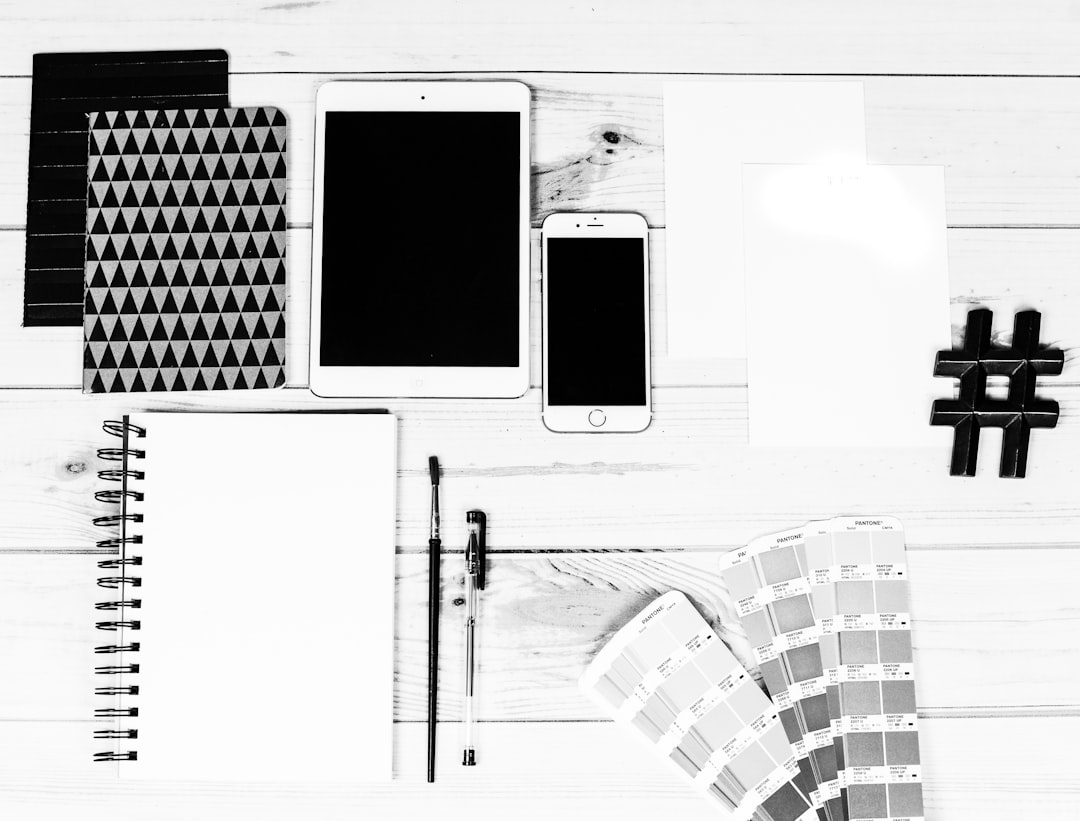
8. BrandCrowd
BrandCrowd allows users to create logos by selecting icons, fonts, and colors from hundreds of templates. After logo creation, users can generate business collateral that includes presentation slide formats, making brand integration seamless.
- Massive logo database with design previews
- One-click download of branded decks and slides
- No subscription required—pay per download
9. SlidesCarnival
SlidesCarnival primarily offers presentation templates, but integrates well with logo generators like Canva and LogoMakr. Users can upload their logos and apply brand elements to their decks using pre-designed PowerPoint and Google Slides files.
- Free professional templates with editable layouts
- Compatible with multiple logo maker platforms
- Great for educational or corporate business environments
10. DesignEvo
DesignEvo provides over 10,000 logo templates and allows file export in high resolution. While it doesn’t offer built-in presentation templates, users get access to brand kits that can be uploaded directly into compatible platforms like Canva or PowerPoint, streamlining the process.
- High-quality logo creation with full custom controls
- Export logos for immediate use in presentations
- Affordable one-time payment options
Conclusion
These 10 logo makers with presentation templates give individuals and startups a head start in building a consistent brand identity across visual assets. Whether you’re launching a product or pitching to investors, having a polished logo along with professional presentation slides significantly enhances your storytelling and branding power.
FAQ
- Can I use these logo makers for commercial purposes?
- Yes, most of these platforms offer commercial usage rights with either free or premium plans. Always check the license agreement when downloading assets.
- Do these platforms let me edit my logo or presentation after download?
- Yes, many of these tools like Canva, Looka, and Tailor Brands allow post-download editing right within their platforms.
- Which tool is best for team collaborations on pitch decks?
- Canva and Visme offer robust features for real-time team collaboration and feedback on shared presentations.
- Are these tools beginner-friendly?
- Absolutely. These platforms were designed for entrepreneurs without design experience, offering drag-and-drop interfaces and guided workflows.
- Can I use my existing brand colors and fonts in these templates?
- Yes, with brand kit features available in tools like Canva, Visme, and Looka, you can upload custom colors, fonts, and other brand elements.
