Starting a new business or pitching your idea? You’ll need a killer logo and a pitch presentation that stands out. But don’t worry—you don’t have to be a designer to make it happen. There are amazing tools out there that help you create logos and stunning presentation templates at the same time!
TLDR: Need a logo and pitch deck pronto? Some online platforms offer both. You can design a logo and grab ready-made presentation templates in one place. It saves time, looks professional, and helps you focus on your pitch. Here are 10 logo makers with built-in pitch deck tools you’ll love.
1. Canva
Why you’ll love it: It’s super easy to use. Canva offers logo design tools and thousands of presentation templates. Choose a logo style, then jump straight into slides that match your brand.
Best for: Beginners, startups, and people who love drag-and-drop simplicity.

2. Looka
Why you’ll love it: Looka helps you create a logo and auto-generates a full brand kit. That kit includes things like color schemes and fonts—and yes, you also get PowerPoint templates that match your new brand.
Best for: Entrepreneurs who want everything bundled nicely.
3. Visme
Why you’ll love it: Visme is a tool built for pros, but don’t worry—it’s not hard to use. After making your logo, switch over to pitch templates with built-in charts and icons. They look modern and fresh.
Best for: Teams that need data-heavy, professional pitch decks.
4. Tailor Brands
Why you’ll love it: Tailor Brands gives you a slick logo, full branding suite, and automated pitch decks. It uses AI to help shape your brand vision.
Best for: Founders who want branding, websites, and decks done in one place.
5. Wix Logo Maker
Why you’ll love it: Made a logo with Wix? Amazing. Now you can use their pitch presentation templates too—especially if you’re building a website with Wix. Everything blends together for a consistent look.
Best for: People already building a site on Wix and want a unified brand.
6. Renderforest
Why you’ll love it: Known for video, but Renderforest also has logo makers and presentation templates. Create branding visuals, videos, and slides—all from one dashboard.
Best for: Pitches that need a video intro or visuals that pop.

7. DesignEvo
Why you’ll love it: DesignEvo is all about logos—but here’s the trick. Download your logo and plug it into their recommended PowerPoint templates. It doesn’t have slide design built-in, but it guides you on how to brand your deck fast.
Best for: Quick logos with guidance on brand slides.
8. BrandCrowd
Why you’ll love it: BrandCrowd gives you thousands of logos, and now it has a slide maker too. The templates match your logo’s colors and style, so your pitch deck feels cohesive.
Best for: Anyone who wants a huge range of design styles and snappy presentations.
9. Kredo
Why you’ll love it: Kredo focuses on pitch decks that impress. Unlike others, it starts with the slides, then helps you design a logo that fits. Neat, right?
Best for: Founders focusing more on investor decks with strong storytelling.
10. Crello (Now VistaCreate)
Why you’ll love it: VistaCreate (formerly Crello) is similar to Canva, and it’s packed with creative tools. Logo maker? Check. Pitch deck templates? Double check. Everything looks modern and snazzy.
Best for: Creators and startups who want bold and artsy designs.
Why Use a Logo Maker With Pitch Templates?
- It saves time. No need to bounce between different tools.
- You get a matching design. Logo, font, colors—everything fits together.
- It’s easy. No tech or design experience needed.
- You’ll look more professional. Presentations that match your business identity build trust.
Pro Tips for Pitch-Ready Branding
- Keep your logo simple. Don’t overcomplicate. Simple logos are easier to recognize.
- Stick to 2–3 brand colors. Use the same ones in your presentation templates.
- Use your logo wisely. Place it on the title and final slides, not every slide.
- Align your fonts. Match your logo’s style with headline and body fonts in your pitch deck.
What to Look for in These Tools
Before you dive in, here are a few things to check:
- Template variety: Make sure they have startup or investor pitch templates.
- High-res downloads: You’ll need clear images for both print and screen.
- Customization: Can you edit slides to suit your story?
- Logo flexibility: SVG? PNG? Transparent background? Make sure you get the files you need.
Our Top 3 Favorites
- Canva: For ultimate flexibility and fun designs.
- Looka: For clean, pro-style branding across gear and decks.
- Visme: For serious pitch presentations with infographics and stats.
Conclusion
So there you have it! Ten amazing tools that make logo design and pitch creation super easy. Whether you’re launching a product or dazzling investors, these platforms help you look sharp and stay true to your brand.
You don’t need to hire a designer or spend hours formatting slides. Just pick a tool, create your logo, and craft a pitch deck that tells your story. Fast, beautiful, and all in one place.
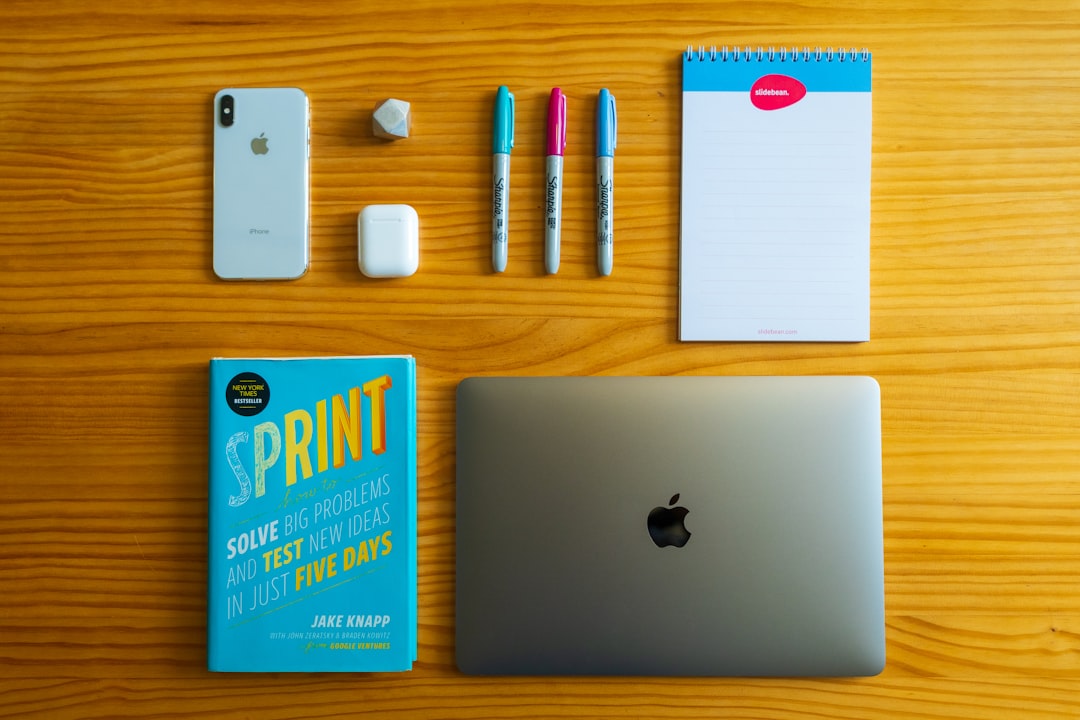
Now go out there and pitch like a pro!
