Warframe is an action-packed online game that lets you control powerful space ninjas. But sometimes, things don’t work as they should. One common issue is Command Mode not working. This can make managing your crew and Railjack missions frustrating. Don’t worry, though! We’ve got an easy guide to help you fix it.
What Is Command Mode?
Command Mode lets you give orders to your NPC crew during Railjack missions. It’s a key feature for solo players. With it, you can control what your crew does, like piloting, repairing, and fighting enemies.
If Command Mode isn’t working, you won’t be able to assign tasks, making your mission harder. Let’s go over some simple fixes.
1. Check If You Have the Command Intrinsic
This sounds basic, but it’s the first thing to check.
- Go to your Intrinsics menu.
- Check your Command skill level.
- If it’s at zero, you won’t be able to use Command Mode.
To unlock it, earn Intrinsics points and put them into Command.
2. Restart Warframe
Sometimes, the simplest solution works best. Try restarting your game. This can fix minor bugs and refresh your settings.
3. Verify Your Key Bindings
If your Command Mode isn’t activating, the key binding might have reset.
- Go to the game Settings.
- Click on Controls.
- Scroll to find the Command Mode keybind.
- Reset or change it to something comfortable.
Make sure it’s not conflicting with another action.
4. Check If You’re On the Railjack
Command Mode only works when you’re inside your Railjack. If you’re outside of it or in another mission type, it won’t activate.

5. Check If You Have Crew Members
No crew means nothing to command! If you haven’t assigned any NPCs, the mode won’t do anything.
- Open your Railjack menu (in the Dry Dock).
- Check if crew members are assigned.
- If not, recruit and assign them.
6. Make Sure You’re Using the Tactical Menu
Command Mode is accessed through the Tactical Menu. The key for this is usually L on the keyboard.
Press it and see if the menu appears. If it doesn’t, something might be interfering.
7. Verify Game Files
Sometimes game files get corrupted. You can verify them to fix missing or broken data.
- If you’re on Steam:
- Right-click Warframe in your Steam Library.
- Go to Properties > Installed Files.
- Click Verify Integrity of Game Files.
- If you’re using the Warframe launcher:
- Open the launcher.
- Click the gear icon (top-right corner).
- Click Verify.

8. Test In a Solo Mission
Sometimes, multiplayer bugs affect Command Mode. Try launching a Railjack mission in Solo mode. If it works there, the issue may be network-related.
9. Update Warframe
Outdated versions can have bugs. Always make sure your game is updated.
10. Reinstall the Game (Last Resort)
If nothing else works, your game installation may be broken. Try reinstalling Warframe.
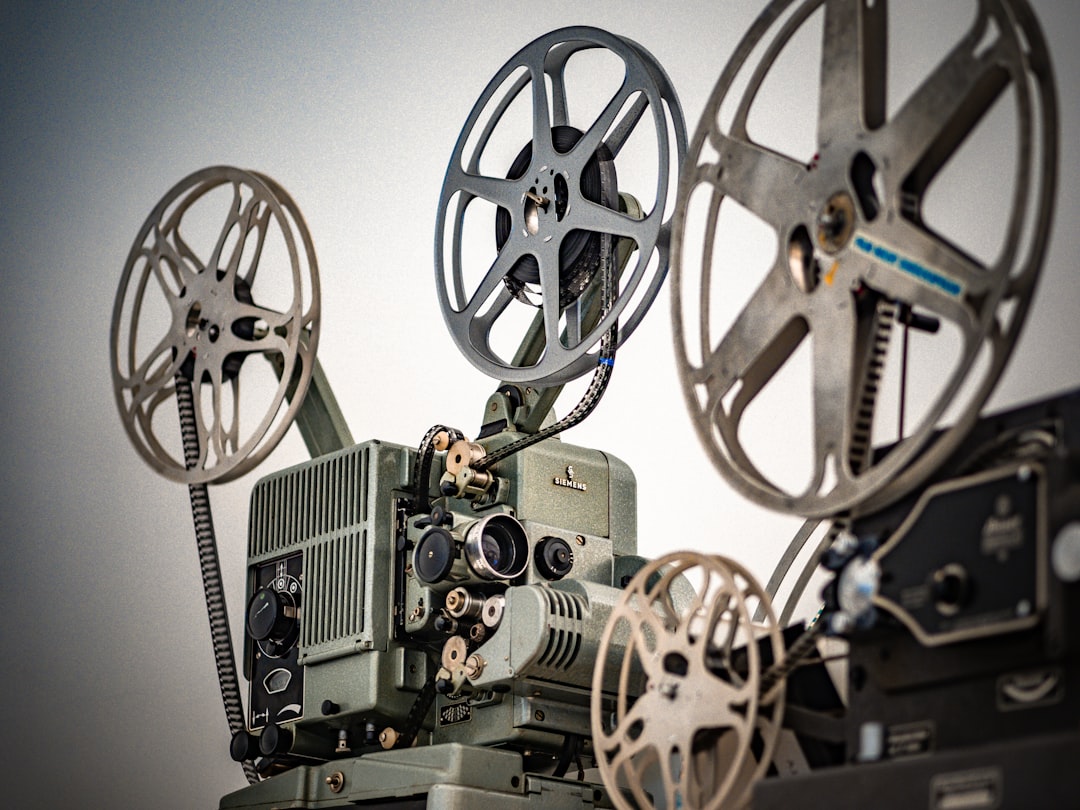
Conclusion
Command Mode is essential for managing your crew in Railjack missions. If it’s not working, try these fixes:
- Check your Intrinsics.
- Restart the game.
- Verify key bindings.
- Ensure you’re in your Railjack.
- Assign crew members.
- Use the Tactical Menu.
- Check game files.
- Test in Solo mode.
- Update the game.
- Consider reinstalling.
Try these steps, and your Command Mode should be up and running in no time. Now, get out there and dominate the star systems!
