Honkai: Star Rail has taken the gaming world by storm with its captivating storyline, stunning visuals, and massive online multiplayer experience. However, many players often find themselves needing to switch their server region for various reasons—be it to play with friends across the globe or to resolve issues related to latency and connectivity.
Although switching servers in many online games is a straightforward process, it carries unique implications in Honkai: Star Rail. Players should understand what happens when they change their server region and how to go about it effectively.
Why Would Someone Want to Change Regions?
There are several scenarios where changing the server region in Honkai: Star Rail may be beneficial:
- Lower Ping and Lag: Connecting to a server closer to your physical location can significantly improve gameplay performance.
- Playing with Friends: If your friends are playing on a different server, switching allows you to explore the universe together.
- Access to Events and Content: Some events roll out at different times based on the server region, offering a tactical advantage.
How To Change Your Server Region in Honkai: Star Rail
Unlike some games that allow real-time region changing, Honkai: Star Rail links progress to specific servers. Therefore, changing your region essentially means starting over with a new account or resetting progress for a different server.
- Log Out of Your Current Account: From the login screen, click on your current user profile located in the top-right corner, then choose Log Out.
- Return to the Login Screen: You’ll be redirected to the main login interface, where you can select different server regions.
- Select the Desired Server Region: On the bottom-left or center of the screen, look for the ‘Server’ option. Click it and you’ll see a list of available servers such as America, Europe, Asia, and TW, HK, MO.
- Create a New Character: After choosing a region, log in or register again. You will need to start fresh as your saved progress will not transfer between server regions.
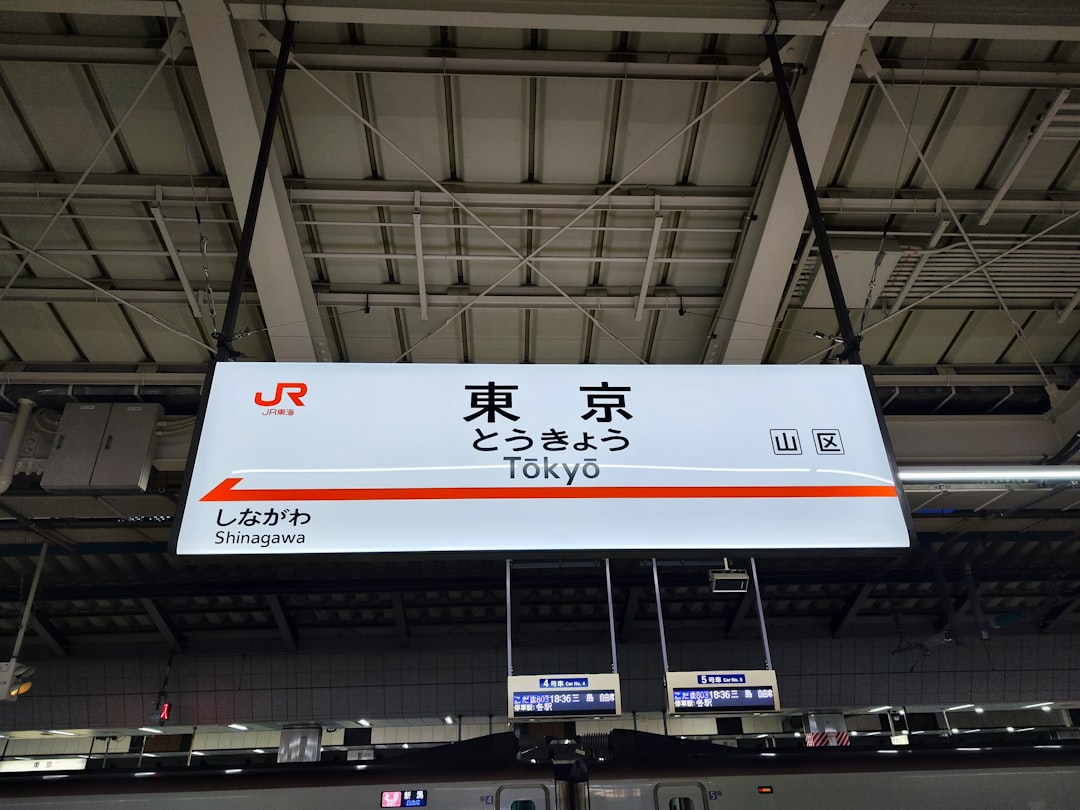
Important Notes Before Changing Server Regions
- Game Progress Is Region-Specific: Honkai: Star Rail does not support cross-server save transfers. This means your character and progress are tied to the server you originally chose.
- Purchases Stay in the Original Server: Any in-game purchases like Stellar Jades or Battle Pass progress do not move with you to the new server.
- Data Deletion Is Not Required: You do not need to delete or uninstall the game to change regions. All adjustments happen at the login screen level.
Players planning to frequently switch between servers might consider creating multiple HoYoverse accounts. This way, they can maintain progress on different regions without losing saved data.
How to Identify Your Current Server
If you’re unsure which server region you are currently using, you can check it by viewing the server name on the login screen. It appears under or near your account name before you log into the game.

Tips for a Smooth Transition
- Backup Your Current Account: Ensure your account is linked to an email, Google, Apple ID, or HoYoverse account to avoid losing access.
- Inform Friends: Let your gaming partners know about the new region and setup a mutual time to dive back into the action.
- Monitor Server Events: Some events vary by region. Keep an eye on regional announcements to make the most of rewards and milestones.
Frequently Asked Questions (FAQ)
-
Q: Can I transfer my progress to another server?
A: No, Honkai: Star Rail does not allow progress transfer between regions. You’ll need to start from level 1 in the new region. -
Q: Will my in-game purchases carry over to the new server?
A: Unfortunately, purchases are region-bound and will not carry over. -
Q: Do I need a new account to change servers?
A: You can use the same account but will need to create a new character on the new server. Some players prefer using different accounts to manage progress independently. -
Q: Which server should I choose for the best experience?
A: Choose the server closest to your geographical location or where your friends are playing for optimal latency and coordination.
Changing servers in Honkai: Star Rail requires careful consideration, especially when it comes to saved progress and in-game purchases. By understanding the mechanics behind how server regions work, players can make informed decisions that enhance their gaming experience.
