Ever thought about what happens to your personal data when you throw out or sell your old computer? If you think hitting “delete” is enough — think again! Information can stay hidden inside your device, ready to be recovered. That’s where WipeDrive Home for Windows 10 steps in like a digital superhero.
WipeDrive is a tool that permanently erases all data from your computer. It’s perfect for anyone who wants to clean their device before donating, recycling, or selling it.
Why Use WipeDrive?
Let’s face it. Simply deleting files or reformatting your hard drive doesn’t really delete anything. That’s like cleaning your house by stuffing everything under the bed.
Here’s why WipeDrive is your best bet:
- Military-Grade Erasing: It meets U.S. Department of Defense standards.
- Easy to Use: You don’t need to be a tech genius.
- Supports Windows 10: Runs smoothly on your favorite OS.
- Saves Time: Fully wipes drives quickly and efficiently.

How Does It Work?
You install the tool. You run it. You watch the magic happen. Well, maybe not magic — but definitely science!
WipeDrive overwrites every single bit of data on your hard drive. It does this again and again (up to 35 times for the ultra-paranoid). Once your data is wiped, it’s gone for good. No recovery software can bring it back.
Think of it like running a bulldozer over your digital memories… but in a good way!
Steps to Download and Use WipeDrive Home
Ready to give your data a proper send-off? Follow these quick steps:
- Visit the official WipeDrive website.
- Choose WipeDrive Home and click on the Download button.
- Save the setup file to your computer.
- Double-click the file to install the software.
- Once installed, open the program and follow the guided steps.
Make sure you back up anything important before wiping. Once it’s gone, there’s no getting it back!
What Devices Can It Clean?
While it’s perfect for your good ol’ PC, WipeDrive can do even more.
- Laptops
- Desktops
- External hard drives
- Solid State Drives (SSDs)*
*Note: SSDs are tricky. Some may not be 100% erasable depending on the model. Always double-check compatibility.
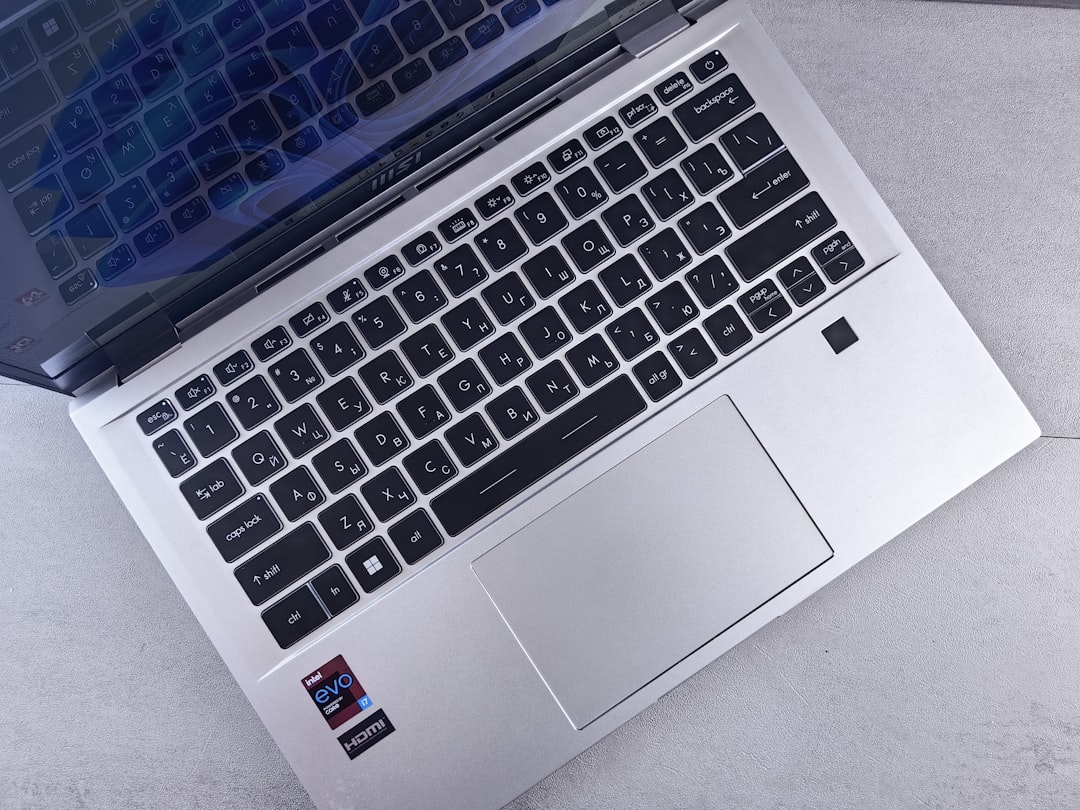
When Should You Use WipeDrive?
There are lots of moments when using WipeDrive makes sense.
- Selling Your Computer: Protect your private info.
- Recycling Electronics: Avoid data leaks at the dump.
- Upgrading Systems: Start fresh with a clean drive.
- Business Security: Ensure clients’ data stays safe.
Tips to Remember
- Make a checklist of important files before wiping.
- Keep your activation key handy.
- Perform the wipe in a safe, uninterrupted environment (no sudden power-offs!).
And yes… you may want to grab a snack. Some full drive wipes can take a while!
The Fun Part? Peace of Mind!
Once you’re done, you can relax knowing your secrets — old photos, passwords, and your slightly embarrassing high school essays — are gone forever. No hacking tools, data experts, or forensic nerds will ever pull them back from the void.
You don’t need to be a tech wizard to keep your data safe. WipeDrive Home makes it simple, fast, and even kinda satisfying.
Final Thoughts
Your data deserves a proper goodbye. Don’t let it float around for strangers to find.
WipeDrive Home for Windows 10 is your best tool for secure, permanent erasure. Say farewell to your files the right way — with confidence and clarity.
After all, deleting files should be just as satisfying as posting that perfect vacation selfie. Privacy matters. Make it count!
Safe wiping, friend! 🧹💻
