If you’ve ever seen a file with a .m extension and scratched your head in confusion, you’re not alone! What is this mysterious file? Is it something musical? Mathematical? Magical? Let’s break it down so it’s fun and easy to understand.
What Is an M File?
An M file is a plain text file. Despite the simple format, it’s quite powerful. It holds code written for MATLAB, a programming and numeric computing platform used by engineers and scientists. Sometimes, it can also contain code for Objective-C, used in software development for Apple devices—but let’s stick to MATLAB here for now.
In simple terms, if you’re doing math-heavy computer tasks like data analysis, machine learning, or simulations, you might use M files.

What Are M Files Used For?
These files are all about instructions. They tell MATLB what to do. It might be a simple calculation or a complex simulation. M files are super handy!
Here are some common uses for M files:
- Performing calculations – From easy math to rocket-science level computations.
- Creating functions – Want to reuse code? M files make it easy.
- Visualizing Data – Like graphs, plots, and charts.
- Running simulations – Modeling real-world systems.
- Automating tasks – No need to repeat yourself!
Types of M Files
M files come in two fun flavors:
- Script Files: These contain a series of commands. Think of them like a to-do list for MATLAB. Run it all at once and watch the magic.
- Function Files: These take inputs and return outputs. Like your own mini tool to use over and over again.
What Does an M File Look Like?
Since it’s a text file, it looks simple. Here’s an example:
function y = doubleNumber(x)
y = 2 * x;
end
This function takes a number and returns double the value. Pretty neat, right?
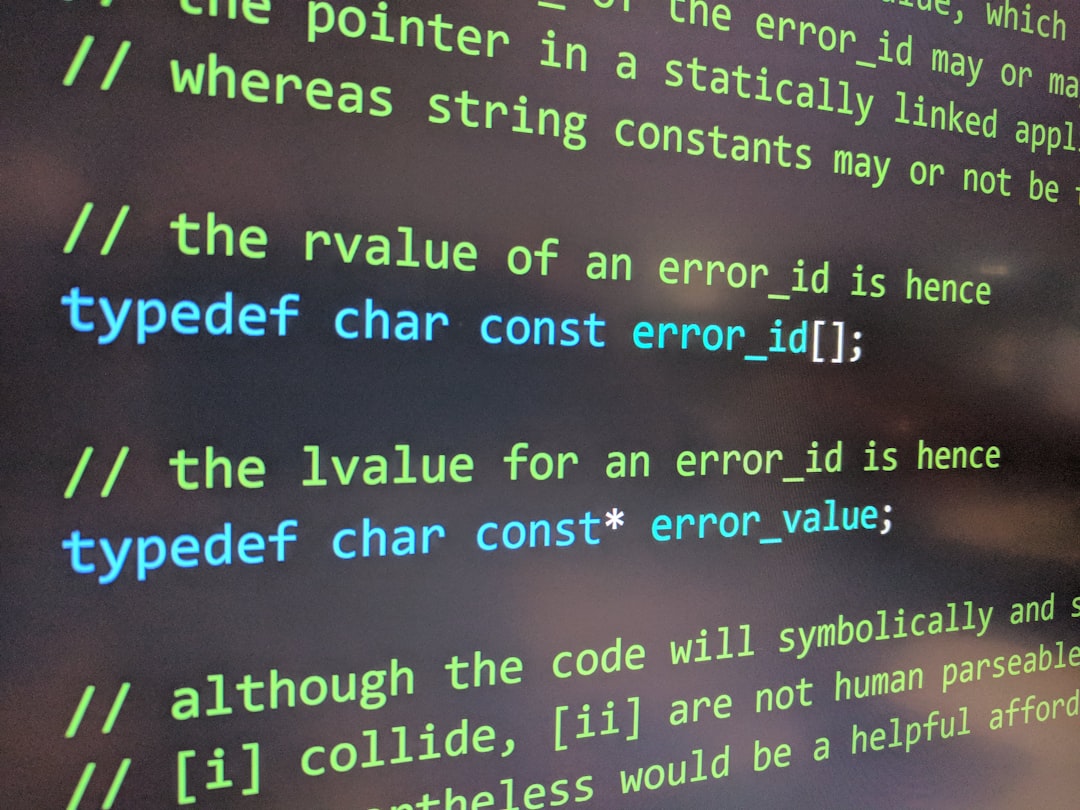
How to Open an M File
Here’s the fun part. You don’t need any fancy software to peek inside an M file. Since it’s text, any text editor will do. But if you want to use the file properly, you’ll need a little more muscle.
Check out these options to open and edit an M file:
- MATLAB – This is the go-to tool. Open, edit, and run your M file with ease.
- MATLAB Online – No downloads needed. Just log in to your browser and go.
- Notepad or TextEdit – Quick peek only. No running code here.
- Visual Studio Code – Great for editing, but you’ll still need MATLAB to run it.
Tips for Using M Files
To keep your M files nice and tidy, try these tips:
- Use comments – Start a line with
%to leave notes for yourself. - Save often – It’s easy to get lost in code land. Save your work!
- Organize your scripts – Name them clearly so you don’t mix them up later.
Can I Convert an M File?
Well, yes and no. You can copy the code into other file types, but M files are designed for MATLAB. So they play best in their home field. If you want, you can convert logic from M files into languages like Python or C++, but it takes some manual rewriting.
In Conclusion
If you’re diving into math or engineering, understanding M files is super useful. They’re powerful little code packs that tell your computer what to do in MATLAB. Whether you want to double a number or simulate a car crash (safely in a computer, of course), M files have your back!
So next time you see a .m file, don’t panic. Pop it open, take a look inside, and see what cool commands are hiding in there!
