Snapchat is widely known for its quirky filters, fun lenses, and fast-paced communication. Over time, the app has evolved into more than just a messaging platform—it’s now a powerful camera tool for content creators and casual users alike. One of the coolest and most useful features Snapchat has introduced is Portrait Mode. If you’re curious about this feature, what it does, and how to enable it, read on.
What Is Snapchat Portrait Mode?
Snapchat’s Portrait Mode is designed to mimic the effect of high-end cameras by focusing on the subject while slightly blurring the background. This technique, known as depth-of-field, adds a professional touch to your selfies and snaps, making them appear more polished and aesthetically pleasing.
Just like the portrait mode found in smartphones or DSLR cameras, this feature intelligently separates the subject from the background. This is especially useful in a cluttered environment or when you want to emphasize your face without distractions.

Why Use Portrait Mode on Snapchat?
Still wondering what makes portrait mode special on Snapchat? Here are a few compelling reasons:
- Enhanced Focus: Keep all eyes on the subject of your snap, whether it’s you, your pet, or your lunch.
- Professional Look: Achieve a DSLR-like quality, bringing a cinematic vibe to your photos and videos.
- Social Media Ready: Perfect for profile pictures, story updates, or influencer-quality content without needing additional apps.
How to Enable Portrait Mode on Snapchat
Activating Portrait Mode on Snapchat is simple, but the exact method can vary depending on your device. Snapchat uses the capabilities of your phone’s camera hardware and software, so not all devices may support it natively.
Here’s a general step-by-step guide to enable Portrait Mode:
- Open Snapchat: Launch the app as you normally would.
- Switch to the Front-Facing Camera: Tap the camera rotate icon, usually located in the top right corner.
- Look for the Portrait Mode Icon: On iPhones, particularly those with Face ID (iPhone X and later), you’ll see a small icon resembling a person’s silhouette along the side of the screen. Tap it to activate Portrait Mode.
- Frame Your Shot: Make sure the subject’s face is clearly visible.
- Snap Away: Once the background is beautifully blurred, take your photo or start recording a video.
On Android devices, availability might differ depending on the brand and model. Some users might have to rely on their phone’s built-in portrait settings while using Snapchat’s camera.

Tips for Using Portrait Mode Effectively
If you want to get the best out of this feature, here are some tips to keep in mind:
- Good Lighting Is Key: Ensure your environment is well-lit. Portrait Mode works best under bright, even lighting.
- Keep a Simple Background: While the background will be blurred, having fewer distractions can help sharpen the effect.
- Maintain a Steady Hand: Slight movements can disrupt the camera’s ability to distinguish between you and the background.
- Experiment with Angles: Different angles might yield more flattering results, so feel free to experiment.
What to Do If Portrait Mode Isn’t Showing
If you’re not seeing the Portrait Mode icon, don’t worry just yet. Here are a few things to try:
- Update Snapchat: Make sure you’re running the latest version from the App Store or Google Play Store.
- Check Phone Compatibility: Older phones may not support depth-sensing features.
- Restart the App: Sometimes a simple reboot resolves missing features or bugs.
- Enable Camera Permissions: Ensure Snapchat has full access to your phone’s camera in your device settings.
Get Creative with Portrait Mode
Snapchat’s Portrait Mode isn’t just for selfies. You can use this feature to highlight anything aesthetically pleasing—your outfit, a steaming cup of coffee, or a favorite book on your nightstand. The blurred background adds a dreamy quality that can transform mundane objects into Instagram-worthy content.
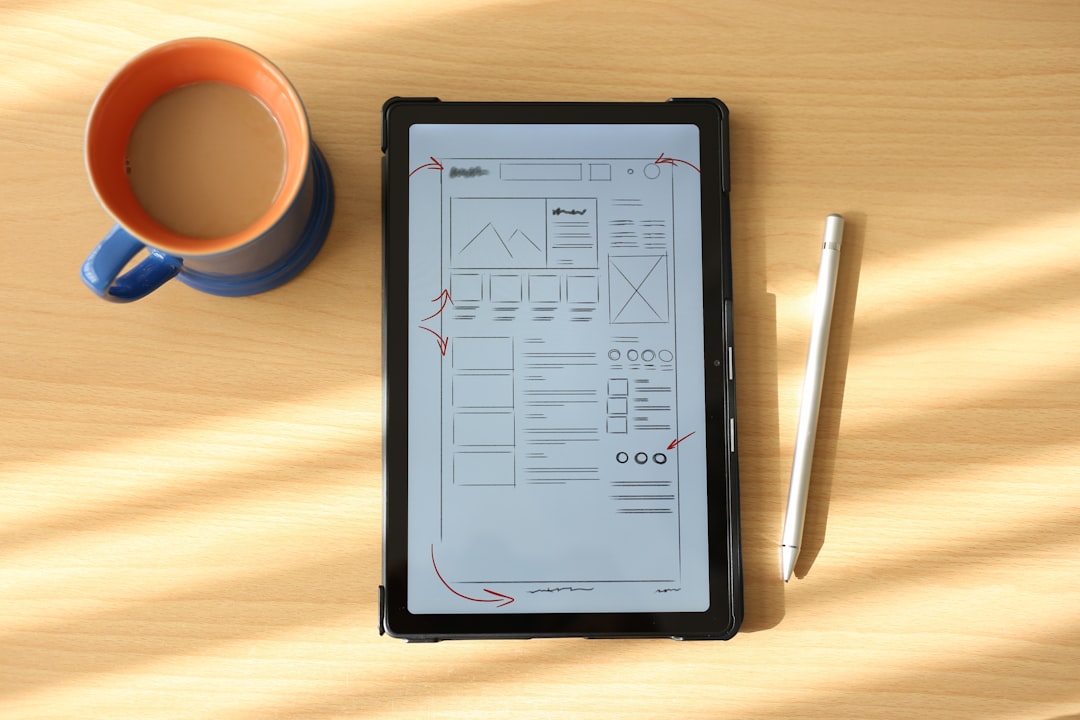
Conclusion
The rise of Portrait Mode within the Snapchat ecosystem signals a shift toward higher-quality, more artistic social content. Whether you’re a social media enthusiast or someone who enjoys sharing special moments with friends, this feature can help elevate your snaps with minimal effort. So next time you open Snapchat, give Portrait Mode a try—you might be surprised at just how professional your photos can look.
