Gaming in 2025 has reached new heights of graphical fidelity and immersive experiences, but with these advancements comes the increasing demand for high-performance hardware and software optimization. Gamers not only need powerful rigs but also the right set of tools and programs to ensure smooth gameplay, lower latency, and enhanced visuals. From GPU tuning utilities to latency reducers and VR optimization software, leveraging the best gaming tools can make a remarkable difference in the overall experience. Here’s a comprehensive guide to the best gaming tools and software to boost PC performance in 2025.
Top Performance Optimization Tools
To get the most out of modern AAA games, performance optimization is key. These tools are designed to tweak, analyze, and enhance your PC’s output without requiring in-depth technical knowledge.
1. NVIDIA GeForce Experience and AMD Adrenalin
Both major GPU brands offer their proprietary software that’s more powerful than ever in 2025. GeForce Experience and the AMD Adrenalin Edition allow gamers to auto-optimize game settings based on their hardware, update drivers seamlessly, and enable AI-based upscaling technologies like DLSS 4.0 and FSR 3.
- Real-time performance tuning
- Automatic game optimizations
- One-click driver updates
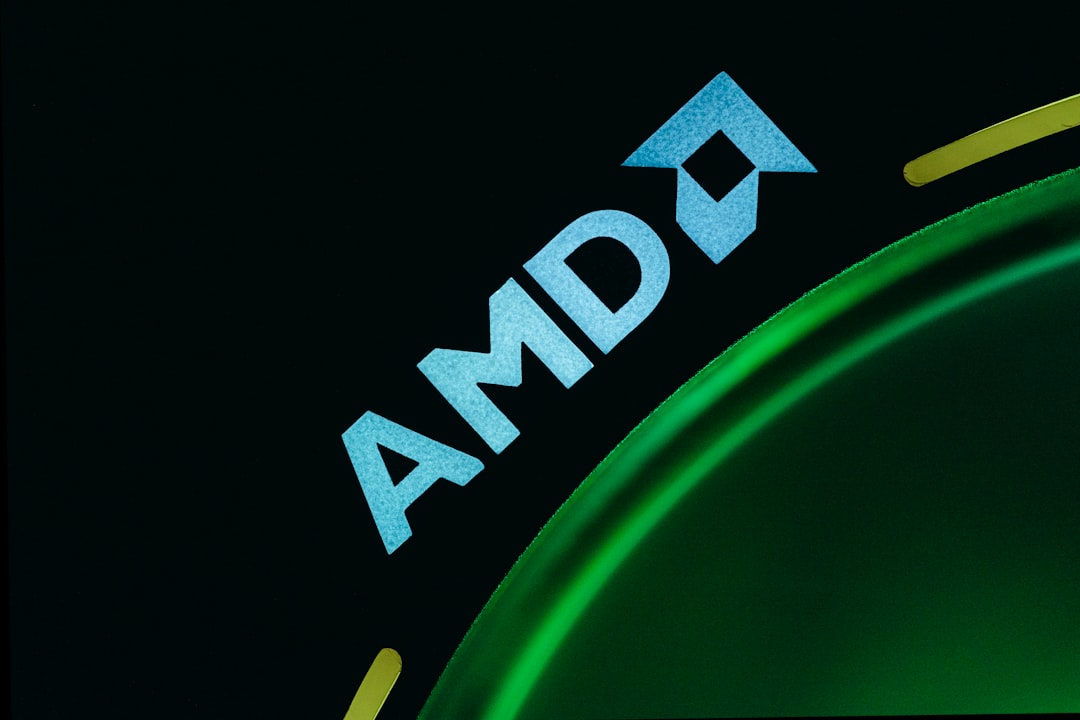
2. Razer Cortex
Razer Cortex remains one of the best free all-in-one game boosting suites. In 2025, it boasts better AI-driven game prioritization and custom power plans that dynamically change based on gameplay needs.
- Boosts FPS by shutting down unnecessary background processes
- In-depth game library management
- Performance analytics dashboard
3. MSI Afterburner
For enthusiasts interested in hardware-level control, MSI Afterburner remains the go-to overclocking utility. With support for the latest GPUs, you can push your hardware to its limits safely using the revamped 2025 interface.
- Advanced GPU overclocking controls
- Real-time hardware monitoring
- Custom fan profiles
Used wisely, it can significantly boost graphics performance, but misuse can harm components, so proceed with caution.
System Monitoring and Diagnostics Tools
Monitoring your system’s metrics is crucial when gaming, especially with hardware-intensive applications like ray tracing and ultra-high-resolution textures becoming standard.
4. HWiNFO64
HWiNFO64 provides real-time insights into CPU, GPU, RAM, and storage device status. Its compatibility with modern hardware sensors makes it indispensable in 2025.
- Real-time sensor data display
- System health diagnostics
- Export logs for benchmarking comparisons
5. CapFrameX
CapFrameX is a cutting-edge frame time benchmarking tool, ideal for serious gamers who want to analyze stutter, input lag, and frame consistency in competitive play.
- Advanced benchmark comparisons
- GPU and CPU binding analysis
- Custom measurement intervals

Latency and Input Optimization Tools
In the fast-paced world of esports and competitive gaming, input latency could mean the difference between victory and defeat. Thankfully, the newest tools make it easier to reduce lag and maintain precision.
6. NVIDIA Reflex and AMD Anti-Lag+ (2025 editions)
These technologies have matured to include smart predictions and CPU-GPU synchronization features. Reflex now supports more games and customizable latency profiles, while Anti-Lag+ improves performance with minimal GPU overhead.
- Drastic reduction of input-to-display latency
- Dynamically adjusts rendering queues
- Compatible with major multiplayer titles
7. ISLC (Intelligent Standby List Cleaner)
Especially useful in systems with high RAM usage, ISLC helps flush standby memory to prevent stuttering. The 2025 version offers custom templates for different gaming profiles.
- Minimizes FPS drops during extended play sessions
- Clear excess cached memory automatically
- Low resource footprint
Storage and Load Time Enhancers
Lightning-fast loading isn’t just about NVMe drives; the software layer also plays a big role in gaming efficiency. These tools help keep your system clean and game-ready.
8. GameFire 7
GameFire 7 is a specialized PC optimization suite that defragments RAM, disables unnecessary services, and manages performance modes tailored to gaming.
- Releases RAM on demand
- Keeps system responsive under heavy loads
- Auto-switching to Game Mode
9. DirectStorage Toolkit
As more games are developed with Microsoft’s DirectStorage API, optimizing your drives and ensuring DirectStorage is active becomes vital. This toolkit validates compatibility and ensures your NVMe SSD performs at peak potential.
It has become an essential software for open-world games with rapid streaming assets in 2025.
Image not found in postmetaBonus: All-in-One Suites With AI Integration
10. PlaySage AI Suite
PlaySage, introduced in late 2024 and gaining immense popularity in 2025, is an all-in-one tuning suite that uses AI to learn player preferences, game types, and system load to apply automated performance and visual tuning.
- AI recommendations for system changes
- Overclocking suggestions based on gameplay history
- Detailed performance insights with actionable tips
It’s ideal for gamers who want smart automation without micromanagement.
FAQ
-
Q: Are these tools safe for my system?
A: Most of the tools listed are widely accredited and have established user bases. However, caution is advised when overclocking, and always download from official sources. -
Q: Can I use multiple tools at the same time?
A: Yes, many of these tools work well together. For example, you can use MSI Afterburner alongside CapFrameX and Razer Cortex. Just make sure they don’t conflict on hardware monitoring tools. -
Q: Do I need a high-end PC to benefit from them?
A: No. These tools are especially helpful for mid-range systems because they optimize performance and reduce load on critical components. -
Q: Is there a risk of voiding warranty with GPU overclocking tools?
A: Software-based overclocking typically does not void warranties, but it’s best to check your manufacturer’s terms. Excessive voltages or hardware mods will definitely impact your warranty.
In conclusion, gaming performance in 2025 is as much about smart software as it is about powerful hardware. Enthusiasts and casual gamers alike can benefit from deploying the right combination of tools to squeeze every ounce of performance from their setup—ensuring smoother gameplay, sharper graphics, and faster load times for today’s demanding titles.
