In the dynamic world of gaming, capturing high-quality gameplay footage is more important than ever. Whether you’re a budding streamer, content creator, or just want to share epic moments with your friends, using the right screen recording tool can make a world of difference. With so many tools available, how do you know which one to choose?
To help you decide, we’ve compiled a comprehensive guide featuring the top screen recording tools for gamers. These tools deliver superb performance, minimal system impact, and a suite of features tailored to give gamers total control over how they capture and share their gameplay.
1. OBS Studio (Open Broadcaster Software)
Best for: Advanced users and professionals
If you’ve dabbled in content creation, you’ve probably heard of OBS Studio. This open-source and completely free software is hugely popular among gamers and streamers alike due to its robust customization options and powerful features.
- Pros: Free and open-source, supports recording and streaming, scene and source management, plugins available, cross-platform
- Cons: Steeper learning curve for beginners
OBS allows you to record in high definition without watermarks or time limits. With support for multiple sources, scene transitions, audio mixer control, and real-time video/audio capturing, it’s no surprise that OBS is the cornerstone for many professional streamers.
2. NVIDIA ShadowPlay
Best for: Gamers with NVIDIA graphics cards
Included as part of the GeForce Experience software, ShadowPlay is the go-to recording tool for gamers who use NVIDIA graphics cards. It utilizes the GPU’s dedicated hardware encoder, so recording doesn’t impact your in-game performance.
- Pros: Virtually no performance impact, instant replay, background recording, HDR capture support
- Cons: Only available to NVIDIA GPU users, limited editing features
One of ShadowPlay’s most beloved features is the “Instant Replay,” which allows you to automatically save the last 30 seconds of gameplay with a single hotkey. For gamers who want resource-light screen recording with decent functionality, ShadowPlay is a top-tier option.
3. Xbox Game Bar (Windows Built-in)
Best for: Casual gamers on Windows 10 and 11
For Windows users, the built-in Xbox Game Bar offers a surprisingly effective and simple game recording solution. It’s especially handy for gamers who don’t want to install additional software.
- Pros: Built into Windows, easy to access, also includes performance overlays and social features
- Cons: Limited customization and recording capabilities, only works on DirectX 10+ games
Just press Win + G and you can quickly start recording your gameplay. It’s great for spontaneous gaming sessions or when you need a quick clip without advanced features.
4. Bandicam
Best for: Gamers who want small high-quality files
Bandicam has gained popularity thanks to its reputation for high compression rates without significant loss in video quality. It’s ideal for users who want to save disk space and still produce top-grade footage.
- Pros: Lightweight, multiple recording modes (Game, Screen, Device), high compression with quality retention
- Cons: Paid software (free version includes watermark), limited multi-track audio support
This software supports up to 4K video at 480 FPS and is a great choice for long gaming sessions that need to be logged without taking up excessive storage.

5. Fraps
Best for: Benchmarkers and classic gamers
Fraps is one of the oldest screen recording tools used by gamers. While not as modern or feature-rich as others on this list, it still holds value for gamers who want to benchmark their systems or deal primarily with older games.
- Pros: Extremely simple UI, provides benchmarking tools like FPS display, decent quality recording
- Cons: Dated interface, large file sizes, no webcam support, only supports AVI format
If you’re nostalgic or require in-game frame recording for performance testing, Fraps still remains relevant. However, newer and better-optimized programs might be more suitable for modern gaming needs.
6. Streamlabs OBS
Best for: Streamers and creators using Twitch or YouTube
Streamlabs OBS is built on OBS Studio’s framework but tailors the experience for streamers with a more user-friendly interface and integrated widgets for chat, donations, and followers.
- Pros: Easy setup, integrated with Twitch/YouTube, cloud backup, high-quality recording & streaming
- Cons: Slightly heavier on system resources compared to OBS Studio
Thanks to its streamlined process and direct platform integrations, this tool is perfect for gamers aiming to build a strong online presence through game streaming.
7. Action!
Best for: Stylish HUD and real-time streaming
Action! by Mirillis is ideal for gamers who want a sleek interface and real-time recording of high-quality gameplay. It supports resolutions up to 4K, and offers a rich HUD display with real-time metrics.
- Pros: Stylish interface, webcam overlay, time-shift recording, hardware acceleration support
- Cons: Paid software, slightly bulky for low-end systems
Its “Time-shift” feature is similar to ShadowPlay’s instant replay, and fans of social media streaming will appreciate the direct broadcasting support to sites like Facebook and YouTube.
8. Camtasia
Best for: Gamers who want to edit videos professionally
Camtasia is more of an all-in-one screen recording and video editing tool. While it’s not optimized for high-performance gaming out of the box, it’s ideal for creators who want to turn raw gameplay into polished video content.
- Pros: Advanced editing options, transitions, overlays, full post-processing suite
- Cons: Expensive, limited real-time recording functions
If you’re eyeing professional-level tutorials, deep game analysis, or let’s play videos, Camtasia can prove to be a valuable investment despite its premium price tag.
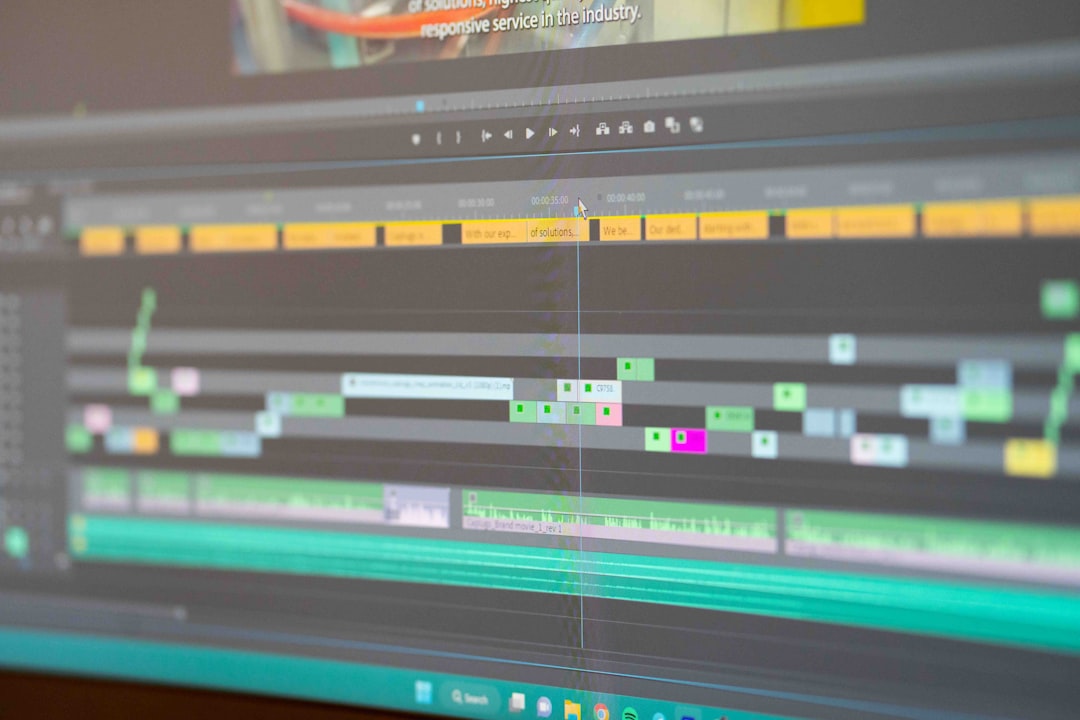
Conclusion
Choosing the right screen recording tool really comes down to your personal needs. Are you a hardcore streamer looking for advanced features? Try OBS Studio or Streamlabs OBS. Prefer quick, no-fuss recording? Xbox Game Bar or ShadowPlay might be all you need. Meanwhile, creators looking to fine-tune their content may find tools like Camtasia more compelling despite the higher cost.
Regardless of your pick, all the tools listed here are capable of helping you capture your most intense boss battles, clutch plays, or scenic open-world moments with top-tier quality. Armed with the right software, your gaming sessions can be transformed from blurry replays into high-definition digital trophies you’ll be proud to share.
