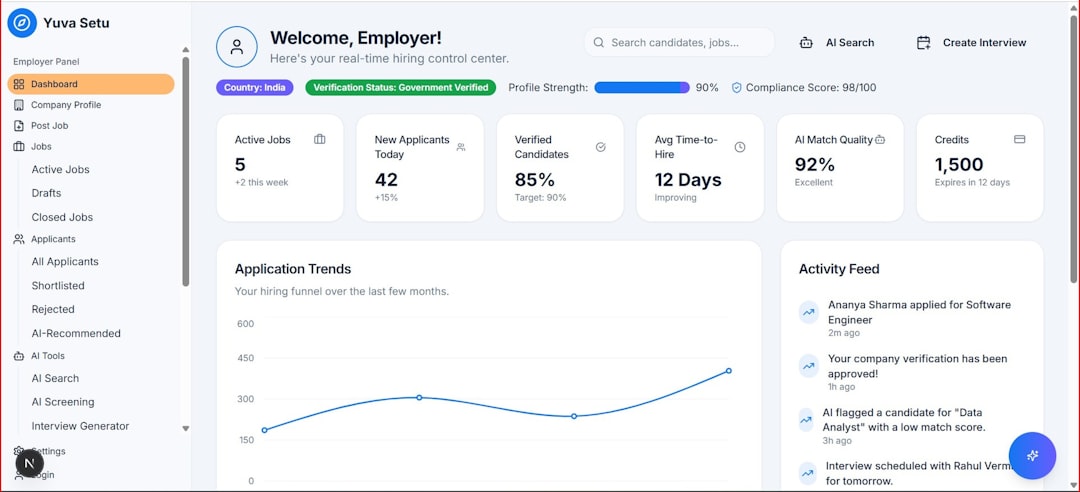Have you ever tried to send a message through a website and had to prove you’re not a robot? Maybe you were forced to click on tiny traffic lights or pick all the squares with a bicycle. It’s frustrating, right? That’s called Captcha fatigue. And guess what? Your website visitors feel the same way.
But don’t worry. You can protect your WordPress contact forms from spam without annoying your users. Yes, anti-bot magic is possible without the endless “I’m not a robot” puzzles.
Why Contact Forms Get Spammed
Spambots are little digital pests. They crawl the web and submit contact forms at lightning speed. Here’s why:
- They want to flood your inbox with junk.
- They try to get backlinks for shady websites.
- They may even try to hack you.
Yikes! That’s why contact form security is so important. But there’s a better way than making your users prove they can read distorted letters.
What Is Captcha Fatigue?
Captcha stands for “Completely Automated Public Turing test to tell Computers and Humans Apart.” Try saying that five times fast.
It started as a clever test. But over the years, it got harder and more annoying. Today, many users see a Captcha and just… leave. They bounce. They quit. You lose potential customers or readers.
That’s bad for user experience and worse for business.
So… What’s the Alternative?
You need to stop bots, but gently. The good news? You can build a wall between your form and spammy bots without irritating your human visitors.
Let’s talk about anti-bot techniques that don’t cause Captcha fatigue.
1. Honeypot Fields
Imagine setting a trap just for bots. That’s the idea behind a honeypot.
You add an invisible field to your form—one that real users never see. But bots? Oh, they love to fill every field. If they touch the honeypot, BAM! Blocked.
It’s silent and effective.
Benefits of honeypot fields:
- No visual change to your form.
- Zero user interaction required.
- Easy to set up with plugins like WPForms or Gravity Forms.
2. Time-Based Protection
Bots are fast. Like, super fast. Too fast.
If someone submits your form less than two seconds after the page loads, it’s probably not a human. That’s why time-based anti-bot logic works.
Some contact form plugins let you add a timer. If the form is submitted too quickly, it gets flagged and trashed.
Smart, right?
3. JavaScript Validation
Most spambots don’t run JavaScript. So, you can use that to your advantage.
Add a basic validation script that only runs if JavaScript is enabled. If it didn’t run? Block the submission. Easy as pie.
This invisible method keeps your form secure—and your users happy.
4. Limit Submissions
If your form suddenly receives hundreds of messages in minutes, that’s suspicious. Some plugins let you limit how often a form can be submitted from the same IP address.
It works like a small traffic light saying, “Slow down!”
5. Use reCaptcha v3 (Optional)
Okay, okay… we said “no Captchas.” But hear us out.
Google’s reCAPTCHA v3 doesn’t use puzzles. No clicking bicycles. No squinting at blurry street signs.
Instead, it runs in the background. It silently scores each visitor. If it thinks they’re suspicious, you can block them—or show a challenge only then. Everyone else? Enter freely!
This is the “softer Captcha.” It respects your users’ time.
Best Plugins to Build Anti-Bot Walls
Not a coder? No problem. These WordPress plugins make it super easy to build secure, gentle forms.
WPForms
- User-friendly and drag-and-drop form builder.
- Built-in honeypot protection.
- Supports reCAPTCHA v2 and v3.
Gravity Forms
- Strong anti-spam add-ons.
- Custom validation rules.
- A honeytrap ready right out of the box.
Fluent Forms
- Lightweight but powerful.
- Includes time-check and hidden field options.
- Straightforward interface.
Bonus: All of them integrate easily with major email platforms!
Do You Really Need a Contact Form?
You might ask: Why not just post our email address?
Because bots grab email addresses too. They harvest them and spam you directly. With a contact form, you can stay protected, collect organized data, and set up automatic responses.
Forms give you control. But only if they’re built smart.
Tips for a Spam-Free, User-Friendly Form
Let’s make your contact form awesome. Here are some simple suggestions:
- Keep it short. Just ask what you need.
- Add a friendly message at the top—users like a smile!
- Use anti-bot tools behind the scenes (like we mentioned above).
- Test your form often. Submit it yourself and see what the user sees.
- Thank your users. An instant friendly message goes a long way.
Good user experience = more trust + higher conversion 😄
Let the Bots Battle Themselves
You don’t need to weld your visitors to a puzzle-solving machine. Today’s anti-bot tech is smarter and softer. It’s all about protecting your site while keeping your users sane.
By using honeypots, time protection, JavaScript tricks, and smart plugins, you can build a solid defense wall. And do it without frustrating those lovely humans who want to contact you.
In Conclusion…
Spambot attacks are creepy, annoying, and real. But complex Captchas are not the only solution. With just a few tweaks, you can shield your WordPress contact form and keep it welcoming.
Here’s your final cheat sheet:
- Use honeypot fields.
- Add time-based submission rules.
- Sprinkle in JavaScript validation.
- Use a plugin that supports these features.
- Say goodbye to clunky Captchas!
Now your inbox stays clean, your users stay happy, and robots are left knocking on a door that never opens.
You just built a wall they’ll never climb!