Android-powered E Ink devices have grown increasingly popular among avid readers and productivity enthusiasts. With their paper-like display, low battery consumption, and eye-friendly design, they offer a compelling alternative to traditional tablets. But what truly unlocks the potential of an E Ink tablet is the software — and particularly, the reading apps you choose to install. Whether you’re diving into lengthy novels, editing PDFs, or managing scholarly papers, the right app can significantly enhance your reading experience.
Why Android Reading Apps Matter on E Ink Devices
Unlike traditional eReaders that are limited to proprietary ecosystems, Android E Ink tablets — such as the Onyx Boox, Likebook, or Bigme — offer the flexibility to install any app from the Google Play Store or from APKs. This opens up a universe of possibilities but also demands a thoughtful selection of apps, especially because not all Android apps play well with the monochrome, touch-sensitive E Ink screens. Lag, ghosting, and poor rendering can affect usability, making it essential to pick the right tools.
Top Android Reading Apps That Shine on E Ink
Here are some of the best apps optimized for reading on Android E Ink tablets:
1. KOReader
This open-source ebook reader is a standout, especially for those who favor customization and compatibility. Originally designed for Linux-based eReaders, KOReader supports EPUB, PDF, DJVU, MOBI, and more. Its minimal interface works exceptionally well on E Ink displays due to its conservative use of animations and graphics.
- Pros: Extensive file format support, customizable UI, responsive on E Ink
- Ideal for: Those who read a variety of formats including academic files

2. Moon+ Reader
For customization aficionados, Moon+ Reader offers rich features, including themes designed for grayscale displays. With support for EPUB, TXT, HTML, MOBI, and more, it’s often the go-to choice for book lovers who want precise control over their reading experience.
- Pros: Immense customization, TTS integration, cloud sync
- Cons: Performance may vary across devices, not fully optimized for stylus annotations
- Ideal for: Everyday ebook reading with flexible styling options
3. Librera Reader
Librera is perfect for anyone looking for a lightweight yet powerful reader. It supports multiple view modes and is particularly kind to E Ink users thanks to features such as color inversion and simple UI transitions.
- Pros: Lightweight, adjustable color schemes, supports over 12 file types
- Ideal for: Students, casual readers
4. ReadEra
A commercial-free app that offers a clean and responsive interface, ReadEra handles EPUB, PDF, DOC, and FB2 like a pro. It automatically detects books on your device and organizes them neatly.
- Pros: No ads, user-friendly interface, good library management
- Cons: Limited annotation tools
- Ideal for: Simplicity-loving readers and those who prefer a curated reading environment
5. Adobe Acrobat Reader
When it comes to handling PDFs, it’s hard to beat Adobe’s native app. While it isn’t optimized specifically for E Ink, devices with decent processing power often handle it well. It also offers excellent commenting tools, cloud sync, and page navigation.
- Pros: Robust feature set, multi-platform sync, great editing tools
- Cons: May lag on lower-spec E Ink devices
- Ideal for: Professionals and students who work heavily with PDFs
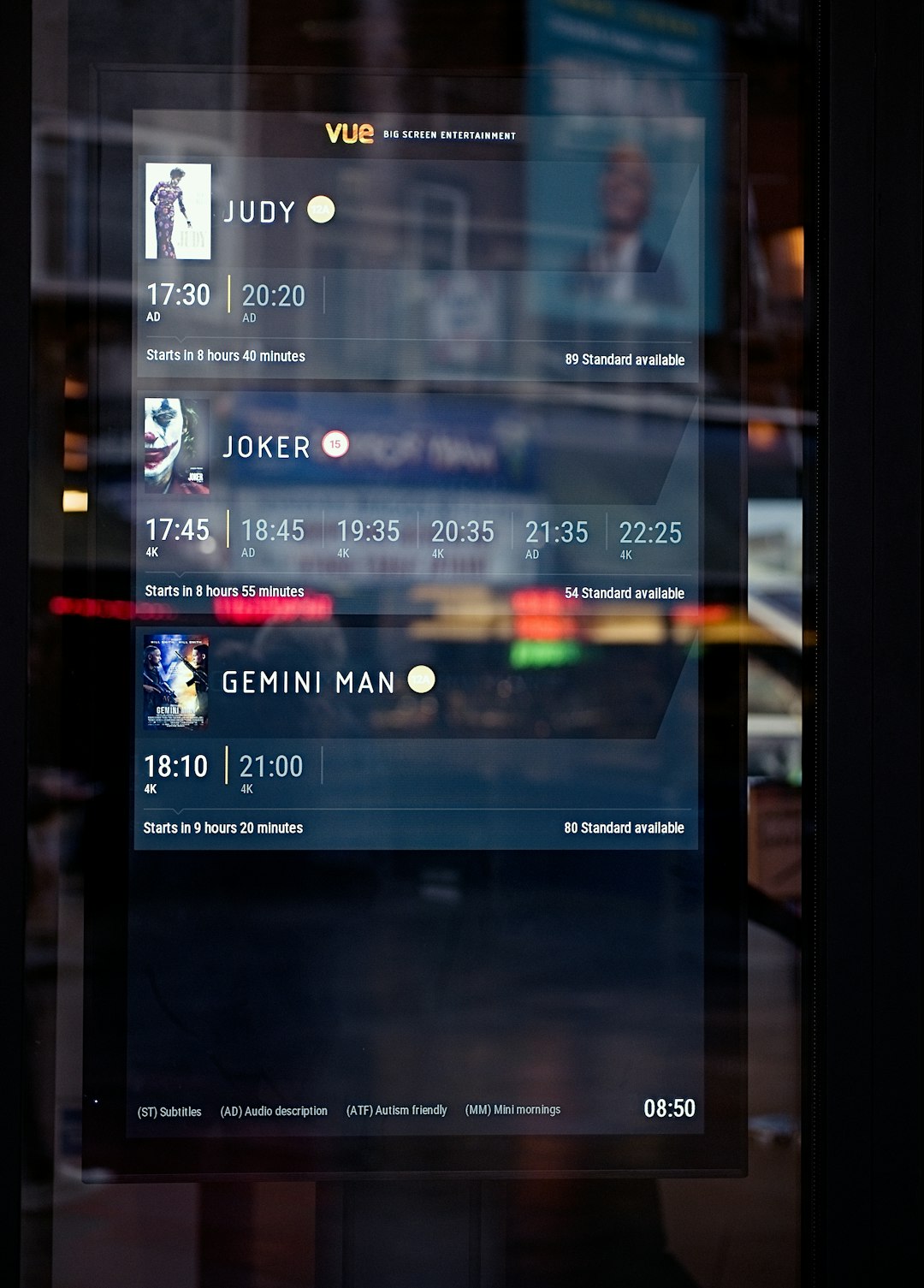
6. Zotero and Mendeley (via their web or mobile apps)
Academics and researchers often require access to reference managers. While neither Zotero nor Mendeley is perfect on E Ink, using them via mobile apps or browser access can allow researchers to review papers, highlight key points, and add notes — all from their E Ink devices. For better performance, it’s recommended to use simplified or reading mode when viewing web versions.
- Pros: Management of large references, citation tools
- Cons: Intensive apps not always optimized for E Ink
- Ideal for: Researchers and academics on the move
What Makes a Great Reading App for E Ink?
When evaluating Android reading apps for E Ink devices, several factors come into play:
- Responsiveness: E Ink screens have slower refresh rates, so apps must minimize animations and transitions.
- Contrast Handling: Apps should offer themes that maximize legibility in grayscale environments.
- Annotation Tools: Especially important for academic and PDF readers, stylus and handwriting support adds depth.
- Battery Efficiency: The best apps avoid excessive background processes that can drain the battery.
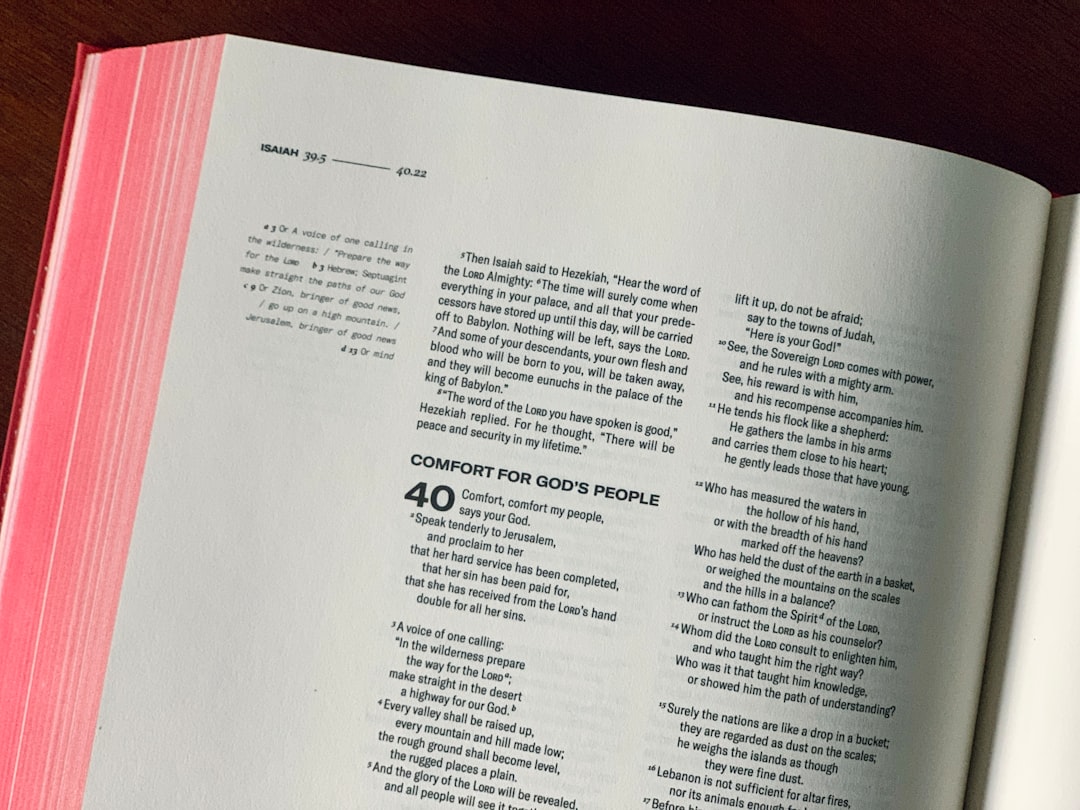
Tips to Enhance Reading Experience on E Ink
- Switch the display mode to full refresh more frequently for heavy text transitions or scrolling.
- Use dark themes or high contrast modes to reduce ghosting effects.
- Disable animations in app settings to optimize responsiveness.
- Choose apps that allow manual refresh or offer E Ink-specific modes (available in some apps like KOReader).
The Role of Hardware in App Performance
Not all E Ink devices are created equal. A powerful processor and extra RAM can make a big difference in app performance. Devices like the Onyx Boox Tab Ultra or Note Air models tend to handle general Android apps better than older or budget models, thus expanding your app options. Additionally, stylus support, Bluetooth keyboard compatibility, and anti-glare screens further enhance functionality.
The Future of Reading on E Ink
As E Ink technology continues to evolve, the performance gap between conventional tablets and E Ink readers is narrowing. With color E Ink also emerging (such as Kaleido and Gallery 3 technologies), the range of usable apps is expected to expand. Developers are also catching up, rolling out updates to make apps more import-friendly to E Ink’s unique limitations and capabilities.
FAQ
-
Q: Can I install any Android app on an E Ink device?
A: Technically, yes. But not all apps will perform well. Look for apps optimized for low refresh screens and minimal animations. -
Q: Is there a way to improve lag in reading apps on E Ink?
A: Use performance modes on your device (if available), reduce animations in apps, and choose lightweight apps built for eReaders. -
Q: What’s the best app for PDF editing on E Ink?
A: Adobe Acrobat is robust, but KOReader and Xodo also offer solid alternatives with better E Ink compatibility. -
Q: Are reading apps safe to install from outside the Play Store?
A: Yes, but always download APKs from trusted sources like F-Droid or the official app websites to avoid malware. -
Q: Can Moon+ Reader sync across devices?
A: Yes. It supports cloud storage syncing through Dropbox, Google Drive, and other services.
Choosing the right Android reading app for your E Ink device isn’t just a matter of preference — it’s about unlocking the full potential of a unique technology. By selecting apps designed or optimized with E Ink in mind, users can transform their digital reading habits into a truly paper-like experience.
