As artificial intelligence continues to reshape how we interact with technology, an important and often overlooked aspect is memory: specifically, whether AI tools like Cursor AI can remember past conversations or not. This question is crucial for developers, content creators, and users who want to leverage AI effectively while understanding its limitations and privacy implications.
TL;DR
Cursor AI does not have persistent memory by default in most implementations, meaning it does not retain past conversation history once the session ends. However, during a single session, it may temporarily “remember” previous messages to maintain context. Persistent memory may be introduced in specific use-cases or custom configurations. Whether memory is available depends heavily on how Cursor AI is integrated and the underlying framework being used.
Understanding Cursor AI’s Capabilities
Cursor AI is a cutting-edge development environment powered by artificial intelligence, helping developers write, debug, and improve code more efficiently. It integrates smart completion, error-checking, and even natural-language support to turn plain English into functioning code. But what happens when you’re working on a project over multiple sessions? Does it remember your preferences, previous advice, or the last error it encountered?
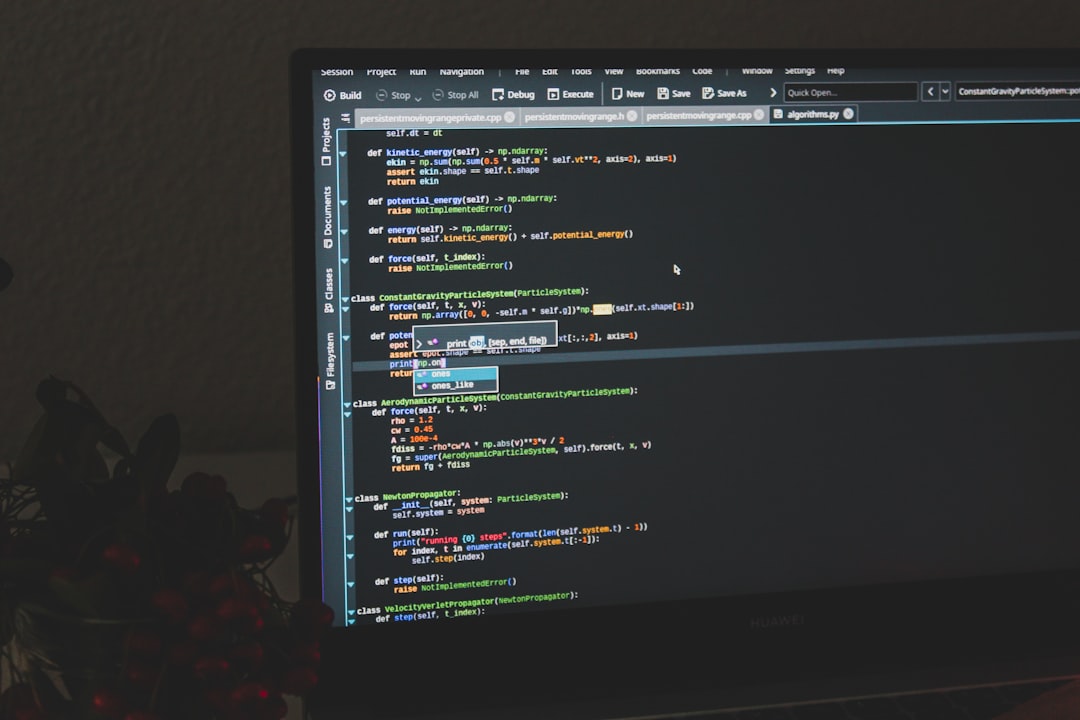
The reality is that while Cursor AI utilizes context-aware models like OpenAI’s GPT or other large language models, memory and conversation retention depend greatly on the implementation. Let’s dive into the layers of how Cursor AI processes information and what that means for its “memory.”
Temporary vs. Persistent Memory
To determine whether Cursor AI remembers past conversations, it’s important to distinguish between two concepts:
- Temporary (Contextual) Memory: This is memory that lasts only during your current session. The AI can reference earlier messages and generate responses that reflect the flow and logic of the conversation — as long as you’re still within the same session.
- Persistent Memory: This type refers to long-term retention — saving data from past interactions and using it in future ones. Persistent memory enables personalized experiences but also raises additional privacy and data-storage questions.
Cursor AI, in its most common configurations, makes use of temporary memory but does not store past sessions unless customized to do so.
Does Cursor AI Store Conversations?
No, not by default. In the default system configuration, Cursor AI does not log or store your chat history beyond your current session. Here’s why:
- Privacy: Ensuring user data isn’t retained inadvertently is a best practice, especially in development environments where sensitive code can be involved.
- Performance: Memory-hungry features can slow down tools and require more compute resources.
- Security: To avoid compliance risks, most AI systems opt to be stateless unless explicitly built otherwise.
However, this doesn’t mean it’s impossible for Cursor AI to recall information. Developers can integrate databases, session managers, or local storage systems to add persistent memory functionality tailored to user needs.
How Does Temporary Memory Work?
During an active session, Cursor AI keeps track of your conversation as part of the request payload to the language model. This means that it knows whether you’re working on JavaScript or Python, the specific function you’re trying to debug, and the modifications you’ve recently made to your source code.
This temporary memory provides valuable context, enabling Cursor AI to:
- Offer relevant completions and suggestions
- Answer follow-up questions with continuity
- Detect changes you’ve made to a code snippet and adjust its recommendations
But once the session ends — either by closing the browser or refreshing the IDE — this memory resets.
Can Cursor AI Be Configured to Remember?
Yes, but this depends on how Cursor AI is deployed or customized. There are three primary approaches to give Cursor AI a more “memorable” experience:
- Integrating a Session Layer: Developers can build a system that stores chat histories for individual users, tagging them with session IDs. This allows recalling previous sessions by referencing stored data.
- Connecting a Persistent Database: Important information, such as project details, code snippets, or interaction logs, can be stored in a secure backend and fed back into the AI as needed.
- Using Custom AI Memory Plugins: Some development environments are exploring plugins that extend AI memory over time, creating something akin to a personalized development assistant.

These options do introduce privacy and data integrity concerns, especially with user data. For any persistent memory system, it’s critical to follow best practices around encryption, user consent, and transparency.
Memory and the Limits of Token Context
Even within a single session, the “memory” of Cursor AI is limited to the token context size of the underlying language model. A token can be as small as a single character or as large as a word, depending on the encoding.
Models such as GPT-4 currently support token contexts ranging from 8,000 up to 32,000 tokens. Once you reach that limit, older parts of your conversation get truncated — essentially “forgotten.”
This limitation has real-world consequences. For example:
- Older explanations or code snippets may no longer be referenced
- You may need to re-upload or retype previous context
- The AI might produce repetitive or less-relevant answers if key data falls outside the token limit
Why Memory Matters for Developers
For developers using Cursor AI daily, having memory features can greatly enhance productivity. Imagine a version of Cursor AI that remembers your preferred coding style, the projects you’re working on, or past errors you’ve encountered. That type of assistance could reduce debugging time, enhance personalization, and even prevent repeated mistakes.
That said, memory introduces complexity. It opens questions such as:
- Who has access to the stored conversation history?
- Can users manage or delete what’s remembered?
- What data is being logged, and where is it stored?
These are critical considerations, especially in regulated industries and organizations with strict data policies.
Comparing Cursor AI with Other AI Tools
Some other AI platforms are starting to experiment with memory features in controlled ways:
- OpenAI’s ChatGPT memory (beta): Enables users to have the assistant “remember” preferences across chats.
- Google Gemini: Allows retrieval of past interactions in limited fashion through integration with cloud tools.
- Replit AI: Offers workspace-aware suggestions tied to the active project context.
Compared to these, Cursor AI leans toward a stateless by default architecture to maximize versatility, speed, and security. For memory-based use cases, external extensions are often required.
Final Thoughts: Should Cursor AI Remember Conversations?
The answer is: it depends on your needs. For casual usage or quick debugging, stateless conversations are fast, private, and efficient. However, for long-term projects or collaborative development, memory can be invaluable.
If you want Cursor AI to remember conversations, you’ll likely need to customize it or wait for official features that offer persistent storage. Until then, using project files, notes, and custom plugins are your best bet to maintain continuity.
Key Takeaways
- Cursor AI doesn’t remember past conversations by default — memory is session-based and limited by token context.
- Persistent memory can be added through custom development, but raises privacy/security concerns.
- Understanding the difference between memory types helps tailor your AI workflows for long-term success.
As Cursor AI evolves, so too will the options for interaction memory. Whether through plugins, integrations, or updates, memory is likely to become a more integral component of future AI-enhanced development environments.
