There are moving components in a hard disk. They may make noise as they move. To put it another way, your hard drive, like a vehicle engine, may be noisy yet still be healthy. This is a common circumstance, and standard hard drive noises that you would expect to hear when loading up or accessing data include a low humming or quiet buzzing noise.
However, other noises may be produced while gaming, such as persistent clicking, highly obvious humming/ buzzing, grinding, vibrating, screaming, squealing, or scraping, signal that something is significantly wrong.
In this guide, I will assist you in determining whether the hard disk is indeed defective.
What does a Normal Hard Drive Noise sound like?

Unlike Solid-State Drives (SSDs) counterparts, mechanical hard drives have built-in moving parts such as motors, bearings, and actuators that produce noise regularly.
But when it comes to traditional mechanical hard drives, there are a few types of sounds that occur during the operation of your device that shouldn’t be a reason for concern, such as:
- Hard clicks as the heads are parked when entering power-saving modes or powering down the system
- A muted whining noise when the drive is spinning up
- Irregular clicking or tapping when the drive is accessing data
3 Common Reasons behind various HDD noises
1. Grinding HDD Noise:
We’ve purposefully begun with the worst-case scenario. If your hard drive is producing a grinding noise, it’s probable that it’s had a head crash and the read-write head has come into contact with the platter.
The data on a hard drive is written into a thin magnetic layer that rests on the platter’s surface, and the grinding noise you’re hearing is the read-write head removing this layer.
If your hard drive makes a grinding noise, turn it off as quickly as possible; the head will continue to destroy the platter and wipe your data until you do so.
2. HDD doing Clicking noise:
Some clicking is normal, but loud clicking on a regular basis is typically indicative of head failure. Basically, a continual clicking sound is caused by the drive repeatedly attempting to restart after an error, and you should power down your system as soon as possible.
3. Beeping noise coming from HDD:
If your hard drive beeps but makes no other noise when you turn it on, it’s possible that the spindle that rotates the platters has seized. Another telltale indicator that your drive’s spindle has seized is if your system refuses to recognize it.
How do you fix a gaming pc noisy hard drive?
Tip 1: Use Disk Diagnostic Software like CHKDSK to check the HDD.
Many different types of hard disk diagnostic software may be found on the Internet. Which one should you use to do a hard drive test? You can utilize one of the top ten programs on the list, such as HD Tune, Seagate SeaTool, HDDScan, HDD Regenerator, and so on.
- Close any other applications and disconnect any other devices before running the diagnostic program to get a precise result.
- You may also use CHKDSK, a Windows built-in utility. To find defective sectors and retrieve readable information, execute chkdsk x: /r in the Command Prompt window (x represents the drive letter or the problematic partition disk).
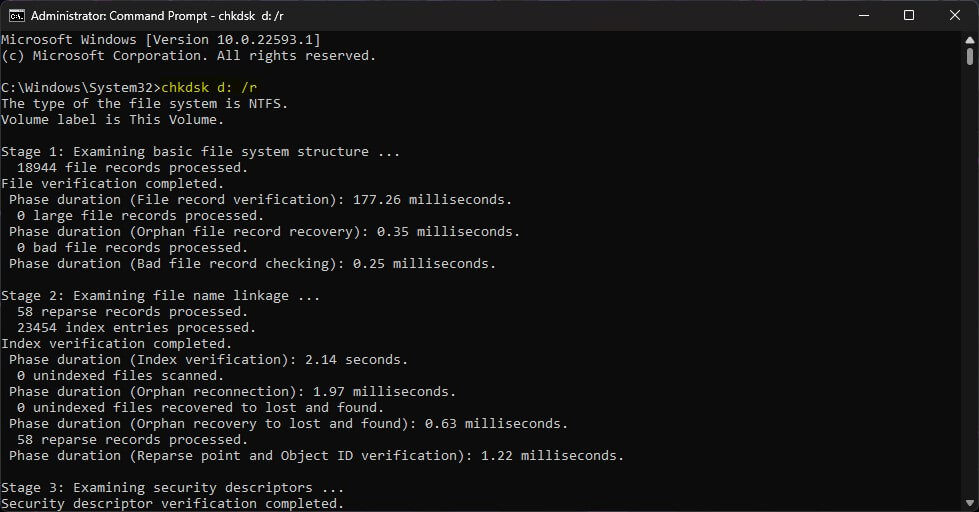
The diagnostic software may or may not be useful in repairing a hard drive that is producing noise, but it may or may not be able to stop the noise. However, this is only a temporary solution because the hard drive may continue to deteriorate until it is utterly worthless.
No matter what circumstance you find yourself in, perform a full backup and replace the hard drive to preserve your disk data secure.
Tip 2: To break the hold between the pieces, employ centrifugal force.
- Hold the drive upright in front of you, with the bottom of the drive visible.
- The drive motor should be positioned at the center of your palm, with the driving connections pointing down.
- Twist your wrist to the left and right a few times while keeping the device upright. This should be sufficient to dislodge the stiction.
Check to check if the drive is operational. If that’s the case, start backing up your data to the destination disk you set up earlier.
Tip 3: Tighten your HDD 4 Screws.
The sound of rattling is frequently caused by loose screws. Shut down your PC and tighten all the screws surrounding your HDD if you hear a rattling. It’s conceivable that a screw has come loose inside if you hear a rattling noise. Simply remove the faulty screw and replace it with a new one.
Tip 4: Optimize & Defragment drive.
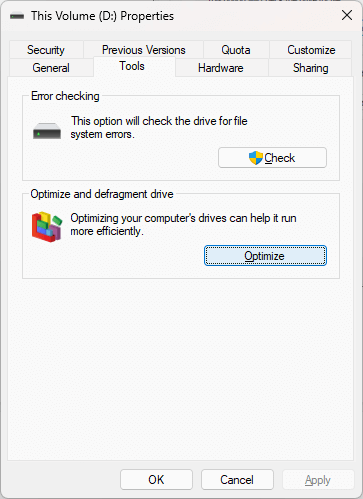
You can optimize & Defragment the partition one by one or you can select all the partitions to solve your buzzing sound issues.
- Go to your This PC or My Computer.
- Right-click on any partition.
- Select Properties & go to Tools Tab.
- Select Optimize.
- Here you can Select All the Partitions at once and select Analyze All then Optimize All.
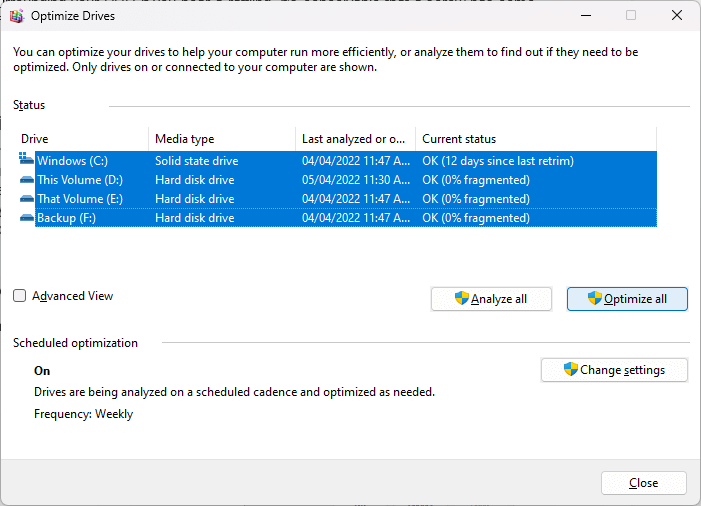
Frequently Asked Questions (FAQ)
Is it common for a Hard Disk Drive to make noises?
Hard drives usually emit low-pitched buzzing or whining noises – especially while starting up or accessing/storing data – or clicking noises. These are normally entirely normal and do not require concerns.
What is the source of the grinding noise coming from my hard drive?
A grinding noise from a hard drive might indicate a catastrophic head crash, in which the hard drive’s read/write heads scrape the magnetic surface of the platters away. Small metal particles can then cause other components in the drive to fail, which is what the grinding noise could be.
Do SSD drives create a lot of noise?
SSDs contain no mechanical components and create no noise at all. The only way an SSD may be generating noise is if your system has serious electrical problems.
How long does an HDD last?
In general, you should expect your hard disk to last three to five years on average. Backblaze, an online backup provider, conducted a persuasive analysis that validated this figure by analyzing the failure rates of 25,000 operating hard drives.
What causes the failure of a hard drive?
Power outages, damaged firmware, hardware failure, overheating, physical damage caused by human error, water damage, and other unanticipated catastrophes can all lead to hard drive failure.
Conclusion:
While many of us like listening to metal, hearing metal-on-metal noises from one’s hard drive is not a pleasant experience. The best course of action is to back up your files on a regular basis and create a final version as soon as something goes wrong.
If you can’t access your files because it’s too late for a backup, professional data recovery is the next best alternative if the data is important and you don’t want to risk it with DIY methods.
In any event, the afflicted disk must be removed from your device, even if you manage to get it running again, whether you are recovering your system from your last full backup, depending on professionals to restore as much as they can, or using any other tactics you have found while scanning the web. Have fun gaming.
