Are you a WooCommerce user looking to offer flexible shipping options to your customers? If so, understanding how to use table rate shipping in WooCommerce is essential for tailoring your shipping rates based on various factors such as weight, destination, and quantity. Table rate shipping provides a dynamic way to calculate shipping costs, giving you the ability to create customized pricing structures that align with your business needs. In this article, we will delve into the intricacies of table rate shipping in WooCommerce and provide you with a comprehensive guide on how to set it up and optimize it for your online store.
Introduction: Overview of table rate shipping in WooCommerce
Table rate shipping in WooCommerce is a versatile and powerful tool that allows online store owners to customize shipping costs based on various factors such as destination, order weight, quantity, or price. This feature provides a convenient way to offer different shipping options to customers, catering to diverse needs and preferences. By setting up specific shipping rules using the table rate system, merchants can create a dynamic and user-friendly shopping experience for their customers.
One of the key benefits of table rate shipping is its flexibility. Store owners can define multiple shipping scenarios and rates based on a combination of conditions, giving them granular control over the entire shipping process. This not only helps in accurately reflecting real-world shipping costs but also enables businesses to offer competitive pricing while factoring in various logistical considerations. Ultimately, this level of customization empowers merchants to optimize their shipping strategies according to their unique business requirements and customer expectations.
Furthermore, table rate shipping opens up opportunities for creative marketing initiatives. Merchants can use this feature to implement promotional campaigns like free shipping thresholds or special discounts based on specific purchasing behaviors or customer segments. This level of personalization can enhance customer satisfaction and loyalty while also boosting sales through strategic incentives tailored to individual preferences. Overall, mastering table rate shipping in WooCommerce equips businesses with the tools needed to deliver an exceptional online shopping experience while optimizing operational efficiency through targeted logistics management.

Setting up Table Rate Shipping: Configuring the plugin
Setting up Table Rate Shipping in WooCommerce can seem daunting at first, but with the right plugin, it becomes a seamless process. One popular choice is the WooCommerce Table Rate Shipping plugin, designed to provide flexible shipping options based on a variety of conditions. Configuring this plugin allows you to set up custom shipping rates based on factors such as weight, price, quantity, or destination. By navigating to the WooCommerce settings and selecting the Shipping tab, you can easily access and configure the Table Rate Shipping plugin to meet your specific business needs.
Once inside the plugin’s configuration panel, you’ll find a plethora of options for tailoring your shipping rates. From defining different shipping zones to creating advanced rules based on product attributes or categories, this tool offers an abundance of possibilities. It’s worth exploring and experimenting with various combinations of conditions and actions to fine-tune your shipping strategy for maximum efficiency and customer satisfaction. In conclusion, while setting up Table Rate Shipping using the WooCommerce Table Rate Shipping plugin might initially appear complex, having a clear understanding of its capabilities ensures that businesses can effectively cater their shipping costs to their unique requirements.
Creating Shipping Zones: Defining geographical areas for rates
Creating shipping zones in WooCommerce is a crucial step towards offering customized shipping rates based on geographical areas. By defining specific regions as shipping zones, merchants can tailor their rates to suit the needs of different customers. This approach allows for more nuanced and accurate pricing, ensuring that both the seller and the buyer benefit from transparent and reasonable shipping costs.
When establishing shipping zones, it’s essential to consider various factors such as distance, potential customs regulations, and local delivery infrastructure. Additionally, implementing strategic shipping zones can help merchants expand their customer base by offering competitive rates within specific regions. Ultimately, by taking a proactive approach to defining geographical areas for rates, businesses can build trust with customers while optimizing their operational efficiency.
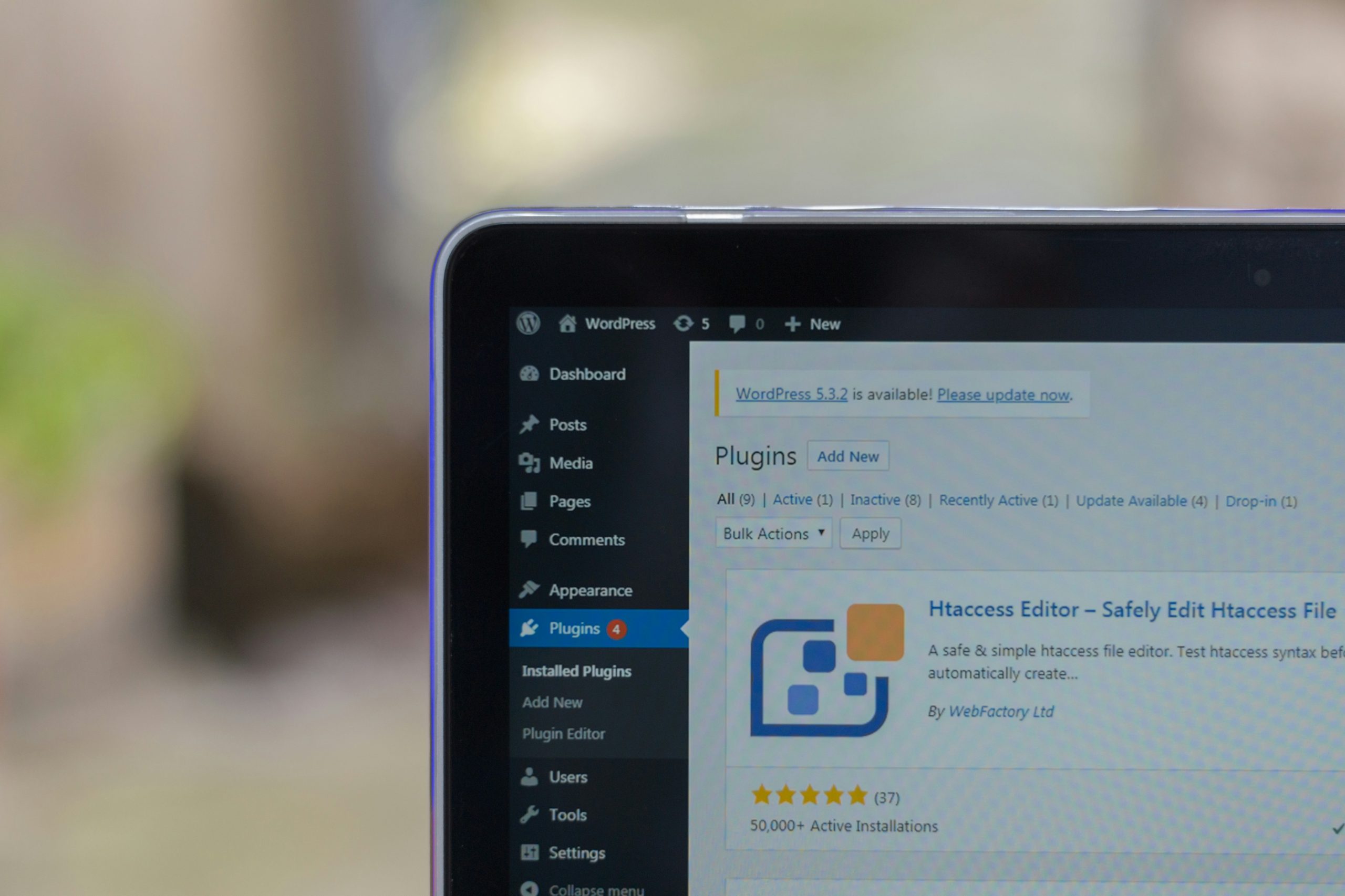
Adding Shipping Methods: Setting up different rate options
When it comes to setting up different rate options for shipping in WooCommerce, the flexibility of table rate shipping is a game-changer. The ability to offer customers various shipping methods based on factors such as destination, weight, or price opens up a world of possibilities for e-commerce businesses. By adding shipping methods and configuring different rate options, you can tailor the shopping experience to meet customer preferences and improve overall satisfaction.
One fresh perspective to consider when setting up different rate options is leveraging dynamic pricing strategies. By offering tiered pricing based on order value or quantity, you can incentivize customers to spend more by providing discounted or free shipping for larger orders. Furthermore, implementing flat-rate options alongside calculated rates can cater to diverse customer needs while also ensuring transparency in shipping costs. Ultimately, integrating a variety of shipping methods with distinct rate options empowers businesses to optimize their logistics and enhance the overall shopping experience for their customers.
Configuring Rate Conditions: Setting rules and conditions
Configuring rate conditions is a crucial aspect of setting up table rate shipping in WooCommerce. By defining rules and conditions, online retailers can customize their shipping options to align with specific business needs and customer expectations. Whether it’s based on weight, quantity, or destination, setting clear rate conditions ensures accurate calculations and transparent pricing for shoppers.
One key benefit of configuring rate conditions is the ability to offer dynamic shipping rates that adapt to different scenarios. For example, by implementing rules based on order value or specific product categories, businesses can provide tailored shipping options that incentivize larger purchases or promote certain items. Additionally, by defining conditions based on customer location or purchase history, retailers can personalize the shipping experience, fostering customer loyalty and satisfaction.
Moreover, with the flexibility to set up conditional rates for various products or customer segments, merchants can fine-tune their shipping strategy to maximize efficiency and profitability. This nuanced approach allows for strategic pricing adjustments that reflect real-world logistics challenges while meeting the diverse needs of an online customer base. Consequently, configuring rate conditions not only streamlines the checkout process but also enhances the overall shopping experience by offering fair and relevant shipping options.
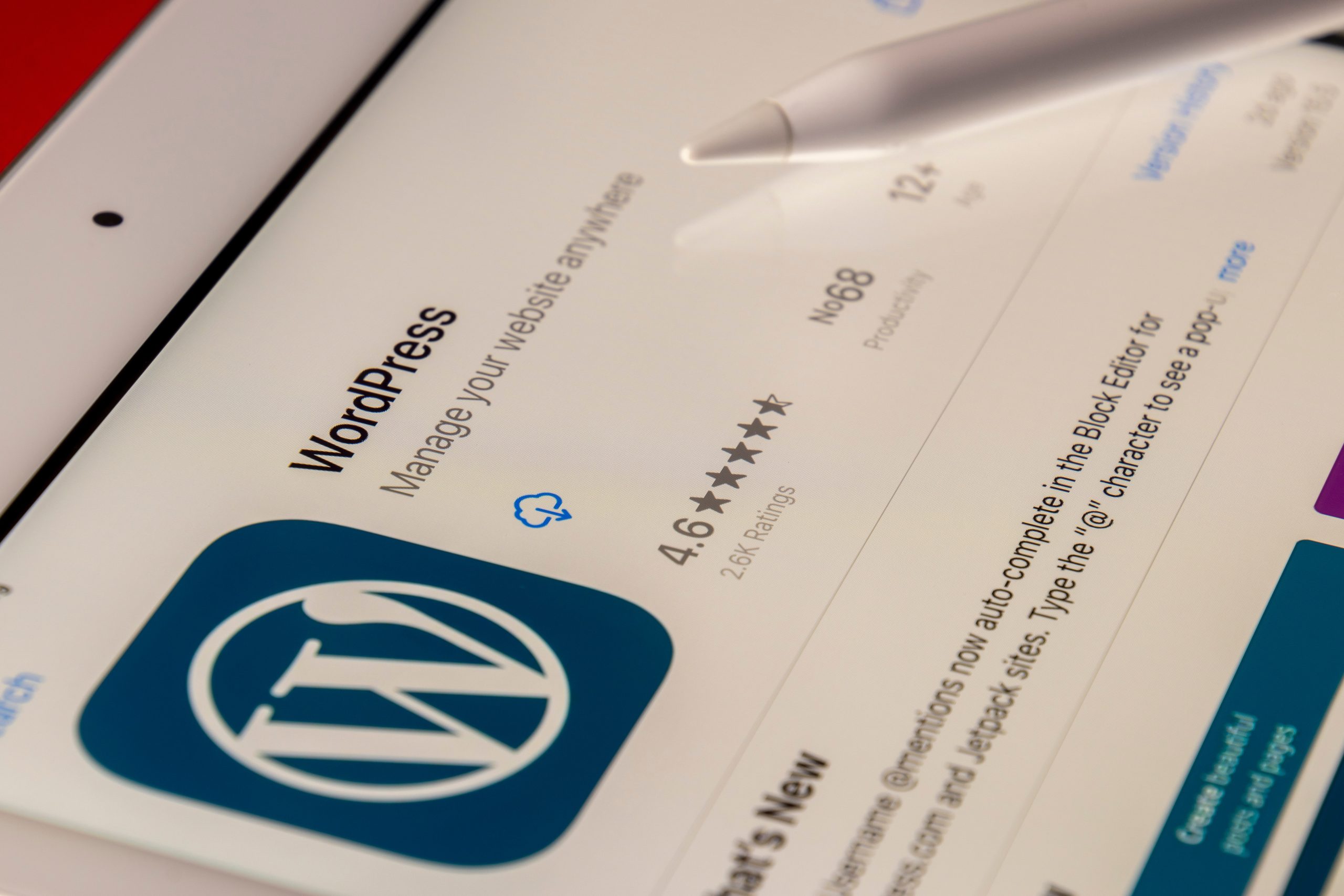
Testing and Troubleshooting: Ensuring accurate functionality
Testing and troubleshooting are crucial steps in ensuring the accurate functionality of table rate shipping in WooCommerce. Thorough testing involves simulating various real-world scenarios to confirm that the shipping rules are applied correctly. This includes checking for accuracy in calculating shipping rates based on weight, destination, or any other specified conditions. Additionally, troubleshooting seeks to identify and rectify any issues that arise during the testing phase, such as incorrect calculations or unexpected behavior.
An effective approach to testing and troubleshooting involves leveraging WooCommerce’s built-in debugging tools and logs. These tools can provide valuable insights into the process flow of the table rate shipping functionality, helping to pinpoint any errors or inconsistencies that may occur. Furthermore, thorough documentation of test cases and their outcomes can streamline future troubleshooting efforts by creating a comprehensive reference for identifying recurring issues and their resolutions.
Ensuring accurate functionality through rigorous testing and troubleshooting not only enhances customer experience but also fosters confidence in the reliability of your table rate shipping system. By investing time and resources into these processes, businesses can minimize potential disruptions to their operations while providing a seamless shopping experience for their customers.
Summary and final thoughts
In conclusion, implementing table rate shipping in WooCommerce can significantly enhance your online store’s shipping capabilities and customer experience. By utilizing this feature, you have the flexibility to create custom shipping rules based on various factors such as weight, quantity, and destination. This allows for accurate and dynamic shipping rates that align with your business needs and customer expectations.
Furthermore, the ability to set specific conditions for different products or locations empowers you to optimize your shipping strategy for maximum efficiency and cost-effectiveness. Overall, table rate shipping in WooCommerce offers a versatile solution for managing complex shipping requirements and providing transparent pricing to your customers. As e-commerce continues to evolve, leveraging advanced features like table rate shipping will be crucial in staying competitive and meeting the demands of modern online shoppers.
