Creating a RESTful API is an essential skill for developers who want to build web services that can communicate with client applications. Python, with its clean syntax and powerful libraries, is one of the most popular choices for backend API development. One of the most lightweight and flexible frameworks in Python is Flask. This article walks you through how to build a RESTful API using Flask and Python from scratch.
What is Flask?
Flask is a micro web framework written in Python. Unlike full-stack frameworks such as Django, Flask provides the core tools but allows developers to choose their own libraries and tools for database interaction, form validation, authentication, and more.
What is a RESTful API?
A RESTful API (Representational State Transfer) is an architectural style that uses HTTP requests to perform operations on resources such as data. RESTful APIs perform CRUD operations — Create, Read, Update, Delete — using the HTTP methods POST, GET, PUT, and DELETE respectively.
Step-by-Step Guide to Building a RESTful API with Flask
1. Install Flask
Before starting, make sure you have Python installed on your machine. You can then install Flask using pip:
pip install Flask2. Set Up the Project Structure
Your project should be structured for maintainability. A good starting layout could be:
app.py– Main application filemodels.py– Data structure and storage (in-memory/demo DB)routes.py– API route declarationsrequirements.txt– Dependencies
3. Create the Basic Flask Application
Let’s create a basic Flask app in app.py:
from flask import Flask
app = Flask(__name__)
@app.route('/')
def home():
return {'message': 'Welcome to the API'}
if __name__ == '__main__':
app.run(debug=True)Run the app with:
python app.pyYou should see a welcome message when accessing http://127.0.0.1:5000/.
4. Define Data Models
For simplicity, let’s use a Python list as our in-memory database. Add the following to models.py:
books = [
{'id': 1, 'title': '1984', 'author': 'George Orwell'},
{'id': 2, 'title': 'Brave New World', 'author': 'Aldous Huxley'}
]5. Create API Endpoints
Open up routes.py and start defining the RESTful operations:
GET All Books
from flask import Flask, jsonify, request
from models import books
app = Flask(__name__)
@app.route('/books', methods=['GET'])
def get_books():
return jsonify(books)GET a Single Book
@app.route('/books/', methods=['GET'])
def get_book(book_id):
book = next((b for b in books if b['id'] == book_id), None)
return jsonify(book) if book else ({'error': 'Not found'}, 404)POST a New Book
@app.route('/books', methods=['POST'])
def create_book():
data = request.get_json()
new_book = {
'id': books[-1]['id'] + 1,
'title': data['title'],
'author': data['author']
}
books.append(new_book)
return jsonify(new_book), 201PUT to Update a Book
@app.route('/books/', methods=['PUT'])
def update_book(book_id):
data = request.get_json()
book = next((b for b in books if b['id'] == book_id), None)
if book:
book.update(data)
return jsonify(book)
else:
return {'error': 'Not found'}, 404DELETE a Book
@app.route('/books/', methods=['DELETE'])
def delete_book(book_id):
global books
books = [b for b in books if b['id'] != book_id]
return {'message': 'Book deleted successfully'}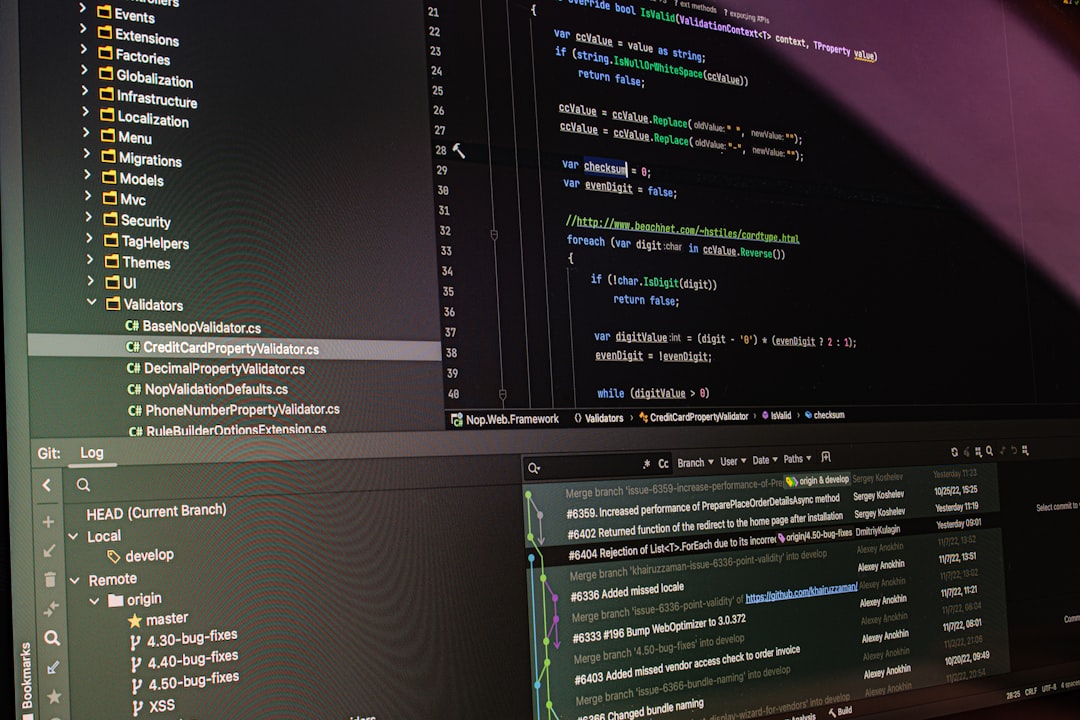
6. Running the Complete Application
Upgrade your app.py to import and run routes from routes.py. For simplicity, you can combine everything into app.py during development. To test your endpoints, use tools like Postman or curl.
7. Error Handling and Validation
It’s important to manage unexpected user input and API errors. You can add custom error handlers like:
@app.errorhandler(404)
def not_found(error):
return jsonify({'error': 'Resource not found'}), 4048. Using JSON Responses
Flask provides jsonify for serializing objects to JSON format. Always use it when returning API responses to ensure proper formatting and headers.
9. Enhancing with Flask Extensions
To evolve your API, consider adding:
- Flask-RESTful: Simplifies route management
- Flask-JWT: Adds user authentication
- Flask-SQLAlchemy: For database integration
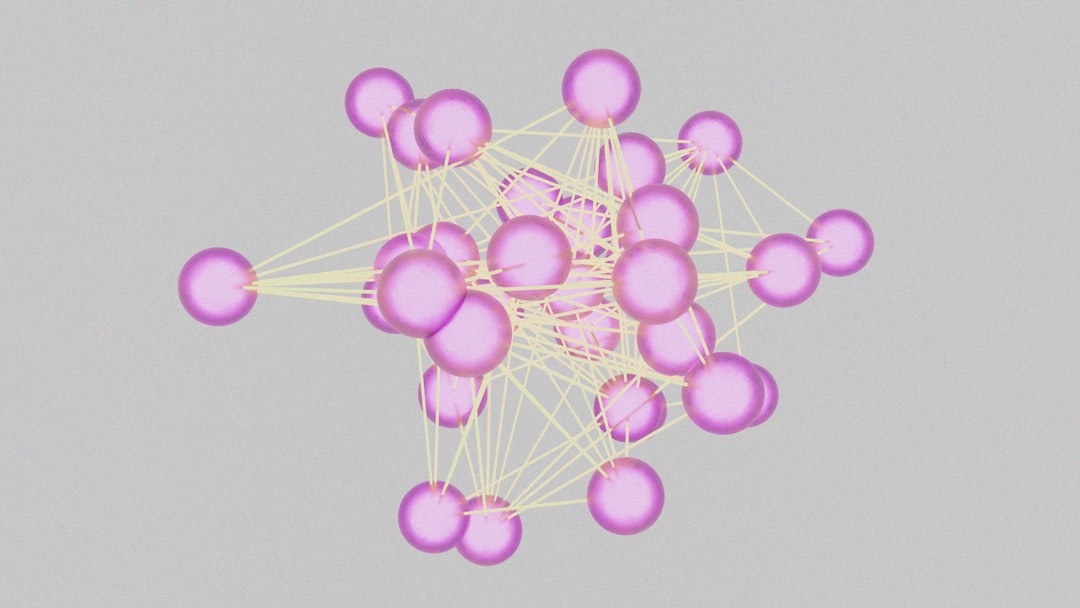
10. Deploy Your Flask REST API
Once your API is built and tested locally, you can deploy it using platforms like:
- Heroku
- AWS Elastic Beanstalk
- DigitalOcean
Make sure to set the environment variables and web server gateways (like Gunicorn) as per best practices of deployment.
Conclusion
Building a RESTful API in Flask and Python is a great way to understand the core principles of web development and backend logic. Flask offers flexibility, simplicity, and durability ideal for beginners and professionals alike. With this foundation, you can expand into more advanced topics such as database integration, security, and versioning.
FAQ
What is the difference between Flask and Django?
Django is a full-stack web framework that includes everything you need to build robust web applications, while Flask is a micro-framework designed to be lightweight and simple, giving you the freedom to choose your tools.
Is Flask suitable for large applications?
Yes, Flask can be scaled for larger applications using modular blueprints, configuration files, and proper project architecture.
How do I test my Flask API?
You can use Python’s unittest framework or third-party tools like pytest. For API endpoints, tools like Postman or curl are helpful for manual testing.
How do I connect Flask with a database?
Use Flask-SQLAlchemy to integrate a SQL database like SQLite, PostgreSQL, or MySQL. For NoSQL, libraries like Flask-PyMongo can be used for MongoDB integration.
What is the best way to secure my Flask API?
Use HTTPS, JWT authentication for user verification, and rate limiting. Also, validate all incoming data to avoid injection attacks.
With a solid understanding from this guide, you’ll be well on your way to creating efficient, scalable, and maintainable APIs using Flask and Python.
