Twitch has become a go-to platform for watching live gaming, music streams, and creative content. However, users may occasionally encounter a frustrating issue where their Twitch livestream does not load, even though everything else — like YouTube or Netflix — works perfectly fine. Understanding and resolving this issue involves a combination of troubleshooting your browser, network, and device.
Common Causes Behind Twitch Not Loading
When Twitch won’t load livestreams while other sites run smoothly, it usually points to one of the following underlying issues:
- Browser-related problems such as cache corruption or outdated extensions
- DNS-related issues that affect how Twitch content is delivered
- Ad blockers or VPNs interfering with Twitch’s stream delivery
- Incompatible or outdated device drivers affecting video playback

Step-by-Step Fixes to Try
Here’s a list of actionable solutions you can try, starting with the simplest and most effective ones.
1. Refresh and Restart
Start with the basics. Refresh the Twitch page or close and reopen your browser. Rebooting your computer might also help clear any temporary glitches.
2. Try a Different Browser
If Twitch works on another browser, it strongly suggests the issue is tied to your default browser settings or extensions. You can also try using Incognito Mode to rule out add-on conflicts.
3. Clear Browser Cache and Cookies
Corrupted cache files can prevent Twitch from working properly. To clear cache:
- Go to your browser’s settings
- Find the option for ‘Clear browsing data’
- Select cached images and files as well as cookies
- Restart the browser after clearing
4. Disable Browser Extensions
Ad blockers, script blockers, and privacy extensions like Ghostery or Privacy Badger often interfere with Twitch streams. Try disabling these extensions and reloading the Twitch page.
5. Change DNS Settings
Your DNS might be preventing Twitch from connecting to its servers efficiently. Switching to a public DNS like Google (8.8.8.8 and 8.8.4.4) or Cloudflare (1.1.1.1) could help.
Here’s how to change DNS on Windows:
- Go to Control Panel > Network and Sharing Center
- Select Change Adapter Settings
- Right-click on your connection and select Properties
- Click on Internet Protocol Version 4 (IPv4) and then Properties
- Set DNS to Google or Cloudflare’s values above
6. Check for VPN or Proxy Interference
If you are using a VPN or a proxy, disable it and try accessing Twitch again. Some VPNs reroute traffic in a way that causes delays or blocks in streaming content.
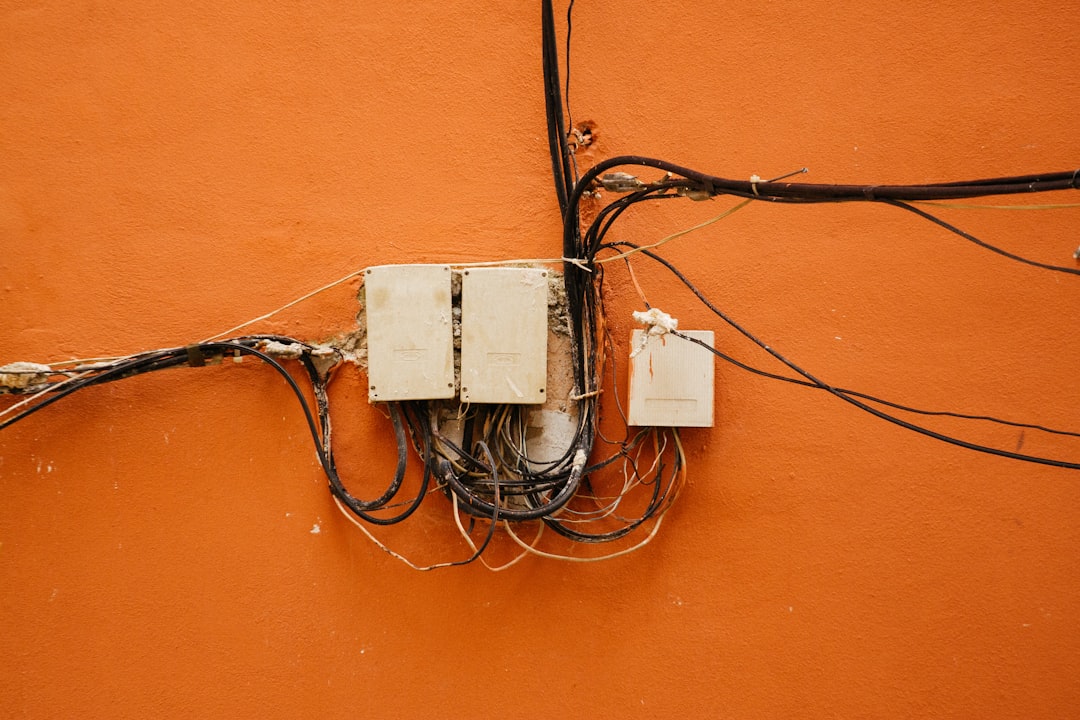
7. Update Your Graphics and Network Drivers
Outdated drivers can interfere with video and network performance. Make sure your GPU and network adapter drivers are fully up to date by visiting your hardware manufacturer’s website.
8. Test Twitch on Another Device
If the stream works on your smartphone or another computer, then the issue is isolated to your original device. This can help narrow down the cause to specific software settings.
Final Thoughts
When Twitch won’t load livestreams despite other websites working fine, it’s typically due to a problem specific to your browser, network configuration, or device setup. With a methodical approach, users can usually identify and solve the issue quickly. Always ensure your software is up to date, and don’t underestimate the role of browser extensions and DNS settings in streaming performance.
Frequently Asked Questions (FAQ)
- Q: Why does Twitch buffer endlessly while YouTube works?
A: Twitch might be blocked by extensions or facing routing issues that don’t affect YouTube. Try clearing cache, disabling extensions, or changing DNS. - Q: Is my internet speed the problem?
A: Not always. Even with good speeds, settings like DNS or VPN interference can block Twitch. Use speed tests to verify connection efficiency. - Q: Can using a VPN cause Twitch to stop working?
A: Yes. VPNs can block or delay Twitch’s stream loading. Switch it off temporarily to see if the issue resolves. - Q: Is Twitch down or is it just me?
A: Use websites like DownDetector to check for outages. If Twitch is functioning for others, the problem is likely device-specific.
