Store key kiosks are super helpful. They let you make duplicate keys in just a few minutes. No need to stand in line or wait for hours. Just walk up to a machine, pop in your key, and ta-da! You’ve got a shiny new copy. But here’s the thing—convenience shouldn’t come at the cost of safety.
Are Key Kiosks Safe?
Yes, and no. Most key kiosks are designed with safety in mind. But like all tech, they can have weak spots. If someone manages to get ahold of your personal keys—or your info—then that shortcut can lead to serious trouble.
Common Security Issues
Let’s look at the kinds of problems that can happen:
- Unauthorized key duplication: Some kiosks don’t check if a key is restricted or not.
- Personal data theft: Smart kiosks sometimes ask for your phone number or email.
- Key misprints left behind: Someone could grab a copy you forgot to take.

Sounds scary? Don’t worry. We’ve got some easy tips to help you keep your keys—and yourself—safe.
Tip #1: Know What Kinds of Keys You Can Copy
You can’t copy every kind of key. Some are protected by patents or marked “Do Not Duplicate.” If the kiosk doesn’t warn you when you try to copy one, that’s a red flag.
Fun fact: Modern car keys? Yeah, many of those can’t be copied at your local kiosk anyway. They usually need special programming at a dealership or locksmith.
Tip #2: Cover Your Original Key
When you’re standing at the kiosk, make sure no one sees your key. Cover it with your hand or body as much as possible. A quick photo from behind is all it takes for someone to recreate your key later.
Tip #3: Use Trusted Kiosks Only
Stick to kiosks from well-known companies. Brands like KeyMe or Minute Key are more likely to follow security rules. If the machine looks like “Key-Maybe” or “Keys-4-U-Who?”, maybe keep walking.
Also, check where the kiosk is. Avoid dark or low-traffic areas of the store. More visibility = more safety.
Tip #4: Don’t Share Personal Info Unless You Have To
Some kiosks may ask for your phone number or email to send you a receipt or order status. That’s fine, but don’t overshare.
Only enter:
- A phone number, if it’s required for pickup.
- Email, if you want a digital copy of your receipt.
Never enter:
- Your full name unless you absolutely have to.
- Your home address (big no-no!).
- More than one contact piece of info.
Tip #5: Take Your Key and Trash the Extras
Seems obvious, right? But you’d be surprised how many people leave behind their copies or receipts with barcodes and personal info.
Before you walk away, double-check:
- You took all your keys.
- There’s no copy still in the tray or printing slot.
- You grabbed or shredded your receipt (if sensitive).
Tip #6: Watch for Shoulder Surfers
This is like a spy movie but in aisle three of the hardware store. Someone behind you may try to peek at your code, your key, or your info. Don’t let them!
Here’s how:
- Stand close to the kiosk.
- Glance back before entering info.
- Politely ask someone behind you to give a little room.
Tip #7: Use the “Digital Copy” Option with Caution
Some kiosks let you save a digital version of your key to copy it later or even mail it somewhere. Seems cool, right? But storing a digital key is not like saving cat photos—it’s serious business.
Make sure:
- You use a strong password for any kiosk account.
- You don’t share that account info with anyone.
- You understand what happens if that company gets hacked.
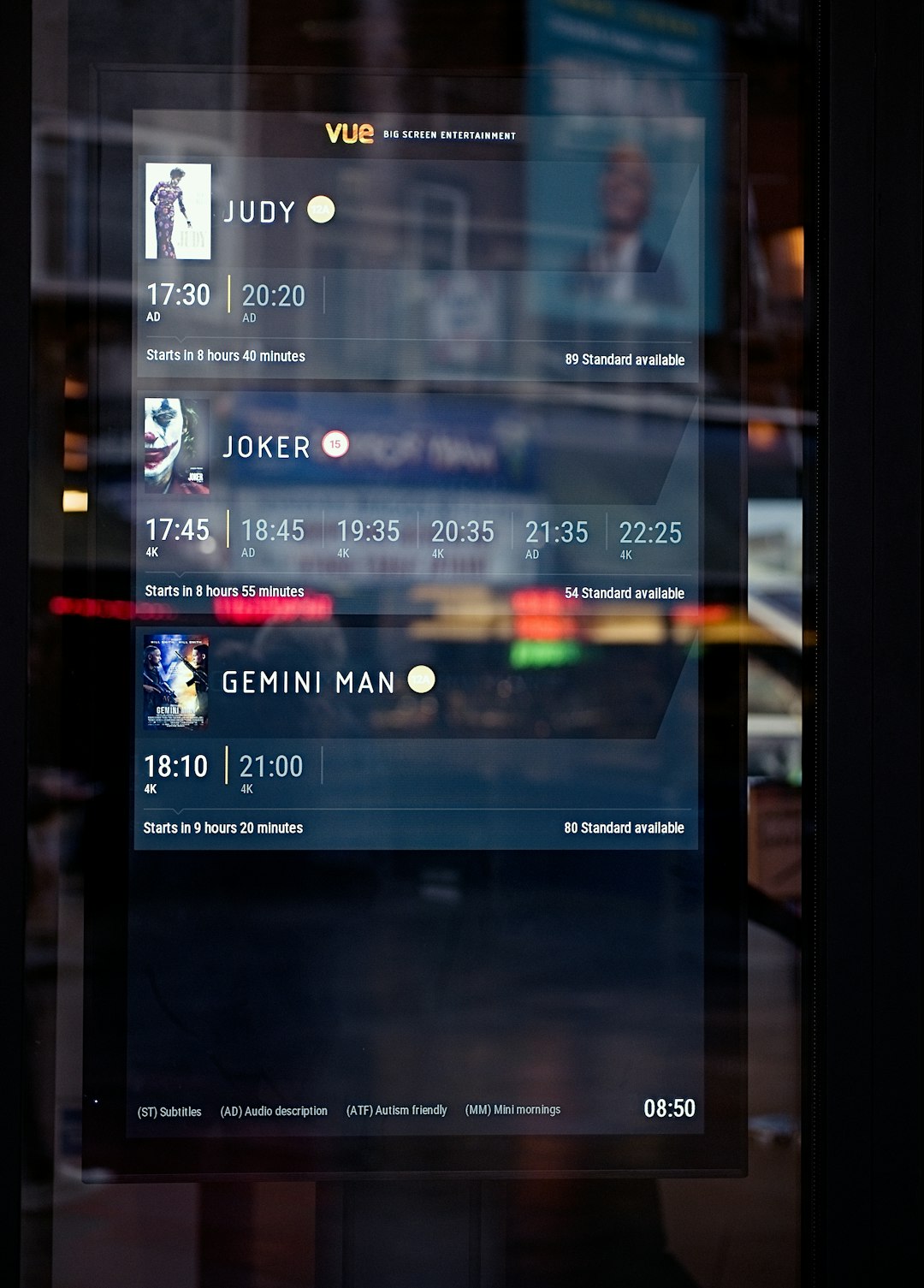
Tip #8: Consider Marking Your Keys
Want a cool secret agent trick? Use tiny hidden marks on your original keys. That way, if someone makes an unauthorized copy and you find it later, you’ll know it wasn’t one of yours.
Use a tiny dot of nail polish or a scratch you can recognize. It’s like adding a signature only you understand.
Tip #9: Don’t Copy Keys You’re Not Allowed To
This one should go without saying: don’t duplicate keys unless you’re the owner or have permission.
If you’re a renter, check with your landlord first. Copying keys without permission can break lease agreements or even get you in legal trouble.
Tip #10: Think Before You Trash an Old Key
What do you do with an old key you don’t need anymore? Toss it in the garbage? Hold up!
Instead:
- Destroy it with pliers so no one can use it.
- Drop it off at a metal recycling center.
- Don’t just leave it lying around. It’s basically a free all-access pass to somewhere you once cared about.
Bonus Tip: Talk to Kids About Key Copies
If you let your kids use key kiosks to get spares for school lockers or bike locks, make sure they understand the risks. A fun five-minute chat could keep them—and your stuff—much safer.
Stay Smart with Store Key Kiosks
Key kiosks are a handy tool. Fast, easy, and often cheaper than going to a locksmith. But just like any tool, they can be used the right way—or the risky way.
Let’s quickly recap what you’ve learned:
- Only copy keys you own or are allowed to duplicate.
- Protect your original key from view.
- Use only kiosks from trusted brands.
- Don’t give away personal info carelessly.
- Always collect your keys and trash anything sensitive.

Store key kiosks aren’t scary if you play it smart. Follow these simple steps, and you’ll keep your home, car, or locker secure—without losing out on the convenience.
Now go ahead and make that double, but do it like a security pro!
