Scientists and researchers in computational chemistry deal with a lot of file formats. One of the most common formats used to visualize and analyze molecular structures is the Molden file format. It’s widely loved for its simplicity and flexibility. But working with Molden files can be tricky if you don’t have the right tools.
Don’t worry! In this article, we’ll break down the top software that supports Molden file formats. It’s going to be fun, simple, and super helpful. Whether you’re a grad student or a seasoned scientist, this guide is for you.
What is a Molden File Anyway?
A Molden file usually has the extension .molden. It contains information about the structure and orbitals of molecules. These files are created by quantum chemistry programs like GAMESS, Gaussian, and others. The Molden format is great because it stores atomic coordinates, basis sets, and molecular orbitals all in one place.
But reading them directly? No thanks. That’s where visualization and analysis software come in.
Top Software That Supports Molden Files
Let’s take a look at some of the coolest, most helpful software that can open, read, and even edit Molden files.
1. Molden (The Original!)
This one’s a no-brainer. The Molden software is the original program the file format was made for. It was built for visualizing molecular and electronic structure and remains a staple for many scientists.
- Opens .molden files smoothly
- Lets you view orbitals, bonds, and frequencies
- Simple interface, though a bit old-school
- Available for Linux and Windows
It’s lightweight, reliable, and still supported by many modern systems.
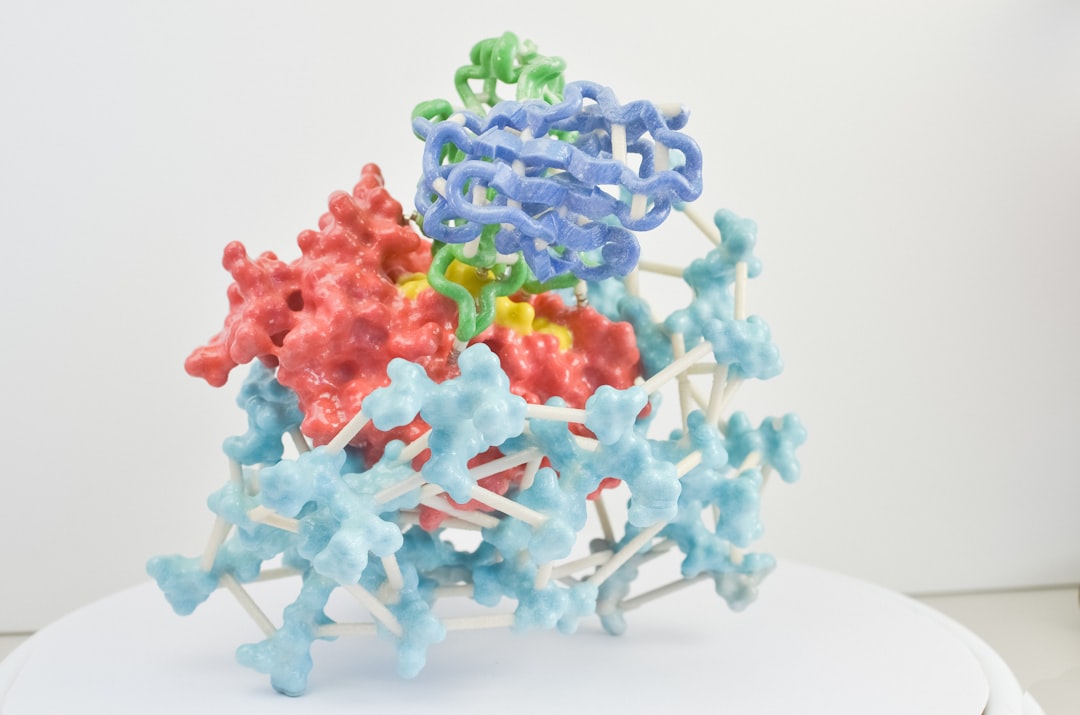
2. Avogadro
If you want something more modern and user-friendly, check out Avogadro. It’s an open-source molecular builder and visualization tool. And yes, it supports Molden files!
- User-friendly drag-and-drop interface
- 3D visualization with smooth graphics
- Plugins to analyze orbitals and densities
- Cross-platform: runs on Windows, macOS, and Linux
You can also use it to edit molecules and generate input files for your favorite quantum chemistry programs. Cool, right?
3. Jmol
Not a fan of downloading heavy software? Jmol to the rescue. It’s a Java-based viewer that runs in web browsers or as a standalone app. It’s perfect for students and teachers too!
- Free and open-source
- Supports Molden plus many other file formats
- Interactive 3D structure viewer
- Java-based; can run in a web browser
Although it’s not the fanciest tool, it’s dependable and great for educational purposes.
4. VMD (Visual Molecular Dynamics)
For those working with larger systems and dynamics, VMD is a powerhouse. It’s designed to handle large molecular systems and can load Molden files too.
- High-end visualization capabilities
- Great for playing and analyzing molecular trajectories
- Plugin support for quantum chemistry results
- Runtime scripting with Tcl and Python
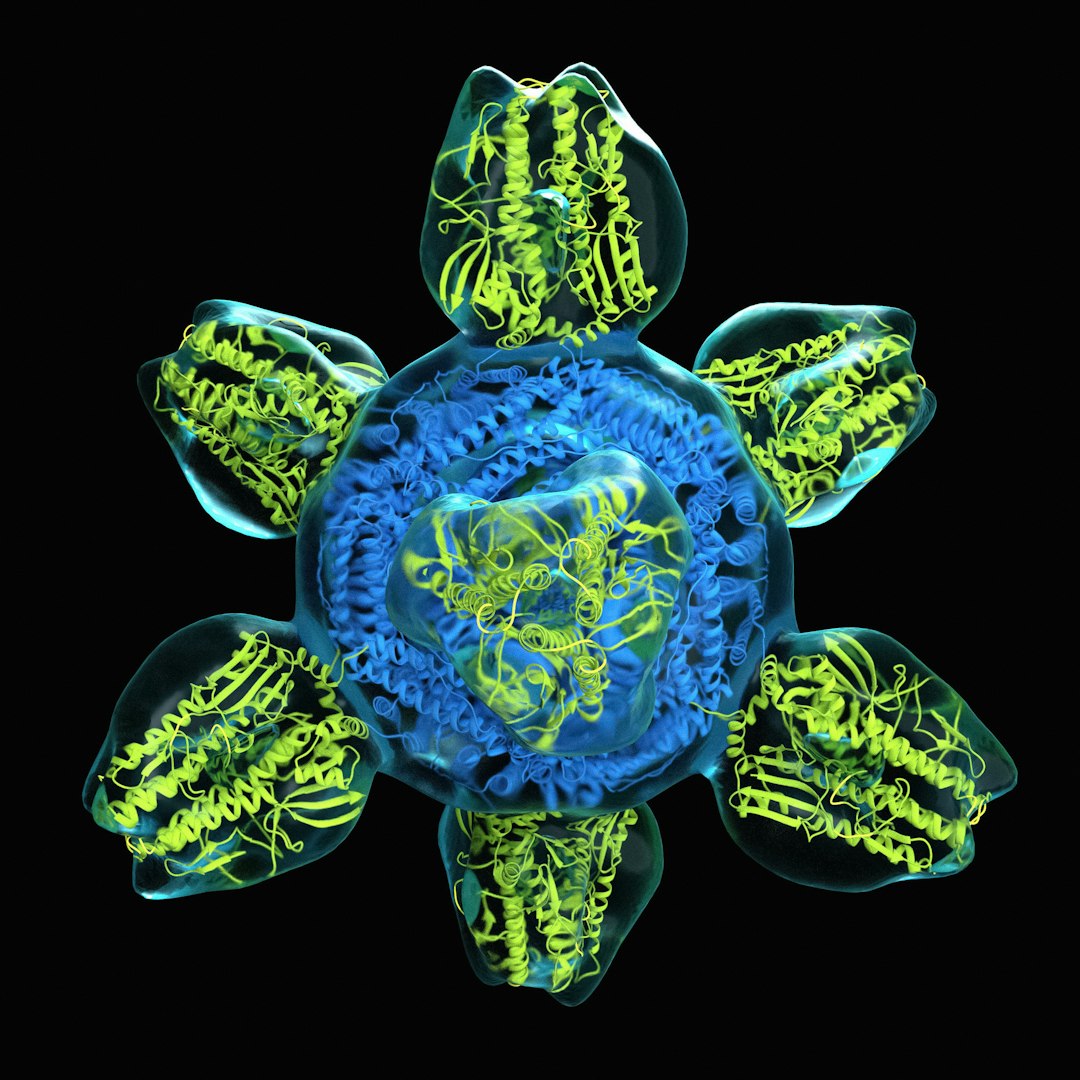
If you’re doing anything with proteins or long simulation runs, VMD is your best friend.
5. GaussView
This one’s for the Gaussian fans. GaussView works with Gaussian output files, many of which can be exported in Molden format. While GaussView doesn’t natively open Generic .molden files, it works great with the kind generated by Gaussian software.
- Smooth integration with Gaussian
- Nifty UI for setting up and reviewing computations
- Orbital visualization and mode analysis
- Not free, but powerful for Gaussian users
Think of GaussView as Molden’s cousin who lives in a fancier house.
6. PyMOL
Originally created for protein folding and biochemistry, PyMOL has been extended over time. With the right plugins and formats, you can open molecular files including Molden-derived formats.
- Beautiful graphics and animations
- Useful for creating publication-quality images
- Lots of plugins available
- Steeper learning curve but worth it
It shines (literally) when showing off molecules in presentations and papers.
7. Multiwfn
Now we’re getting geeky! Multiwfn is a multifunctional wavefunction analyzer. It can process Molden files directly and extract tons of quantum chemical data.
- Command-line interface, great for advanced users
- Supports natural bonding, population analysis, orbital composition
- Highly flexible and packed with features
- Free and frequently updated
This is the Swiss army knife of quantum chemists who love detail.
Why So Many Tools?
Different tools shine in different situations. Want to build a molecule from scratch? Use Avogadro. Need to analyze vibrations or transitions? Try Molden or GaussView. Making a movie of a protein complex? VMD, all the way.
Also, compatibility matters. One software may play nice with GAMESS output, while another prefers Gaussian. Always check which software works best with the files you use most.
Tips for Using Molden Files Smoothly
- Always check the file headers: Some programs add extra data that others won’t read correctly.
- Use standard naming: Stick to .molden or .log extensions so software knows what to do.
- Convert if needed: Tools like Open Babel can help switch file types easily.
Bonus: Convert Your Molden Like a Pro
Sometimes, you’ll have a Molden file but need to convert it into something else, like .xyz or .cube. Here’s where Open Babel becomes a lifesaver. It’s a command-line tool (but with a GUI version too!) that converts between nearly all chemical file formats.
Example:
obabel -imolden input.molden -oxyz -O output.xyz
That one line turns your Molden file into a normal Cartesian coordinate file. Quick and neat!
Which Should You Choose?
So which program is for you? Here’s a simple breakdown:
- Beginner? → Try Avogadro or Jmol
- GUI fan? → Use GaussView or Molden
- Data lover? → Explore Multiwfn
- Working with proteins? → Dive into VMD or PyMOL
Each program has its charm. The best? Use a couple together. For example, analyze with Multiwfn and visualize with VMD or Avogadro.

Final Thoughts
The Molden file format has stood the test of time, and with good reason. It’s versatile, readable, and supports loads of quantum chemical data. With the right software, it becomes a doorway into the invisible world of atoms and bonds.
No matter what stage you’re at in your scientific journey, knowing how to open and use Molden files will make your research easier—and a little more exciting, too!
So go ahead, pick a tool, load that Molden file, and dive into the molecular fun!
