In today’s fast-paced world, staying organized and managing your time efficiently is more crucial than ever. Whether you’re a busy professional, a student, or a freelancer juggling multiple gigs, task management apps can be essential tools to streamline your workflow. With countless apps available on the market, choosing the right one can be overwhelming. That’s why we’ve created this detailed guide to help you find the best task management app tailored to your needs.
Why Use a Task Management App?
Task management apps help you break down your workload into manageable pieces. They keep you on track, improve productivity, and reduce stress. Here are a few benefits of using one:
- Better organization: Access all your tasks in one place, grouped by project, deadline, or priority.
- Time efficiency: Set reminders, deadlines, and recurring tasks to streamline your daily routine.
- Collaboration: Many apps offer team features, allowing you to share tasks and track progress together.
Top Task Management Apps to Consider
1. Todoist
Todoist is known for its clean design and seamless integrations. Ideal for individuals and small teams, it helps users organize tasks with labels, priorities, and sections.
- Platforms: Android, iOS, Web, Windows, macOS
- Best For: Personal productivity and small collaborative projects
- Highlight Features: Natural language input, recurring tasks, productivity reports
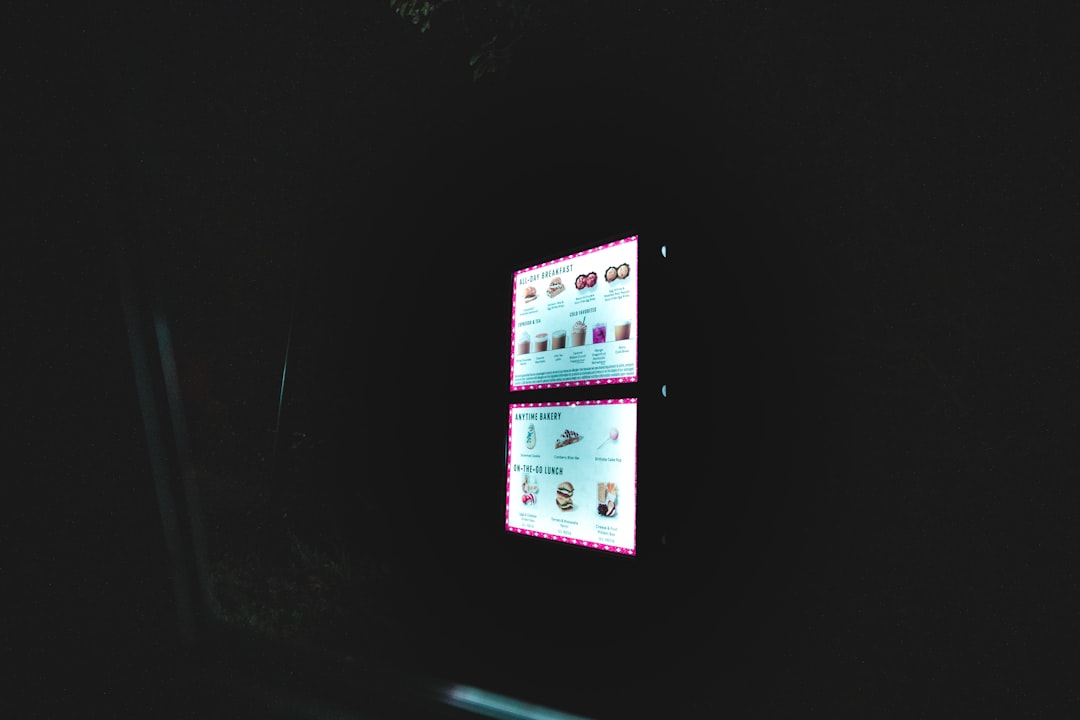
2. Trello
Trello uses a visual board-and-card interface, making it perfect for people who like to see their progress in a more tactile way. Each card can contain checklists, attachments, and comments, making it highly functional for teams.
- Platforms: Android, iOS, Web
- Best For: Teams, visual thinkers, project tracking
- Highlight Features: Drag-and-drop UI, customizable workflows, team collaboration
3. Asana
Asana specializes in team productivity and project clarity. It breaks large projects into smaller tasks and tracks them using timelines or kanban boards, ideal for complex schedules.
- Platforms: Android, iOS, Web, Windows
- Best For: Teams managing multi-step projects
- Highlight Features: Project timelines, task dependencies, calendar view

4. Microsoft To Do
Microsoft To Do is a minimalist task management tool, great for users in the Microsoft ecosystem. It syncs perfectly with Outlook and offers smart suggestions to help prioritize your day.
- Platforms: Android, iOS, Web, Windows
- Best For: Microsoft users, daily task management
- Highlight Features: Daily planner, Outlook integration, My Day suggestions
5. Notion
Notion is more than a task management app—it’s a full workspace that combines note-taking, calendars, and databases. Perfect for those who want customizable pages and systems tailored to how they work.
- Platforms: Android, iOS, Web, Windows, macOS
- Best For: Creative professionals, students, teams
- Highlight Features: Modular design, database support, team wikis
How to Choose the Right App for You
Each app excels in different areas, so consider these factors before making your choice:
- Workflow: Do you prefer lists, boards, or timelines?
- Collaboration: Do you need to share tasks with a team?
- Customization: Do you want templates, widgets, or integration with other tools?
- Budget: Most apps offer free plans, but advanced features may require a subscription.
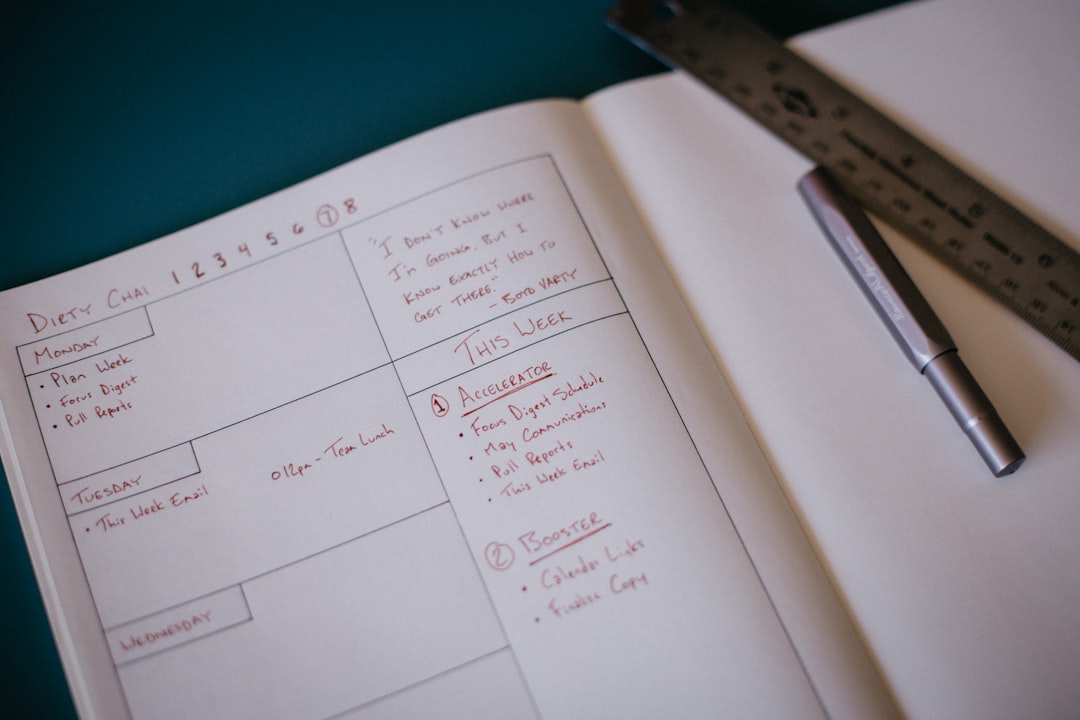
Conclusion
Technology can either complicate or simplify your life—when it comes to task management, these apps offer the latter. Whether you’re handling solo projects or leading a team, the right tool can improve focus, accountability, and overall productivity. Start by trying a few of these apps and see which one fits your style best. Your future organized self will thank you.
