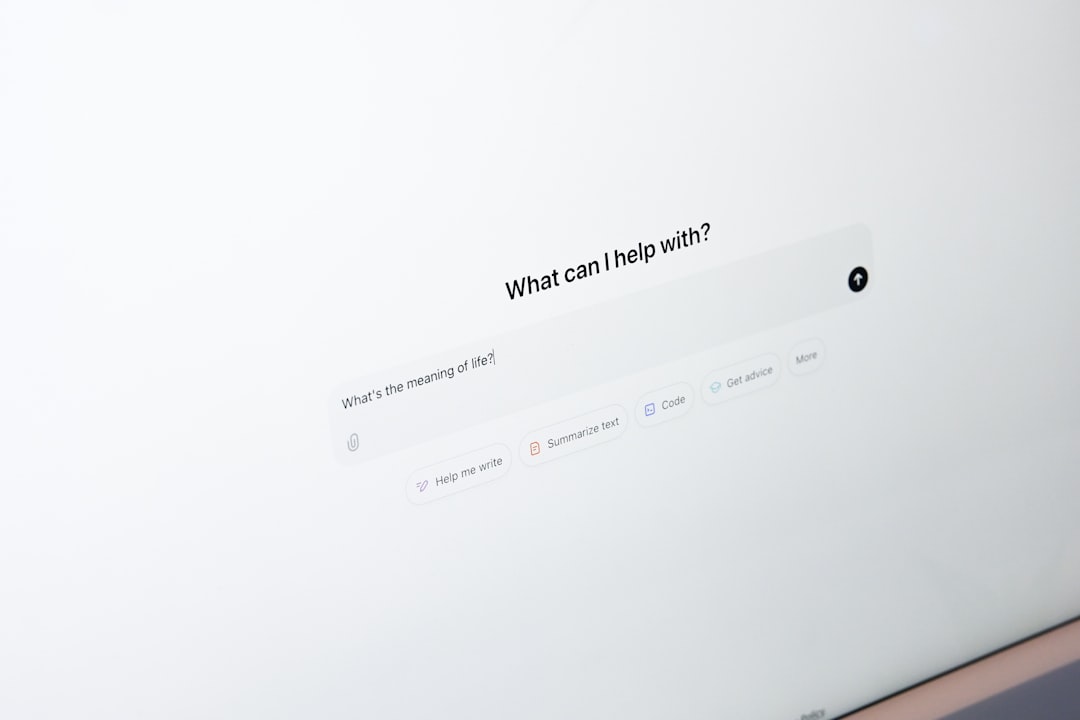Are you tired of juggling multiple windows on your Windows 10 or 11 PC? Need a better way to manage your workflow? Say hello to vDesktop NHSoft—your answer to a cleaner, smarter desktop experience.
vDesktop NHSoft is a virtual desktop solution created to simplify multitasking. It gives you multiple desktops so you can organize your work, play, and life—without messy clutter.
What is a Virtual Desktop?
Think of a virtual desktop as a new screen you can switch to anytime. Each one can have its own apps and windows open. It’s like having multiple monitors without the physical space—and without spending more money!
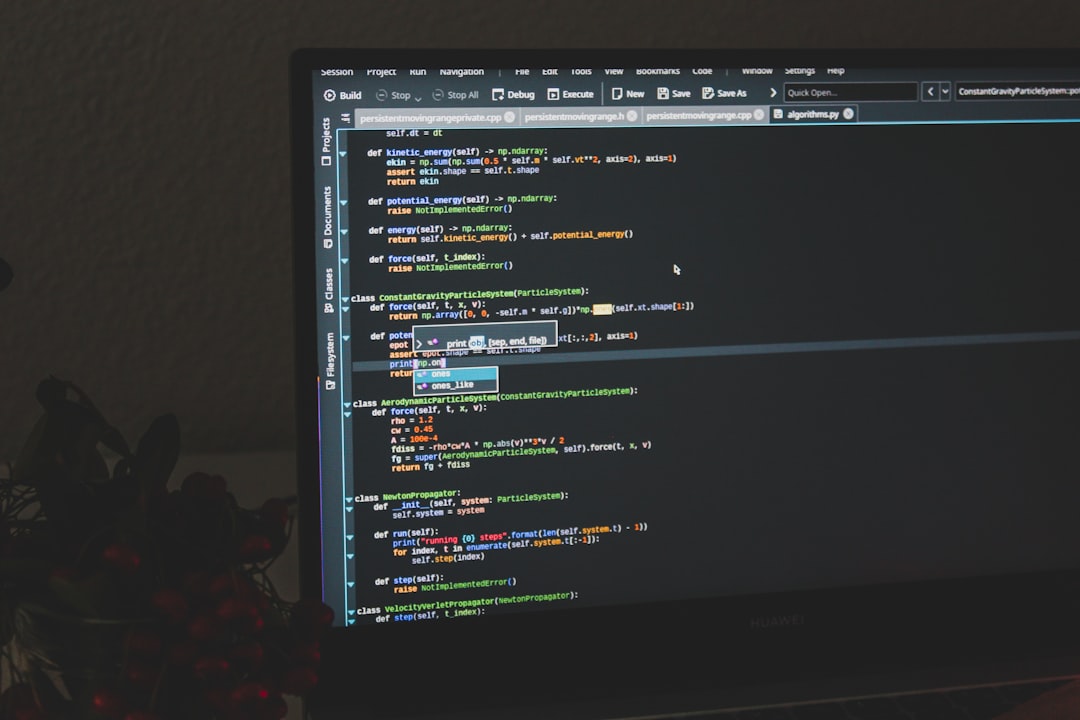
Why Choose vDesktop NHSoft?
There are other virtual desktop tools out there. But vDesktop NHSoft stands apart. Why? Because it’s built with simplicity and power in mind—perfect for everyone from hobbyists to hardcore developers.
Top Benefits
- Easy Setup – Install and go. No complicated settings.
- Lightweight – Doesn’t slow down your system.
- Seamless Integration – Works smoothly with Windows 10 and 11.
- Custom Shortcuts – Hop between desktops in a flash.
- Drag & Drop – Move windows from one desktop to another with ease.
Even better, the design is clean and simple. You won’t need a manual just to get started.
How It Works
Once you’ve installed vDesktop NHSoft, you’ll get access to a set of virtual desktops. You can switch with hotkeys or the interface. Want one desktop for work and another for browsing? Easily done. Prefer one for gaming and one for video editing? No problem.
Here’s a quick step-by-step:
- Launch vDesktop NHSoft.
- Use hotkeys or interface icons to create new desktops.
- Open apps and windows on each as needed.
- Switch or organize anytime you like.
It’s multitasking made magical.
Why You’ll Love It
Your computer can feel cluttered fast when everything is open at once. With vDesktop NHSoft, you can:
- Separate projects and tasks
- Keep focus on what matters
- Improve productivity and reduce distractions
It not only helps with work, but it’s perfect for students, gamers, and creatives too.

Customization Is Key
You can tailor vDesktop NHSoft to fit your style. Want bright themes? Dark ones? You got it. Prefer gesture controls or keyboard-only navigation? It’s all possible.
And if you’re into techy stuff, there are advanced options for tweaking performance and behavior. But don’t worry—if you just want it to work out of the box, it does!
Say Goodbye to Clutter
By using multiple desktops, you make room to breathe. No more hiding windows. No more minimizing 15 apps just to focus on one thing. It’s digital feng shui for your PC.
vDesktop NHSoft helps you zoom in on one thing, then jump back out when you’re ready. It’s a small tool that makes a big difference.
Compatible and Ready to Go
This software is designed specifically for Windows 10 and 11. That means no weird bugs or workarounds. It fits right in with your existing desktop environment.
Updates are regular, and the support is responsive. If you ever hit a snag, help is just a click away.
Final Thoughts
If you’re ready to upgrade your desktop life, vDesktop NHSoft is an easy win. It’s light, fast, and fun to use. And you don’t need to be a tech wizard to enjoy it.
Give it a shot. You might wonder how you ever worked without it.