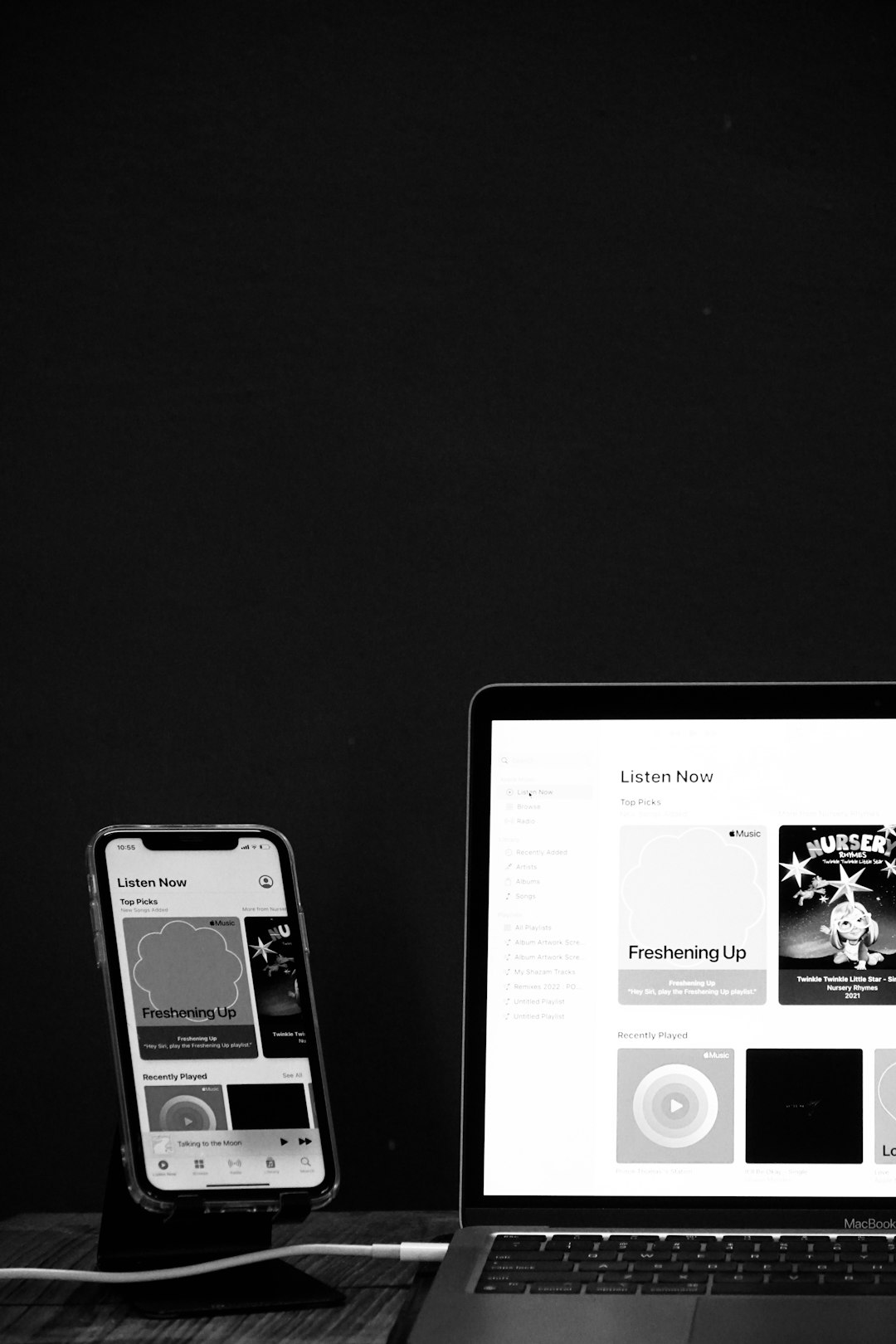Ever forgotten your phone password? Maybe your phone is acting funny? Sometimes, resetting is the best option. But how do you reset a phone? And is there a universal reset code for all phones?
Why Reset a Phone?
There are many reasons why you may need to reset your phone:
- You forgot your password or PIN.
- The phone is slow or freezing.
- You want to erase everything before selling it.
- There are software issues causing glitches.
Is There One Reset Code That Works on All Phones?
The short answer? No. Different devices have different reset codes. However, some universal codes work on most phones.
There are two types of resets:
- Soft reset: Simply restarting your phone.
- Hard reset: Restoring the phone to factory settings.
Universal Reset Code for Most Phones
Many phones can be reset using a special dial code. Try this:
*#*#7780#*#*
Be careful! This code will reset your phone but won’t erase everything.
If you need a full factory reset, try this:
*2767*3855#
This will erase everything, including files and settings. Use it only if necessary!
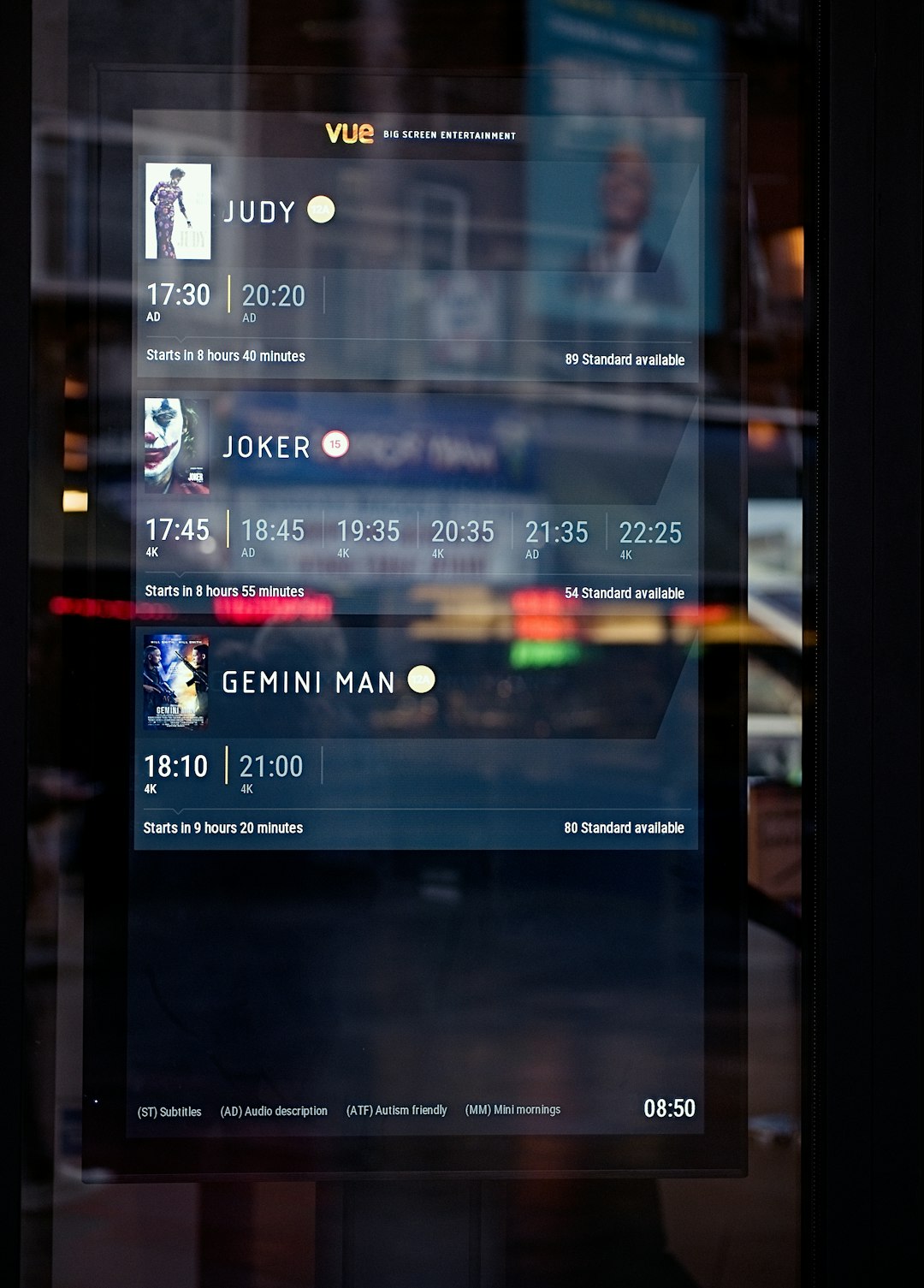
Reset Codes for Specific Brands
Different brands have their own reset methods. Here are a few:
Samsung Phones
- Try *2767*3855# for a full reset.
- Or go to Settings > General Management > Reset.
iPhones
- iPhones don’t use dial reset codes.
- Instead, go to Settings > General > Transfer or Reset iPhone.
Huawei Phones
- Use *#*#2846579#*#* for a reset menu.
- Alternatively, reset from Settings > System > Reset.
Xiaomi Phones
- Try *#*#7780#*#*.
- Or reset from Settings > About Phone > Factory Reset.
How to Reset Without a Code
If reset codes don’t work, try these:
- Reset from the Settings menu.
- Use Recovery Mode (for Android).
- Use Find My iPhone (for Apple devices).
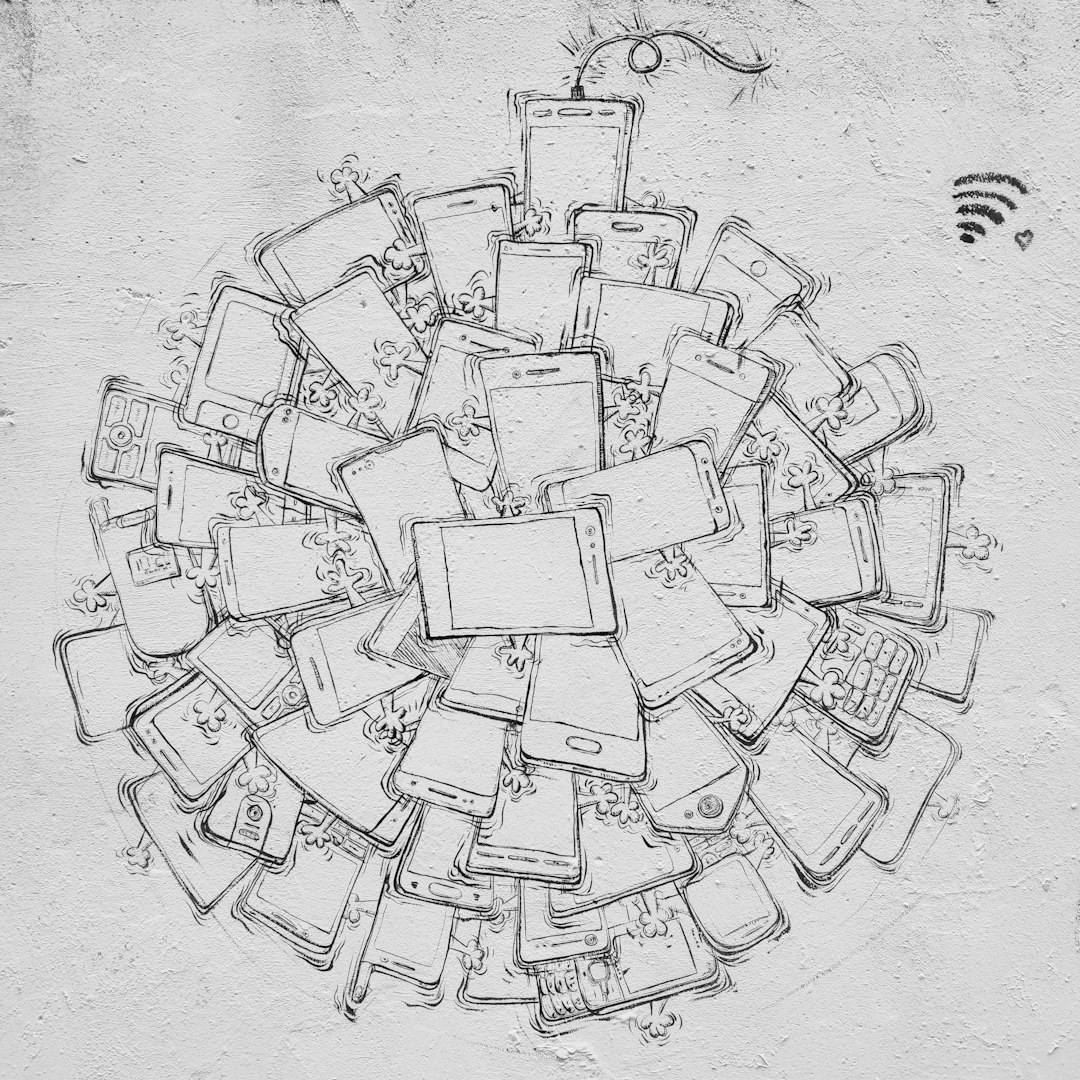
Things to Do Before Resetting
Before you reset your phone, remember:
- Backup your important data.
- Remove your Google or Apple account.
- Charge your battery to at least 50%.
Final Thoughts
Resetting a phone is easy, but do it carefully. A wrong reset can erase everything! If in doubt, check your phone manual or manufacturer’s website.
Now you know the reset codes. Use them wisely!