Oops! You scanned a suspicious QR code. Now what? Don’t panic! Here’s what you should do next to stay safe.
What Happens When You Scan a Bad QR Code?
QR codes can contain links to websites, apps, and files. Scammers use them to trick people into visiting fake websites, downloading malware, or stealing personal information.
If the QR code was dangerous, you might have:
- Opened a fake website that looks real.
- Started a suspicious file download.
- Given hackers access to your personal data.
- Allowed a malicious app to install on your device.

Steps to Take Immediately
1. Close the Page
Did a website pop up? Close it immediately. Don’t enter any personal details. If it asked for a username, password, or credit card details—stop! Close the page and do not interact with it.
2. Check Your Browser History
Open your browser and look for the last website you visited. If it looks suspicious, do not visit it again. Clear your browsing history and cached data to be extra safe.
3. Run a Security Scan
If you scanned the code on your phone, use a security app to check for malware. On a computer? Run an antivirus scan. Some malicious QR codes can install harmful software in the background.
4. Check for New Apps or Downloads
Go to your device’s app list or download folder. See anything new that you didn’t install? Delete unknown apps immediately! If you downloaded a file but didn’t open it, delete it now.
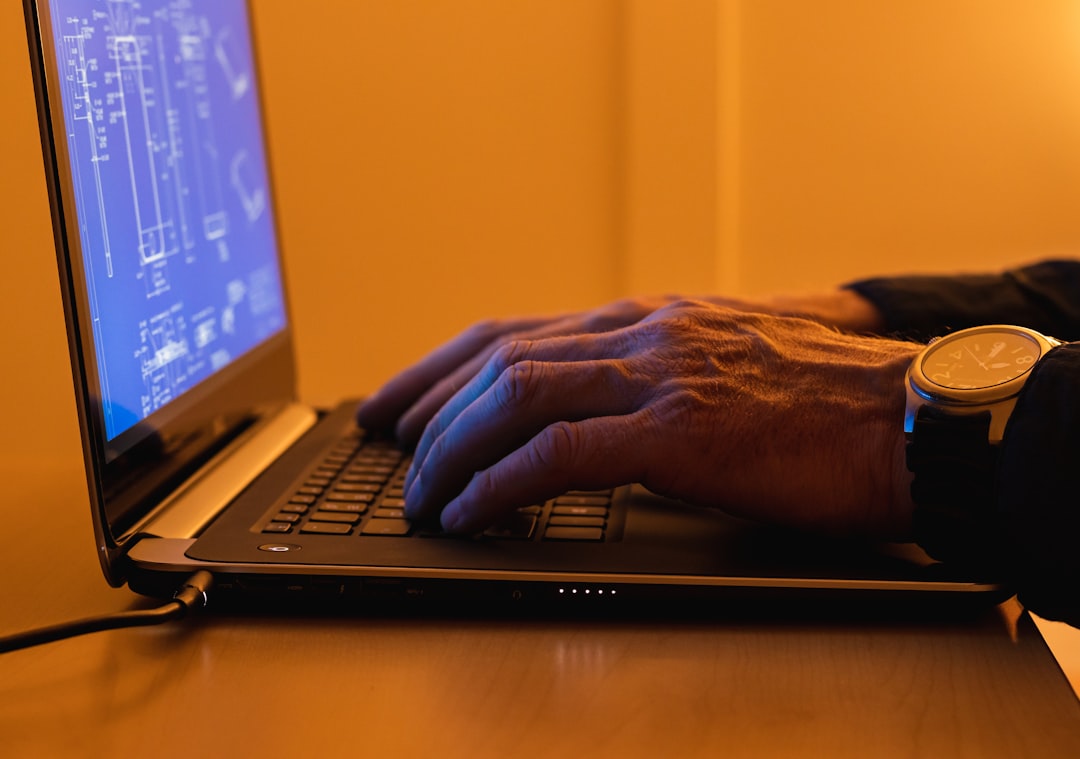
5. Change Your Passwords
If you accidentally entered login details, update your passwords quickly. Use strong, unique passwords for each site. A password manager can help you stay organized.
6. Enable Two-Factor Authentication (2FA)
Adding 2FA makes it much harder for hackers to access your accounts. Even if they have your password, they’ll need an extra code to log in. Enable it on your email, banking apps, and social media.
7. Contact Your Bank (If Needed)
If you entered credit card details or banking information, call your bank. Ask them to check for suspicious transactions. They may issue a new card if needed.
How to Avoid Suspicious QR Codes in the Future
- Think before you scan: Don’t scan random QR codes.
- Check the URL: If a link opens, make sure it looks legit.
- Use a QR scanner with security features: Some apps warn you about unsafe links.
- Beware of stickers: Scammers sometimes place fake QR codes over official ones.
- Update your device: Keep your phone and apps updated to stay protected.

Final Thoughts
Scammers are tricky, but you can outsmart them! If you scanned a questionable QR code, follow these steps. Stay alert, stay informed, and always double-check before clicking on unknown links.
Happy (and safe) scanning!
