Urban VPN is a popular choice among free VPN services due to its easy accessibility and no-cost features. However, despite its appeal, users often encounter problems that affect its functionality. If you’re finding that Urban VPN isn’t working properly, you’re not alone. This article explores the common reasons why Urban VPN may fail and provides effective solutions to get it running again.
Common Reasons Why Urban VPN Isn’t Working
Several issues could be responsible for interruptions with Urban VPN services. Understanding these causes is the first step in resolving them.
- Server Overload: Free VPNs like Urban VPN often have limited servers that get overwhelmed by high traffic, leading to slow connections or complete outages.
- Firewall or Antivirus Restrictions: Security software can sometimes block VPN services, mistaking them for suspicious traffic.
- Outdated Application Version: Running an old version of the app may prevent it from connecting to updated servers or functioning correctly.
- ISP Interference: Some internet service providers detect and block VPN usage, especially free ones, reducing the chances of a stable connection.
- Geographic or Website-Specific Blocks: Certain websites or countries implement strict measures to detect and restrict VPN activity.

How to Fix Urban VPN When It’s Not Working
Fortunately, there are several techniques to troubleshoot Urban VPN and restore its performance. Try the following methods in order:
1. Update the App
Always ensure you are using the latest version of Urban VPN. Developers regularly release updates to patch bugs, improve server access, and enhance compatibility with different networks. Visit the official website or your app store to download the most recent version.
2. Restart Your Device
Sometimes, a simple restart can resolve hidden software or connectivity issues. Restart your device and try reconnecting to Urban VPN.
3. Switch Server Locations
If you’re having trouble connecting, try switching to a different server. Urban VPN offers multiple locations; choosing a less-popular or nearby server may resolve slow speeds or connection failures.
4. Disable Firewall or Antivirus (Temporarily)
Check if your firewall or antivirus software is restricting Urban VPN. If so, disable it temporarily and try launching the VPN again. If this solves the problem, you can add Urban VPN to the exceptions list in your security software.
5. Clear Cache and Reinstall
Corrupted app data might be affecting VPN performance. Uninstall Urban VPN, clear any related cache or files, and reinstall the application.
6. Check Internet Connection
Ensure that your internet is functioning correctly when Urban VPN is not in use. Sometimes, issues with your primary connection could be misattributed to the VPN.
7. Test With Another Device or Network
Try using Urban VPN on a different device or network (e.g., mobile hotspot versus home Wi-Fi). This can reveal if the problem lies with your device or your internet provider.
8. Consider Time of Use
As a free service, Urban VPN experiences high traffic during peak hours. You may get better results during off-peak times when fewer users are online.
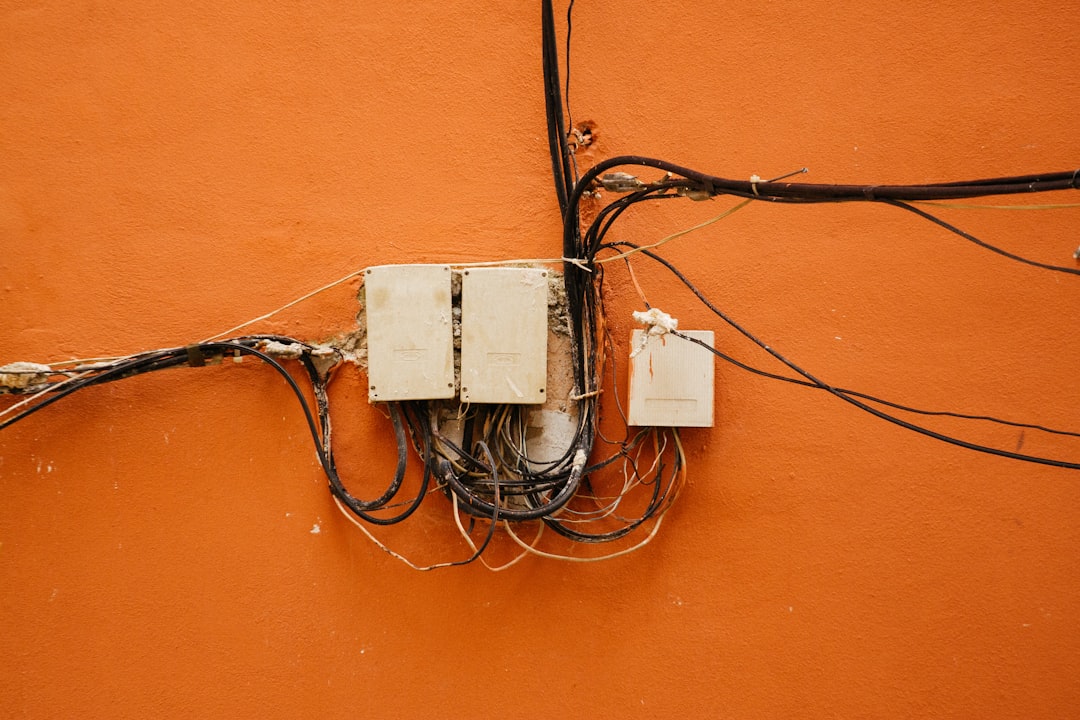
When to Consider Alternative VPN Services
While Urban VPN offers a decent free service, its reliability can be inconsistent. If issues persist even after troubleshooting, it may be worthwhile to consider alternative VPN providers. Premium VPNs offer:
- More stable and faster servers
- Better privacy and data encryption
- Dedicated customer support
- Guaranteed access to streaming platforms
Some well-regarded alternatives include NordVPN, ExpressVPN, and ProtonVPN.
Conclusion
Urban VPN can be a convenient tool for occasional secure browsing or content unblocking, but like any free service, it has its limitations. If your Urban VPN isn’t working as expected, try the troubleshooting steps outlined above. Inconsistent performance, however, may indicate it’s time to explore more reliable alternatives. Whether you stick with Urban or choose another provider, keeping security and privacy a priority is always the best approach.
