Since no program/game is flawless. As you are undoubtedly aware, video games are just programs that tell your system what to display on a screen in response to the buttons you push and what the game’s code instructs it to do.
It’s rather normal for a game to crash these days, though they’re generally considered more trustworthy than they were 10 years ago owing to their massive sizes. Several hardware faults might cause game crashes, most of them are connected to RAM and graphics cards (e.g, excessive overclocking, overheating).
However, the great majority of issues that cause game crashes are caused by bugs in the software. There might be a problem with the games themselves, such as obsolete versions or patches/mods that are incompatible. In general, it is critical to double-check that all of your drivers are up to date and compatible with your hardware.
Why does Game crash on PC?
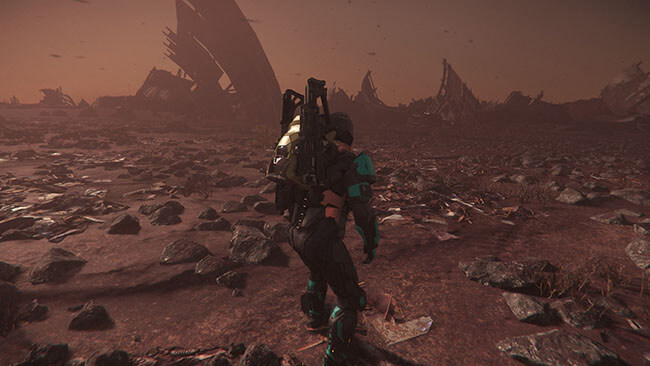
If you’re not sure what’s causing your game to crash, you may use the Windows Event Viewer application to keep track of what’s going on with your computer when the game fails. This can be used for diagnostic reasons.
It’s also a good idea to try out trial versions of games before installing the full version, simply to make sure the game works properly on your PC.
5 Common reasons why the game keeps crashing
Below are some reasons why the game you’re playing keeps crashing continuously:
1. Your game is out of date.
The most typical cause of a game crash is that it has not been updated. Remember to check the official website for new updates/ patches every time you download the game or buy the original game.
2. Your graphics driver is out of date.
Check your graphics card drivers regularly. Most gaming glitches/ FPS drops / lags/ crash/ sound problems etc. may be improved by installing fresh graphics card drivers. When a new game is published, companies such as Nvidia and AMD issue new drivers.
3. You’ve got a Low Memory
Before installing any game, ensure that it is compatible with your PC. If a game recommends 8GB RAM (minimum) yet your PC only has 4GB RAM, trust me, this will cause a slew of issues such as crashes, latency, and stuckness. As a result, constantly verify the game’s requirements or increase your internal RAM.
4. You are not using the most recent DirectX version.
DirectX is the software that allows your computer to interface with your graphics card and produce all of the fantastic visuals in your game. Your game will not function correctly if you do not use the most recent DirectX.
5. Windows has not been updated
It may sound silly, but Windows updates are sometimes required to correctly make calls to your devices.
Start Windows Update if you haven’t already. Some games require the most recent service pack, which may be fixed by upgrading Windows.
Can outdated BIOS cause game crash?
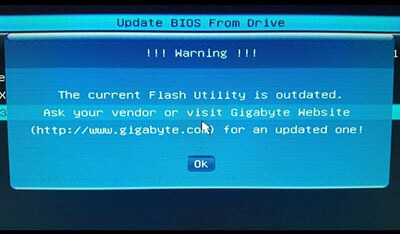
In regular cases, No. But, if the PC is overclocked, YES.
Every BIOS has several modes, such as BIOS Defaults. Such a mode is “safe,” in which all hardware runs in its normal operating modes.
CPU overclocking may be done via BIOS or the operating system. In my instance, I utilized OS overclocking, and Windows does not always function well. This was addressed after a few BIOS upgrades, and the overclock is now much more reliable.
In my instance, I have an AMD CPU, and AMD constantly refreshes CPUs using a process known as AGESA. These upgrades enhance CPUs, correct bugs, and so forth. And AGESA is a component of BIOS.
I’ll recommend that you load the BIOS defaults and check if you still get issues.
If no changes are made, try starting Windows in Safe Mode to confirm that nothing is loaded.
Due to incompatibilities, an outdated BIOS may trigger a Blue Screen of Death (BSOD) in rare cases.
So, do you think it’s harmful to have an old BIOS?
No, it is not recommended to provide full access to it in the first place. DOS had to because of time constraints, but contemporary operating systems do not have such constraints, and BIOS is properly disguised. So as long as the firmware itself functions correctly, it is OK.
As a result, the present guideline is to avoid touching the BIOS with “updates” unless absolutely required.
Can PSU cause game crash?

An issue with the Power Supply Unit (PSU) is a typical cause of game crashes. This is sometimes attributed to the graphics adapter using more power than is available.
There is an easy solution to this. Upgrade to the latest PSU that can provide enough power to run the game.
However, before replacing the PSU, ensure that the graphics card and PC inside are clean and dust-free. A build-up can raise the temperature inside a computer, putting additional strain on the CPU and video card.
A larger load results in a higher temperature. If there is a significant buildup of dust and the fans are insufficient for cooling, catastrophe will occur.
Can CPU cause game crash?

A High CPU usage during your gameplay may occur a crash of the game.
The game also crashes due to an overheating issue. You may check if this is the case by downloading several apps that monitor your CPU and GPU temperatures.
You should also verify the requirements of the game you are attempting to play. Even if you fulfill the minimum requirements, you may be trying to run it on too high a setting, causing your computer to crash after a while. See what happens if you run the game on the lowest available settings.
Can bad RAM cause game to crash?
Yes, the answer to your question is Yes.
However, the solution is not so straightforward. RAM is essentially defined as a highly fast memory. Your computer reads data from your HDD or SSD and then loads and saves it in RAM. If you have adequate RAM, as specified in the system requirements, you should have no trouble loading that data.
If your computer does not have the appropriate quantity of memory, the computer will utilize some of your sluggish memory (such as HDD or SSD) and you may notice some delays. There is also a RAM clock speed, however, most current memories are fast enough to meet your demands.
So a bad RAM will firstly occur FPS drop, then it will make the game crash & show you the Blue Screen of Death (BSOD).
Can XMP cause game to crash?

XMP is a memory overclock!
Consider DDR memory. I’m not sure how many PCs currently run at 1600 MHz. Most are at 2133 MHz or above, 3200 MHz or 3600 MHz, and so on.
Running DDR at a higher frequency necessitates a higher memory voltage as well as additional “calibrations.” Motherboard makers test motherboards with a variety of DDR modules and alter BIOSs to ensure peak performance.
In the motherboard-supported DDR list, you may find out which DDRs were tested and how well they performed.
Conclusion:
You should have figured out what the issue is by now. You have everything you need to keep your games from crashing. So, have a good time gaming!
Are you discovering that you can’t play high-quality games because your hardware isn’t up to par? Perhaps it’s time to think about getting a console or even better ‘cloud gaming’.
