Starting with their 2001 blockbuster, Max Payne, Remedy Entertainment has a long history of creating narratively driven, cinematic action games. Control, a third-person supernatural action shooter set in the Federal Bureau of Control, is now available from Remedy in collaboration with 505 Games.
Normally, the FBC protects the American people from things that go bump in the night while simultaneously concealing their presence, but the supernatural has lately entered the Oldest House, the FBC’s ghostly New York headquarters.
There are several graphics issues in the game Control. I’m gonna discuss those issues & will be showing you the way to fix them. Let’s start with a general query.
Control game Film Grain On or Off?

It truly depends on the game; I’m not a great fan, but it may look decent in some scenarios.
I always go beyond and enable everything. That’s the desired look. If the implementation is very terrible, I may deactivate motion blur.
I’m not even aware of any film grain or chromatic distortion. Depth of field enhances the appearance of certain situations. Chromatic aberration aids antialiasing and other processes.
Vignette, Chromatic Aberration, Lens Flares, motion blur, and any other effect meant to mimic a camera lens.
I’m playing a game, not watching a movie, and I don’t want any of these effects. Though this judgment varies according to the preferences of individual players.
I’d let that pass if the character wore glasses, especially in a First-Person game where you’re seeing through their eyes, but I can’t think of one that does.
If the game does not have a setting to do so, even if it is buried in files, a mod will be quickly constructed to accomplish the job. The most crucial aspect is having the opportunity to modify it, not what is chosen as the default option.
So, in my opinion, in most games turning off the Film Grain is gonna be the better decision to make.
Control game shimmering, how to solve it?
Shimmering on various surfaces is possible in the game Control. It’s usually caused by Screen Space Reflection (SSR), however, it doesn’t happen all the time. It could happen once in a while.
The shimmering typically occurs after I’ve been standing in the same location for a time, although it’s constantly there in certain regions. I have it in both Windowed and Borderless modes.
Solution
This was a difficulty for me. After some investigation, I discovered that it is caused by the Screen Space Reflection setting. When you turn it off, the noise goes away (including Jesse and other surfaces).
However, most of the reflections are likewise disabled. Currently, the only option is to activate raytraced reflection, which is inefficient without an RTX card. It’s a pity.
Another solution to this issue is to enable either Screen Space Reflections or Global Reflections without causing the noisy effect. (The noise is only heard if both are switched on.)
Control game white dots problem with Nvidia GPU.
It is an issue with Screen Space Reflections (SSR). The GPU computes the reflections, which take a few rounds to seem less noisy. It is difficult to do several iterations for a single frame in real-time at 60 frames per second.
Either the creators did not apply a decent denoising filter, or the visuals are too demanding for GPUs to handle. There may not be a solution. It is up to the developers to fix it.
SSR is required if you are not utilizing Ray Tracing. The game is plainly not intended to be played without any type of surface reflection.
To improve performance, lowering Screen Space Reflection to medium seems to be a suitable option. You’ll still get a lot of frames per second, and the quality isn’t much less than on high.
Several things to do to Fix Graphics related issues in the Control.
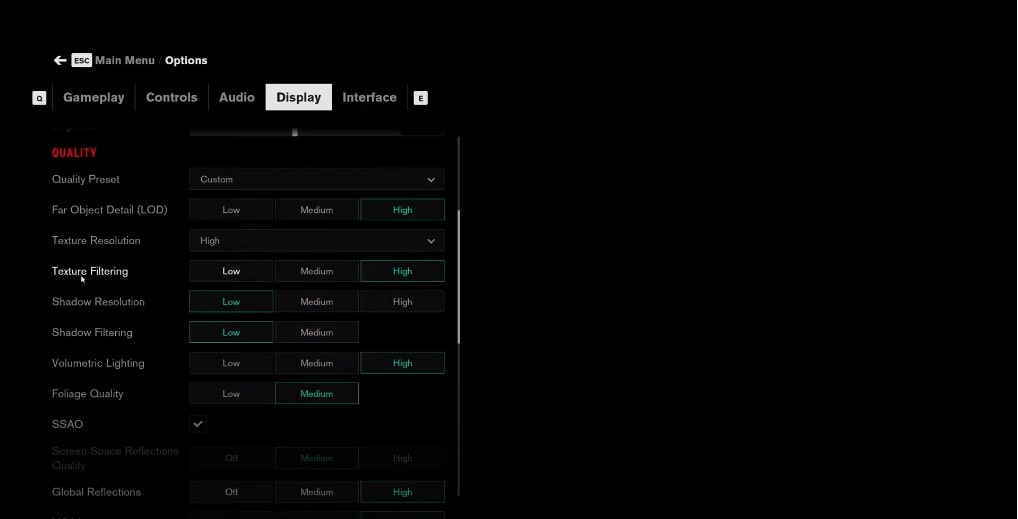
Fix- 1: Restart your computer
Turn off your machine completely, then turn it back on. This will assist in flushing out any residual system problems that may be interfering with the game.
Fix -2: Examine your game files
If you play on Steam, the simplest method to ensure that all of your game files have been appropriately installed is to Verify them using the Steam Client:
- Navigate to your Library in Steam.
- Select Properties by right-clicking on the game’s title.
- Navigate to the Local Files tab.
- Select Verify Game File Integrity…
If you have the game on another platform, such as the Windows Store, Xbox One, or PlayStation 4, delete it, reset your machine, and then reinstall it.
Learn more about how to fix cloud sync error gta 5 easily with step by step process.
Fix -3: Turn off GPU scaling
Many graphics cards have scaling mechanisms that allow older games to run on newer platforms. However, GPU scaling settings might occasionally conflict with the ability of newer games to show effectively.
GPU scaling is often deactivated through the Graphics Card Control Panel.
If you have an NVIDIA graphics card, for example, visit the NVIDIA Control Panel, go to the Adjust Desktop Size and Position tab, and adjust “Aspect ratio” to “No scaling.”
Fix -4: Configure alternate Launch Parameters
The game uses later versions of DirectX by default, although not all computers are compatible with these newer display APIs.
If necessary, you may direct Steam to run the game in OpenGL mode:
- Navigate to your Library in Steam.
- Select Properties by right-clicking on the game’s title.
- Set Launch Options… will appear.
- Copy and paste -force-glcore into the supplied text box.
- Close after clicking OK.
You may also run the game in different modes by using.bat scripts that are put in the same folder as the executable (exe) file.
Conclusion
Control pushes the envelope in terms of realism, immersion, picture quality, and graphical accuracy. Previously unattainable sights are seen for the first time thanks to the combination of authentic real-time ray-traced effects and dramatic aesthetics.
These were previously difficult to depict, but with ray tracing, realistic graphics are now a reality.
