In terms of gameplay, 150-300 Mbps is more than sufficient. With that type of bandwidth, you won’t have any trouble playing virtual reality games, streaming live gaming, or downloading new titles. Ping and latency are two additional gaming aspects that should be taken into account for a better experience.
How Quickly Does 150 Mbps Operate?
A 150Mbps internet connection has a download speed that is faster than the typical 119Mbps home broadband service.
With a download speed of 150 Mbps, you may use several devices and the internet simultaneously to perform practically anything you want. For instance, you can stream ultra-HD (4K) movies to six devices simultaneously. If you choose to watch in full HD (1080p) quality, this number rises to 30 devices concurrently.
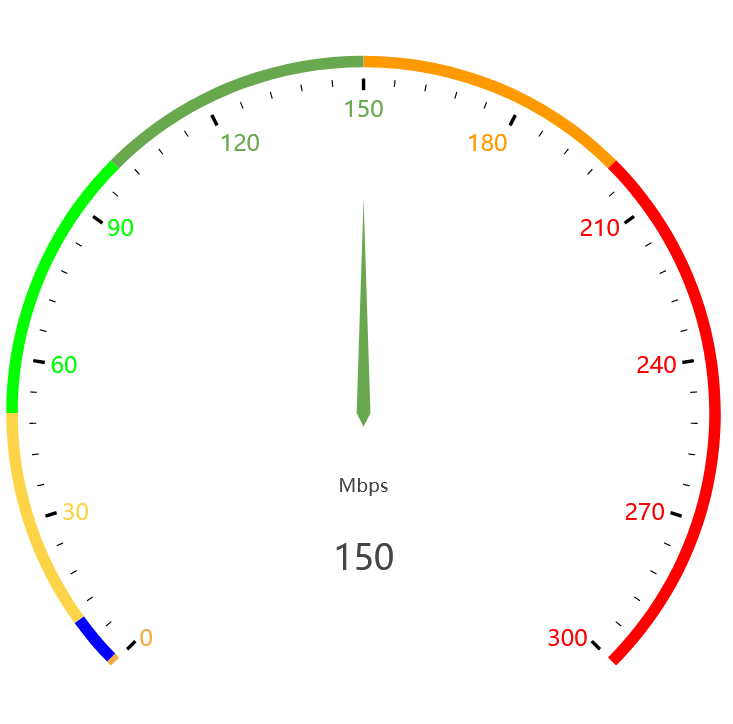
Additionally, you can download game files quite quickly with a 150Mbps connection. A music album, for instance, takes roughly 5 seconds to download, whereas an HD movie takes about 4 minutes. A 150Mbps connection should provide nearly instantaneous web browsing and email delivery.
Therefore, a sizable portion of game files, including those for GTA V, RDR 2, Uncharted, etc., can be downloaded quickly.
Internet factors regarding Gaming
When it comes to gaming, ‘speed’ is a concept that is mostly irrelevant. If the latency is low, you can comfortably game on speeds ranging from 5 to 10 Mbps.
Imagine the internet to be a motorway, with different downloading speeds representing the different lanes. According to this comparison, a connection with 150 megabits per second is similar to 150 lanes. On one route, there is space for up to 150 automobiles at the same time. When it comes to gaming, we don’t need a large number of lanes; rather, we want a rapid pace of travel. A terrible gaming experience will come from a connection speed of 150 Mbps with considerable latency.

The phrase “network latency,” which is also known as “lag” in certain contexts, is used to refer to delays that occur in the transmission of data across a network. The easiest way to understand what is meant by the term “latency” in the context of networking is to consider it as the length of time required for a data packet to be collected, transferred, and processed by a number of devices before finally being received at its destination and decoded.
The rate at which data is downloaded has almost little effect on gameplay. You may have 5,000 Mbps of download speed but 800 pings, which would make for a miserable user experience.
So, it depends. How long does it take for the ping to return after you do a speed test?
| Latency/ Ping (Mili Second) | Remarks |
| 0 to 30 | This is perfect for Online Gaming |
| 30 – 100 | Your latency is still doing quite well |
| 100 – 150 | You could become aware of certain problems. |
| 150 – 200 | Things are starting to look quite bleak. |
| 200 ++ | It is almost completely unplayable. You should change your internet connection. |
Furthermore, packet loss is an essential consideration. You are going to have a terrible experience if you have a packet loss rate of fifty percent.
| Packet loss (Percentage) | Remarks |
| 0 – 5% | Ideal |
| 5 – 10% | Okay |
| 10 – 15% | Kinda Sluggish |
| 15% ++ | Very bad for online gaming session |
The overall download and upload speed have little effect on the game experience. Ping and packet loss both indicate this.
What you really need is a network with low latency, even if it’s just 20 Mbps.
High-speed internet for Streaming & Video Sessions
Netflix, the streaming service that has become the norm in the film and television industries, offers a variety of distinct video standards. They say that a bandwidth of at least 30 Mbps is necessary in order to stream in the maximum possible quality, which they call Ultra HD.
If you converted it to Mbps, you would have the capacity to stream six Ultra HD movies simultaneously at a speed of 150.
With this internet plan, numerous users should have no trouble streaming Netflix movies in the best quality, even in rooms that are quite a distance from the network, given that the router’s range is sufficient.
When it comes to streaming music on its own, there is, as you would anticipate, a great deal more possibility. Take, for instance, the music streaming service Spotify. If you have Spotify Premium, which means that the audio quality is superior to the free membership, then you will require 0.7 Mbps per stream.
On the basis of this, you would be able to simultaneously stream 500 songs at a rate of 350 Mbps. That’s a substantial amount of music!
For Video calls
Because Zoom is now one of the most popular platforms for video calling, we will be utilizing it to find out the many kinds of video calls that are possible with a connection speed of 150 Mbps.
In order to do this, we will need to pay closer attention to the upload speed. Because you are uploading the video that you have created, the minimum requirements for both download and upload speeds are about the same. However, since the average size of your upload speed is just one-tenth the size of your download speed, this is the figure that we need to take into consideration.
If you have a download speed of 150 Mbps, you would typically have an upload speed of 15 Mbps. For the best possible quality on Zoom, an upload speed of 4 Mbps is required. With an internet connection like that, it is possible to have practically four HD Zoom calls going at the same time.
Preferred Bandwidth for Online Gaming
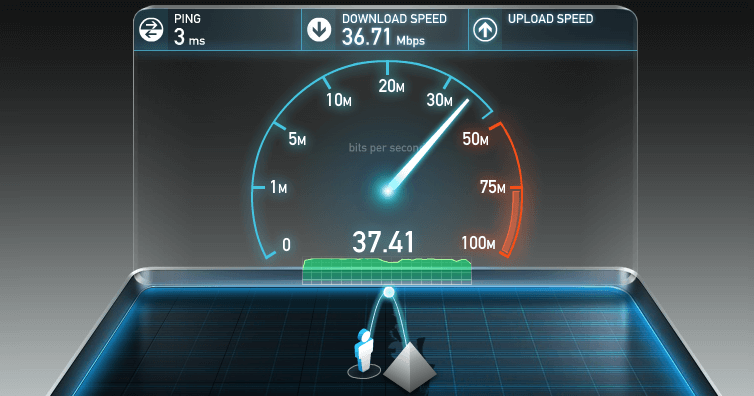
Is a bandwidth of 150 Mbps sufficient for gaming? The answer to that question depends on the format of the games you want to play, such as single-player or multiplayer, console or cloud-based, and the download size of the games themselves. The best speed for gaming on a console is 25 Mbps, whereas the optimal speed for gaming on the cloud is 30 Mbps or more.
You need a speed of at least 50 Mbps if you want to enjoy playing multiplayer games with a resolution of 4K at 30-60 frames per second for mid-range or high-range titles. You are able to play multiplayer games with speeds as low as 25 Mbps or with plans that are lower than 50 Mbps; however, this often results in delay and lost packets if other devices are consuming high-data material at the same time.
However, despite having an internet speed of 150, I have not seen any latency or packet difficulties while playing games in the middle or higher ranges. Nevertheless, if other devices are also consuming high-definition video, it is possible to experience a little delay of up to 10 milliseconds or more while playing high-end multiplayer games.
Required Speeds for Streaming Live Video Games
Now, if we are talking about gaming, it is very uncommon to provide a blind to live to broadcast. On the other hand, the latter might most definitely cause one to have eye strain. Livestreaming places a primary emphasis on download speeds, and as you may have noticed, it is not typical for Internet service providers (ISPs) to advertise their upload speeds. This is due to the fact that people rarely carry out the tasks that require uploading, and therefore the download scenarios are a great deal more common.
Livestreaming may take place in two different ways: the first is when a gamer broadcasts their own game in real time; the second is when a gamer observes other gamers play, which is an effective approach to improve one’s own gaming abilities. Live stream gaming consequently takes place on a variety of platforms, each of which runs a video stream of a varied quality according to the available bandwidth (for more information, see below).
YouTube is the finest platform for streaming video games since it provides the lowest resolutions available, starting at 240p and requiring just approximately 0.3Mbps, and 480p, which takes as little as 0.4Mbps, making it the clear winner among the numerous options. All of the aforementioned choices are accessible to players’ financial constraints, eliminating any remaining barriers to streaming.
Recommended Internet Bandwidth/ Speed for Game Streaming
| Streaming Service | Youtube | Twitch | |
| Streaming Quality | |||
| 720p – 30 FPS | 2 Mbps | 3 Mbps | 4 Mbps |
| 1080p – 60 FPS | 3 Mbps | 6 Mbps | N/A |
| 4K – 30 FPS | 15 Mbps | N/A | N/A |
| 4K – 60 FPS | 20 Mbps | N/A | N/A |
Conclusion
If you’re looking at 150 Mbps, it could be plenty for you, but that depends on how many people you want to share the network with and what you’re all going to be doing while you’re connected to it. If you’re looking at 300 Mbps, it might be enough for you. No of what sort of online activities three or four individuals engage in, our research indicates that 150 Mbps will be sufficient for all of their needs.
