Yes, you can make use of Nvidia Studio Drivers for gaming. While the NVIDIA Studio Drivers are technically compatible with gaming, doing so is not advised. The NVIDIA Studio Drivers were developed for professional media production software including video editing, 3D modeling, and photography. The reliability, speed, and compatibility of these drivers have all been fine-tuned for these intensive programs.
What is Nvidia Studio Driver?

The NVIDIA Studio Driver is a dedicated graphics card driver developed by NVIDIA specifically for use with high-end artistic software. For programs like Adobe Premiere, Autodesk Maya, and Blender, these drivers are meant to make the software run smoother and with fewer bugs. Can the NVIDIA Studio Driver be used for gaming, though?
The NVIDIA Studio Driver may be used for video game purposes. While the NVIDIA Studio Driver may give a more stable and responsive experience for creating apps, it is not recommended for gaming due to its focus on these other areas. When it comes to performance, features, and stability across a broad variety of popular games, the NVIDIA Gaming Driver is unrivaled.
Difference between Nvidia Studio & Gameready Driver
The NVIDIA Studio Driver was built with the knowledge that artistic programs have distinct performance needs from video games. For instance, a reliable degree of performance is essential for creative apps to avoid crashing or causing visual artifacts as they analyze enormous volumes of data in real time. Games, on the other hand, often demand the rendering of fast-paced, highly detailed visuals and may accept so games’ additional instability in return for faster speed.
- Performance: The NVIDIA Studio Driver is meant to be rock-solid and reliable, and its compatibility with a broad variety of artistic programs has been rigorously verified. This is crucial for artists and other creative types who depend on these programs to do their jobs. However, the driver may favor stability above performance, which might reduce performance in gaming applications.
- Stability: The NVIDIA Studio Driver is optimized to work with a wide variety of unique features for creative software. Many 3D animation and visual effects programs rely heavily on hardware-accelerated ray tracing, which may be supported by the driver. However, it’s possible that these features aren’t useful for gaming and don’t add anything to the experience.
- Features: Also, NVIDIA Studio Drivers may not work with all games, leading to freezes, graphical anomalies, and other problems. NVIDIA Gaming Drivers are highly recommended for the finest gaming experience. Some games may have compatibility or performance difficulties when used with the Studio Driver, so keep that in mind. Nvidia and developers put the Game Ready Driver through extensive testing to guarantee that the newest games function smoothly and efficiently.
Which one you should use?
- Select Game Ready Drivers if you’re a gamer that values first-day compatibility with the newest games, updates, and downloadable content.
- Studio Drivers are the best option if you’re a creator who places a premium on reliability and quality in your video editing, animation, photography, graphic design, and live-streaming processes.
How do I install Studio Drivers?
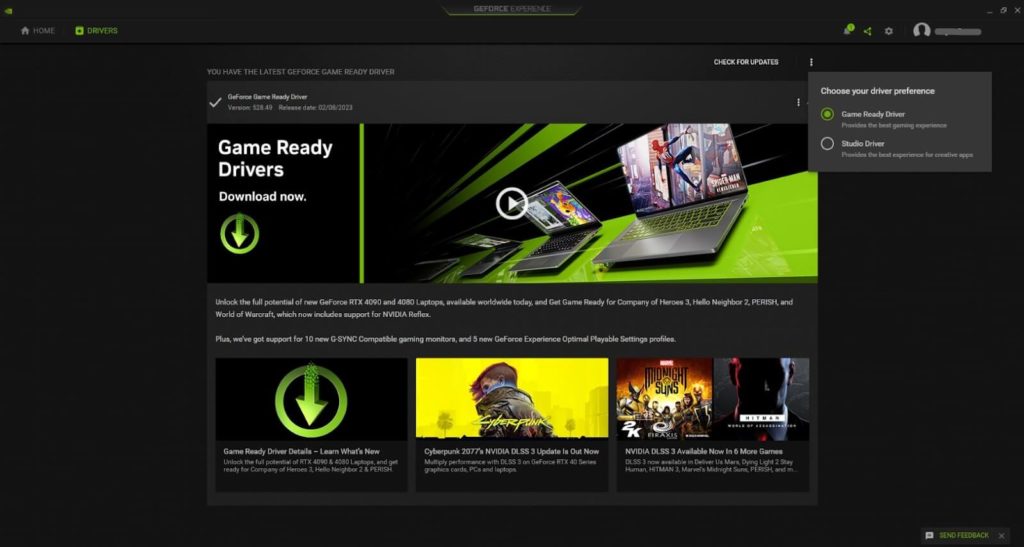
Studio Drivers are accessible through manual download from NVIDIA.com or by automatic download with GeForce Experience. It doesn’t take long to go from using Game Ready drivers to using Studio Drivers.
Toggle it on or off by selecting it from the menu that appears when you click the three vertical dots in the upper right corner of GeForce Experience. Choose what you like most, and that’s what you’ll get to install on your computer.
Conclusion
Finally, although the NVIDIA Studio Driver is technically usable for gaming, it is strongly discouraged. It’s possible that the NVIDIA Studio Driver won’t provide you with the finest gaming experience since it’s tuned for stability and performance in creative apps. The NVIDIA Gaming Driver is recommended for gamers since it optimizes performance, features, and stability across a broad variety of popular games.
