Control is a fine installment from Remedy Entertainment. Control is a third-person action-adventure video game developed by Remedy Entertainment and released in 2019.
As you may be aware, the plot centers on Jesse Faden, the new director of FBC entrusted with containing and researching paranormal phenomena.
Control game not saving

While I was playing Control on a full-throttle I stumbled upon a rare issue “We could not restore your saved campaign progress. If you proceed now, your campaign progress will be reset.”
If your game Control doesn’t save automatically rest assured it’s going to be solved now. The problem is perhaps not a big issue.
Make sure that You’re getting into a Checkpoint to save your progress throughout the Control game.
Fix:
You may use this solution to get around this problem.
1. Turn off Steam Overlay for Control.
2. Launch the game in Admin mode by running Control.exe in the root directory.
4. You may now save and restore your game data.
Unfortunately, achievements have been removed, and I’m not sure why the game is suddenly saving correctly. However, I also deleted my previous saves in the Steamuserdata\ [user account]\ 870780\ remote folder.
Be Advised that, There is no manual save option in the Control menus, but you can force the game to save in a few ways. The simplest method to save is to visit and utilize any of the Control Points you’ve captured.
These are also used to quick travel, level up, and eliminate Hiss’ corruption around the world, so you can expect to see them often. Your game is saving whenever you see the tiny circular symbol in the bottom right corner of the screen.
Control Points are the only guaranteed method to save in Control, however, the game also has a rather liberal autosave option. If you stop after making a lot of progress but without saving, you’ll be sent back to the previous Control Point the next time you start.
However, it will often have stored areas you’ve cleared ahead, which means you won’t have to repeat the battles or collectibles/mods inside them.
You may also check this control crashes
Control cannot load the corrupted saved game
While playing control you may face an issue like SAVEGAME slot-00 “Could not load a game save if you continue now you will lose campaign progress”
To solve this error you can choose the mission. You start with everything the same with you get the mission.
Progress from a previous save may be restored. If you open the Controls save folder, you’ll see a slew of saves in various slots. Here are some instructions for resuming play from a prior backup.
Just keep in mind that depending on when you last saved and if the game was saved to a separate slot, you might save a few minutes or hours, but the whole game will not be deleted.
I mistakenly reset and spent 30K points I didn’t want to and used this approach to recover from a prior save, luckily just losing 15 minutes of play.
1. Make a backup of all files in the save folder before proceeding.
2. Turn off Steam Cloud.
3. Turn off Steam
4. Files from savegame-slot-00 and whatever number slots were utilized should be visible. For example, I had 00 through 04 save slots. I’m not sure how many slots the game stores since I’m not that far in.
5. Sort the folder by Modified date. Slot 00 should be the most recent save. I tried loading from other slots, but the game continually warned me that it couldn’t restore the game, thus I’m guessing you have to use slot 00.
6. You now wish to erase all save game files from slot 00.
7. After deleting the slot 00 files, you wish to know which slot was saved to last. It was slot 04 in my instance. Rename all of those spaces 00. Each saving slot should have 7 files.
8. Rename the files to 00 and restart Steam. Re-enable the steam cloud.
9. You should now be able to resume your game without too much downtime.
This strategy worked for me; however, USE AT YOUR OWN RISK. I make no guarantees that this will work for you.
You may re-enable Steam Cloud after you’ve reached another save point and the save slots have been updated. Alternatively, leave it turned off and backup manually from time to time.
Control save-game location
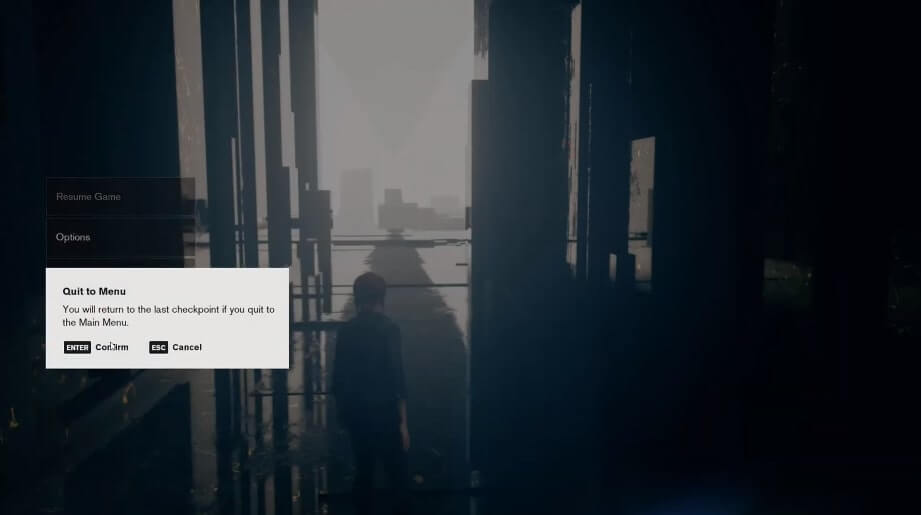
The save files are kept locally on your PC by the game. For most video games, Windows is known to host a common save file.
All of your Control files are, as anticipated, remotely stored in your AppData folder.
But where has that folder gone? So, to get there, just follow these simple steps:
1) Navigate to This PC and open the C: drive.
2) Search for Users and then your Username.
3) Locate the AppData folder under the folder containing your username.
4) Next, go to the Local folder and look for the Remedy folder.
5) This folder contains all of your Control saves.
To describe the location, take these procedures to find your save files: C:\Users\%USERNAME%\AppData\Local\Remedy\Control.
Frequently Asked Questions (FAQ)
Is there an autosave feature in Control?
Control will store your progress automatically whenever you gather anything, finish a task, or visit one of the several Control locations scattered across the landscape.
In Control, can I have several saves?
Is there more than one save slot? No. Control cannot have numerous save game slots.
Does the Control cloud store data?
The game has cloud save synchronization as well as complete support for portable, tabletop, and TV modes, allowing you to pick up and play Control on your Switch from anywhere with a steady internet connection.
Is Control a terrifying game?
It’s ostensibly a third-person action game centered on paranormal experiences. However, there has been some discussion among players over the category in which the game sits. With the way it plays, it’s clear that it’s a shooter, but some fans believe it’s also a horror game.
Is the Control cloud version of the game complete?
The Cloud Version of Control Ultimate Edition is now available. To play the game, you’ll need a Nintendo Account to access the cloud service, as well as “a consistent high-speed internet connection to play the game.” (It uses technology similar to Stadia and Luna, however, Control’s cloud game will be managed by Ubitus.)
Conclusion
While there is no manual save option, the ability to dash to the next Control Point and activate autosave makes storing your progress a breeze.
Even if you stop without saving, Control will frequently detect which rooms you’ve cleared and save them on its own, which is a useful feature that many autosaving games lack.
I hope this advice has helped you in resolving your Control issue.
