Minecraft is a game that has been around for over a decade and still manages to captivate players of all ages. One of the best things about this game is its ability to be customized in countless ways, including changing the character skin. A Minecraft skin is essentially the appearance of your in-game avatar, and with thousands of designs available, it can be overwhelming to choose just one.
In this article, we will explore some of the best Minecraft skins available online. Whether you’re looking for something cute and cuddly or something dark and edgy, there’s sure to be a skin that suits your style.
The popularity of Minecraft skins
Minecraft skins have become increasingly popular over the years, as players seek to personalize their avatars beyond the default appearance. The best Minecraft skins range from iconic characters like Mario and Pikachu, to unique creations designed by talented artists. Players can download and apply these skins easily, with many websites offering a wide variety of options.
One reason for the popularity of Minecraft skins is their ability to enhance gameplay experience. Seeing a favorite character or custom design in-game can add an extra layer of immersion for players. Additionally, skin customization allows players to express themselves and showcase their individuality within Minecraft’s vast community.
With so many skins available online, it can be challenging to find the best ones without sifting through countless options. However, sites like Planet Minecraft and NameMC offer user-submitted skin collections that are curated by popularity or quality ratings, making it easier for players to find something they love without spending hours searching.

Popular themes: Fantasy, animals, celebrities
Fantasy is one of the most popular themes for Minecraft skins. Players can create their own unique characters inspired by mythical creatures like dragons, unicorns, and mermaids or they can choose to mimic famous fantasy characters from movies, books and video games such as Harry Potter, Lord of the Rings or World of Warcraft. These skins offer endless possibilities for players to fully immerse themselves in a fantastical world while playing Minecraft.
Another popular theme is animals. Players can transform themselves into any animal they desire from domestic pets like cats and dogs to wild animals such as lions and tigers. Some players also choose to create their own hybrid animal skins like a wolf-dragon or a bear-owl just for fun or role-playing purposes. Animal-themed skins are perfect for those who want to explore the natural world within Minecraft.
Celebrities have always been a huge source of inspiration for gamers when it comes to skin creation. From musicians like Taylor Swift, Beyoncé and Ed Sheeran to actors like Robert Downey Jr., Jennifer Lawrence and Tom Hiddleston, there’s no shortage of famous faces that Minecraft players can emulate. Celebrity-inspired skins allow players to embody their favorite stars in-game while adding an extra level of excitement and thrill to gameplay.
Top-rated skin creators and their work
- The first top-rated skin creator is known as “EnderSculptor.” This artist creates stunning skins with intricate details and unique designs. Some of their most popular skins include a medieval knight, a futuristic robot, and even a dragon rider. EnderSculptor’s skins are highly sought after by Minecraft players looking to add some extra flair to their game.
- Another highly regarded skin creator is “CrankySupertoon.” This artist has an impressive portfolio of skins that range from cute animals like pandas and foxes to iconic characters such as Mario and Pikachu. CrankySupertoon’s attention to detail ensures that each skin is unique and visually appealing, making them some of the best in the Minecraft community.
- Lastly, we have “Nobledez,” who specializes in realistic-looking human skins. With over 200 custom skins available for download, Nobledez has established themselves as one of the go-to creators for players who want their avatars to look like real people rather than blocky characters. From celebrities like Ariana Grande to original creations like vampire hunters, Nobledez has something for everyone looking for that lifelike vibe in Minecraft.

Customizing your own skin
Customizing your own skin in Minecraft is a great way to stand out from the crowd and make your character unique. While there are plenty of pre-made skins available online, creating your own gives you the freedom to express yourself and show off your creativity. To get started, you’ll need an image editor such as Photoshop or GIMP that can handle transparency.
The first step is to decide on a concept for your skin. Do you want it to be based on a favorite character or theme? Or perhaps something more abstract like colors or patterns? Once you have an idea in mind, sketch out some rough designs on paper or in your image editor. Then, start filling in the details by adding shading and highlights to give depth and dimension to your character.
When it comes time to upload your skin into Minecraft, be sure to choose the correct model type (Steve or Alex) and adjust any areas that didn’t quite line up during creation. With a bit of practice and experimentation, you can create truly unique and eye-catching skins that will make you stand out from the rest of the players!
Finding and downloading skins
Minecraft skins are a great way to personalize your character and make it stand out in the game. Skins can range from simple designs to complex themes, and can be found on various websites. One popular site for downloading Minecraft skins is Planet Minecraft, which has a wide selection of user-submitted skins that you can browse through.
When searching for Minecraft skins, it’s important to consider what you’re looking for in terms of design and theme. Do you want a skin that’s based on a particular character or franchise? Or do you prefer something more unique and creative? Whatever your preferences may be, there are plenty of options available online.
To download a skin from Planet Minecraft or any other website, simply click on the Download button next to the skin’s image. Once downloaded, open up the Minecraft game and navigate to the Skins section under Settings. From there, select Upload Skin and choose the file that you just downloaded. Your new skin should now be applied to your character in-game!
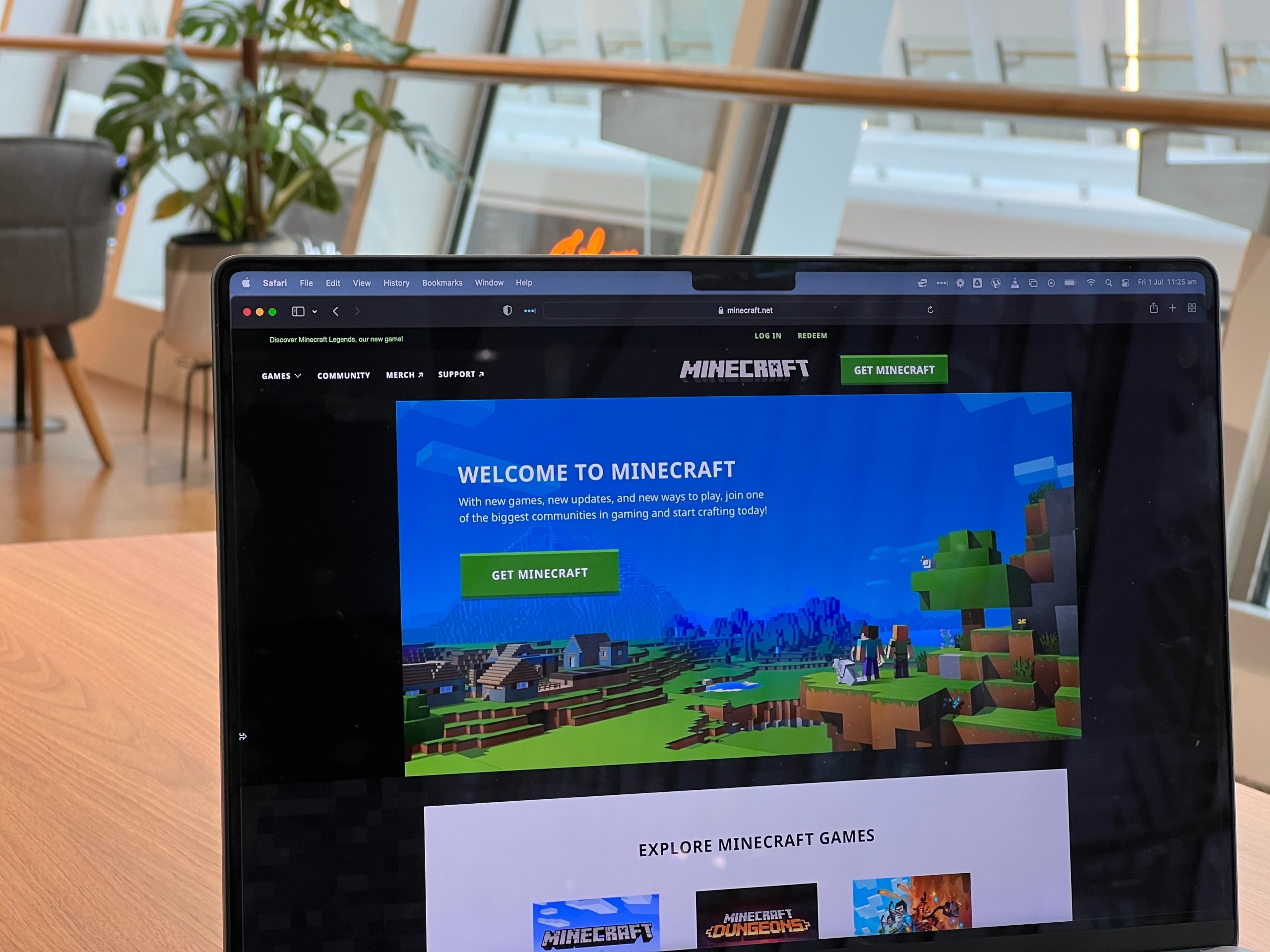
Conclusion: Choose a skin that suits you
In conclusion, when it comes to Minecraft skins, there is no one-size-fits-all solution. The best skin for you will depend on your personal preferences and playing style. Some players prefer skins that are fun and whimsical while others like to choose more serious or realistic options.
It’s important to take the time to consider what type of skin you will enjoy using the most before making a decision. This could mean trying out different skins until you find one that feels right for you or even creating your own custom skin.
Ultimately, whether you choose a popular celebrity-inspired skin or a unique creation of your own, the most important thing is that it makes your gaming experience enjoyable and immersive. So go ahead and experiment until you find the perfect Minecraft skin for you!
