Never, company laptops are not recommended for gaming. You’ve been given the laptop for work purposes; not for time-pass and any other sort of activities. You only do the works that are given to you and shut it down when it is completed. Sometimes it may depend on company policy, but in most cases, it is wiser and safer to use it only for job purposes.
Why does Your company give you a laptop?
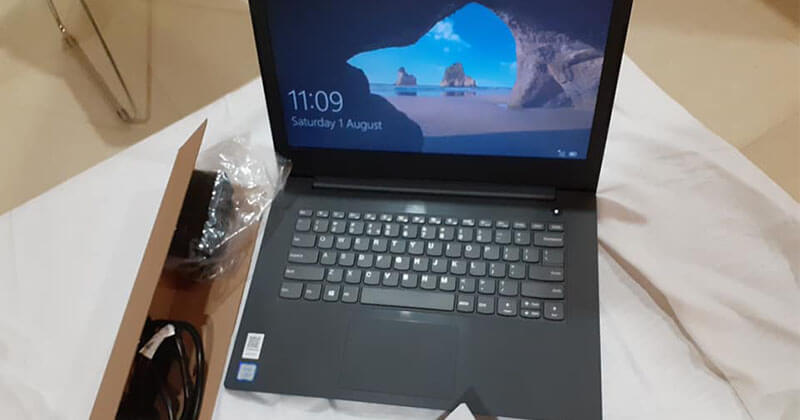
Getting a new laptop from your workplace is exciting, especially if you don’t own one. The company gives you a laptop for various purposes. The main reason is that you can work privately on your laptop and carry it with you anywhere. You can take any unfinished work to your home and work with ease. Your company may give you many important works that you might need to do from home. Besides your company may ask you to do any task on your day off. In that case, you can simply do the task on your laptop whether you are at your home or outside chilling with your friends. It makes your life easy and at the same time it’s also beneficial for your company.
You can also have many benefits from the laptop. You can check your email, search the web, and more. Laptop and technology monitoring generally depends on the company you work for and its business focus. But you can not use it for other personal uses because your company can access your laptop and see your activities in detail. It may endanger your personal life. Because there is much software that is installed on your laptop that can access everything in your laptop to see the data and other important files.
It’s difficult to enforce specific rules on employee-owned laptops. However, if your laptop is owned by a company, that company has that privilege. This control can range from something similar to most parental control apps to having IT staff manually block VPN connections for all but specific devices. While you may already be blocking access to specific websites or applications via Internet Protocol. Adding an extra layer of control to your computer means IT always knows what’s going on. For example, a company-owned laptop should prompt someone to contact IT if they try to install a software program. If they try to access files they don’t have permission to, logs should be created to trace access back to specific user accounts and devices.
Why you should not use a company laptop for gaming?
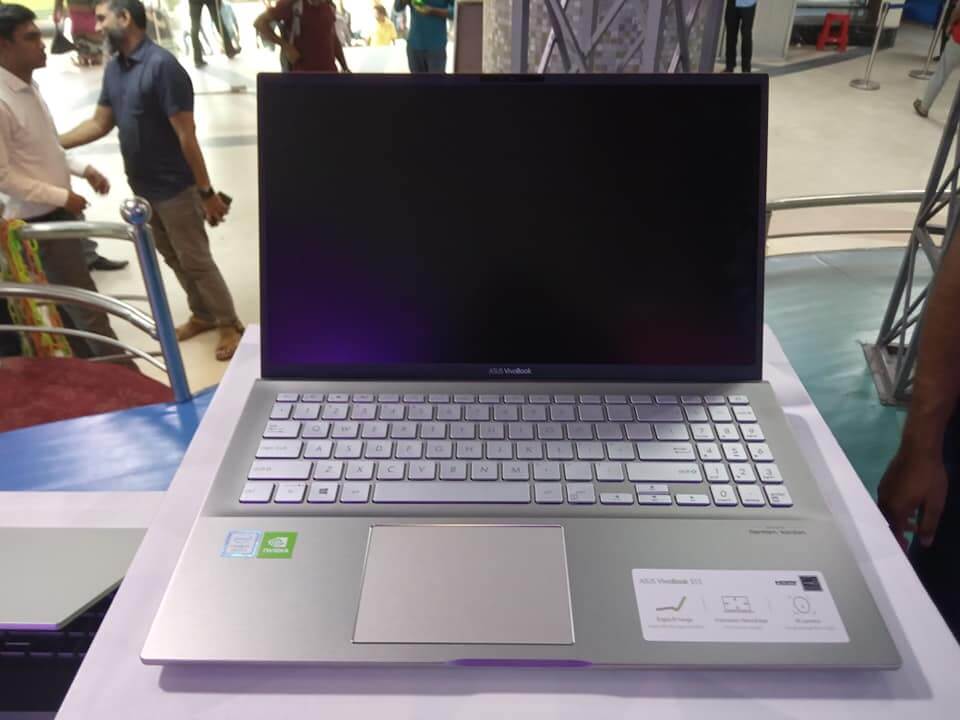
Company policy
First of all, check the company policy on how to use this computer. Most company policies don’t recommend using laptops for personal use or playing games but check anyway. You can find such policies in the Employer Register. Even if it says you can use it, you shouldn’t be very careless about it, as a company can monitor it at any time. If you play games during the work period, it will hamper your work. You will lose focus on it and your company will never allow you to do that. Of course, you can play games in your free time but not on the company laptop as you can get addicted and play games during the work period. Your company will Surveillance your company laptop all the time. which means they can access your laptop and can see your activities on it. Companies dealing with sensitive business areas such as finance and security may monitor employee activities more closely. Businesses typically monitor laptops with monitoring applications installed on them before they are handed over to you. So if you install games they will get notified instantly by that software. You have to beware of the fact and respect the company’s policy otherwise you may lose your job.
Security
Checking email and the Web for the latest news is convenient, but where’s the line between a harmless quick check and embezzling company property? First, you should know that the laptop is not yours. Just because you know the password and can take it home with you every night after getting off work doesn’t mean you can use it however you want. You can not download games from unauthorized sites. It can be risky because of viruses. Playing these games, especially pirated games may harm your company laptop as it may contain many harmful viruses. These viruses can damage your data and other important files. It may also contain a trojan virus which will transfer this data to hackers and your company may fall in grave danger.
Hardware Damage
But again your company laptop is not appropriate for gaming. For playing games, you need a highly configured setup to run the games smoothly. But company laptop does not fulfill the requirements of many high-end games. It is a buildup for only work purposes. What makes a solid computer for work does not make it good for games. They usually have mid-range processors with integrated graphics, little RAM, slow hard drives, and value usable time without a power plug more than performance. It will eventually get your work done but You will not be able to play any kind of game at satisfactory performance even if those games did install. So if you forcefully play games on a laptop like that, it may damage the laptop’s hardware which will lead you into big trouble.
Games that you can play on your company laptop
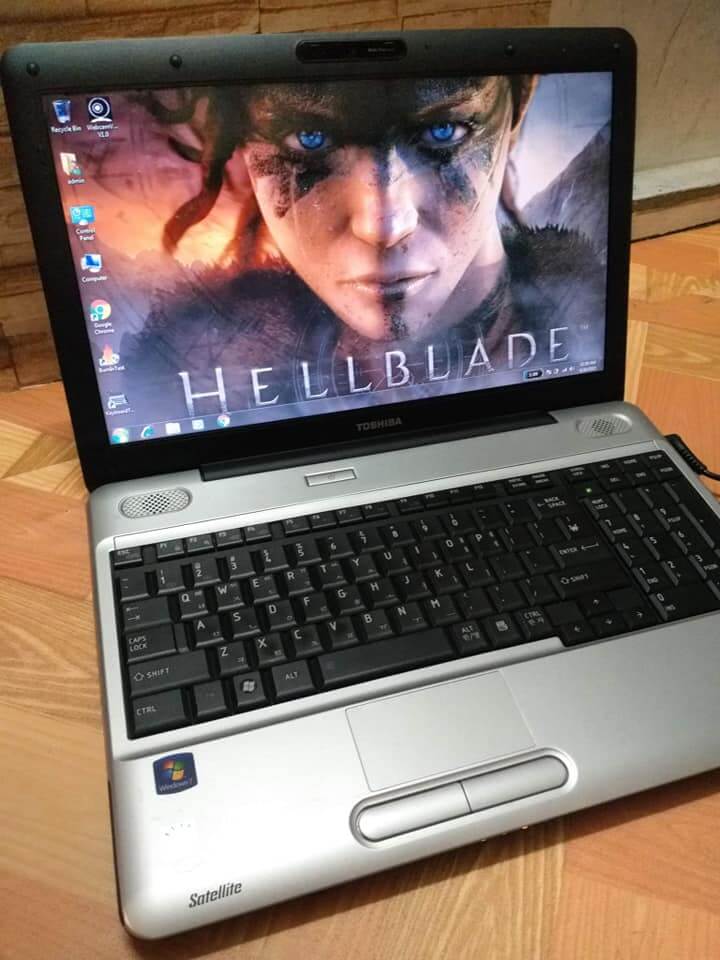
Your company provides you with a laptop. You do some research and find that your laptop can run some crazy games that you can play in your free time. Very tempting, isn’t it?
As you may already found out that your company’s laptop is not qualified for high-end gaming. So you have to play low-end gaming that might support your laptop and play without lagging. Some games that I can suggest to you for your company laptop are given below.
- Among us
- Portal 2
- Minecraft
- Don’t starve
- Stardew valley
- Slay the spire
- Civilization 5
- Hotline Miami
- Moonlighter
- Rouge Legacy
- Call of Dragons
All the above games are made for low-end builds. Some of this game may be a bit old but you will enjoy every part of this game. The game that fuels you without burning your system. You can find all the games on steam or epic games.
Conclusions
The bottom line is – you should respect your company’s property as it is designed to help you get the job done. You must always keep this in mind. This is not your laptop. So, you don’t have any rights to use this laptop for gaming purposes. This is the laptop your company gave you to get the best work possible. You should always respect other people’s property. Somehow if you manage to play games on your company laptop, Just make sure not to play games during working hours. Don’t let games interfere with your work time. Turn off game notifications so you can focus on projects at work.
