Control, the game from the creators of Alan Wake and Quantum Break, is now available. As Jesse Faden, you’ll be traversing a world that has been radically altered by the Hiss in order to eliminate them. Here’s all you need to know about the map and map-related issues in Control so you know where to go next.
Why Control game map not loading
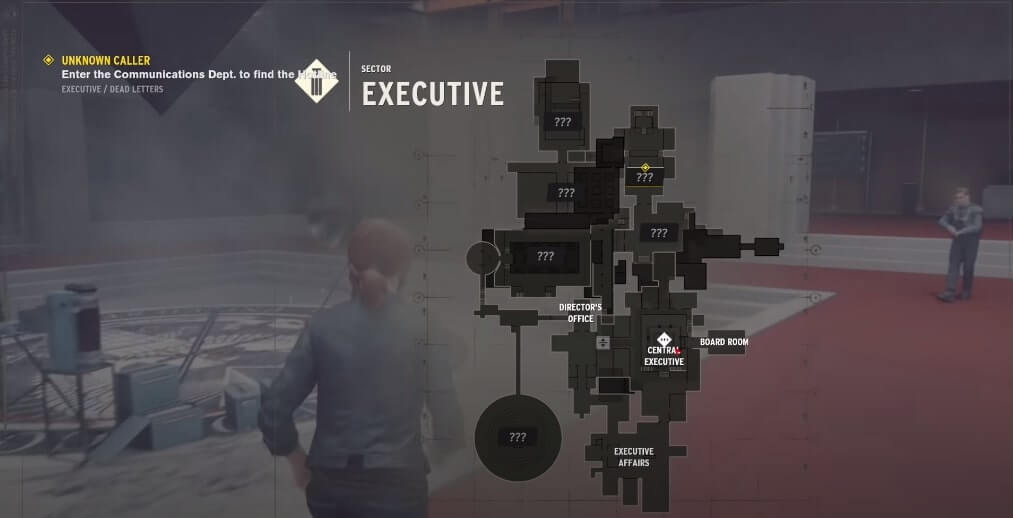
To see the map in the game, push up on the D-Pad on both the Xbox and PlayStation.
The map that appears is really rather simple. It will display you the surrounding region and all nearby respawn spots, which are also known as control points from which you may fast travel.
Then it’ll show you the elevators on your level that will take you to other places of Control’s map.
Finally, unknown sites are marked with question marks, and certain sections are restricted until you acquire a higher clearance level.
You’ll have to return to them after you’ve leveled up to explore.
Fortunately, since fast travel points and elevators are easily visible on the map, you may return to unknown places quickly once they become available.
That’s all there is to know about how the map works in the game Control.
Fixing the map to show Pathways:
I’ve heard folks complaining about the map not displaying paths or the map in control not working, and I’m experiencing the same problem.
I’ve discovered that if you pick fast travel at a checkpoint and wait for the map of the location you’re in to load, the map should be completely functioning when you return to the game. Wait for the map of the location you’re heading to load in the quick travel panel, and it should function perfectly when you load into the new region.
I’ve tried this multiple times and the map has constantly worked, unlike yesterday when it just worked half the time at best.
You should be missed out the control game graphics issue
The game, Control’s map is confusing
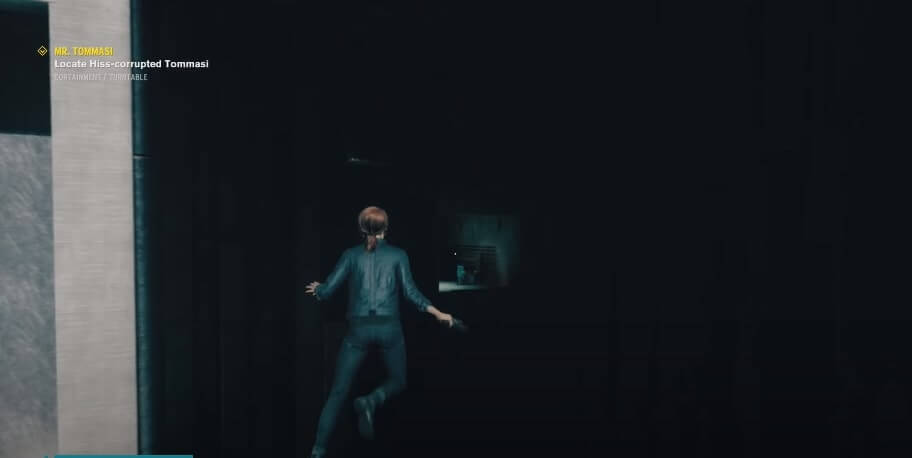
Because most of the game takes place in the Oldest House tower, you’ll be confronted with mostly confined environments.
It doesn’t need waypoints or anything quite approximating that. It only needs a working map to make going where I want to go as easy as possible, and the map presently does a horrible job of that.
The signs are fine until you get to a corridor that’s shut off and all the signs point to the blockage, so you have to find another path with no signs to assist you to navigate, which brings us back to my first complaint, the map sucks ass and you can’t use it either.
I’m not interested in examining every inch of the level to find my way through, needing to backtrack quite a bit at points. I like to play the game by going through the tale and learning the mechanics, as well as obtaining a basic idea of what’s going on in the plot and the stage so I can go where I need to go.
Then, on my second playthrough, I like exploring and finding everything else the game has to offer, such as additional locations, mysteries, and little side objectives. It increases the game’s replayability for me and keeps me intrigued.
Not only that, but I don’t have a lot of time, and I’d rather not spend my night exploring a bunch of a stage that doesn’t really matter just to find the objective and make very little progress, slowing down the entire game, which is why I’d like a working map so I can enjoy the game at whatever pace I want, explore wherever I want with ease, and enjoy the game more.
Conclusion
Hope that you have learned something and solved your queries & problems through this article. If this article has helped you with your issues then let your friends know too. Till then enjoy the game and have a blast.
